Every new month brings us a new portion of product updates. Developers can now connect multiple repositories to their localization project, and this is a cherry on the cake of this monthly release collection.
Apart from this, we’ve enhanced Crowdin API and released a new CLI version. Our Android SDK has moved to JitPack and, with the latest version of the Sketch plugin, designers can now select mockups they want to preview translated. Updated Contentful and JS Proxy for Crowdin apps and added native support for the MDX format. The list goes on and on.
Let’s look closer at all February-2021 improvements, new features, and most important releases for everyone localizing products in Crowdin and Crowdin Enterprise.
Multiple Repos for Your Crowdin Project
Key release of the previous month! Developers are no longer restricted to one repo within a localization project. You can now connect with two, three, or four repositories simultaneously. No restrictions, really!
Crowdin can be integrated with GitHub, GitLab, BitBucket, and Azure Repos. Use these integrations to upload source content to Crowdin and synchronize translated strings back with the codebase. Furthermore, you can update sources in Crowdin and push changes to the repository.
Version control management in localization allows you to localize features while they’re still in development and release multilingual versions of your product faster.
API 2.0 Updates
- Find the necessary file by name via API. For this, use the list directories and list files methods.
- You can now use the list string comments method and get all issues within a project with one request.
- The response for the list string comments, get string comment, and edit string comment methods now include resolver_id and issue_resolved_at fields that indicate who resolved the comment and when.
- Released Crowdin API client Java 1.3.5
- Released Crowdin API client JS 1.10.4
See API 2.0 documentation for Crowdin and Crowdin Enterprise.
Released CLI 3.5.4
Get the latest 3.5.4 version of Crowdin CLI to be able to:
- Indicate or upload transitions to hidden source strings. For this, use the
-[no-]translate-hiddenparameter toupload translationscommand. - When specifying a file name in the
destparameter, add%file_name%placeholder to keep the original file name and add the necessary extension to the file in Crowdin.
Released Android SDK 1.4.0
Starting from the 1.4.0 version, Crowdin SDK for Android is available on JitPack. The old versions on JCenter JFrogare will still be available for download from JFrog till February 1st, 2022.
We recommend switching to the new version, and this will require some changes in the mobile SDK dependencies. Learn more about what configurations you or your development team should now make.
Learn more about Android and iOS SDK.
Updated Crowdin Plugin for VS Code
Crowdin plugin for Visual Studio Code allows you to upload new source strings instantly from VS Code to a project in Crowdin and download translations back to the VS Code.
With the latest 1.1.0 plugin version, you can track the progress of the translated and approved strings for each project and target language on the VS Code side.
Learn more about the Crowdin plugin for Visual Studio Code.
Crowdin Apps
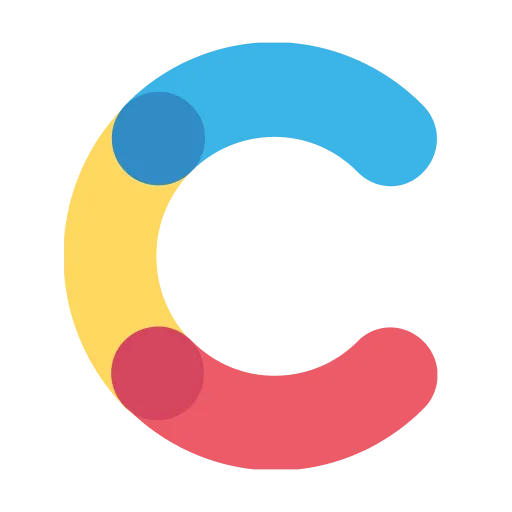 Updated Contentful App
Updated Contentful App
The Contentful app allows you to automate content upload from and to your content management system. With the last update, you can easily upload existing translations from Contentful to your localization project in Crowdin.
Learn more about the Contentful App.
 Updated JS Proxy for Crowdin App
Updated JS Proxy for Crowdin App
The JS Proxy app helps set up a continuous localization process and translate websites on WordPress, Webflow, Joomla, and similar systems.
First, you let JS Proxy crawl your website and extract all of the translatable texts that will be automatically added to your Crowdin project. Then, you add a piece of JavaScript to your website, and this will let your visitors see the Switch language button. When clicking on the necessary language, users will get the latest translations fetched directly from Crowdin.
With the last app release, developers can now customize the Switch language button by using the following parameters: position, submenuPosition, class.
Learn more about translating websites with JS Proxy.
Updated Crowdin Plugin for Sketch
Design teams use the Crowdin plugin for Sketch to collaborate on user interface localization. With the latest 2.3.2 version, designers can now select what mockups to preview translated.
When localizing UI with our plugin’s help, designers continue prototyping with the copy from Crowdin and sending new source strings for translation. To preview translated versions, they now can select source artboards they want to test in the translated variant. Previously they could only preview all the artboards.
Install Crowdin plugin for Sketch.
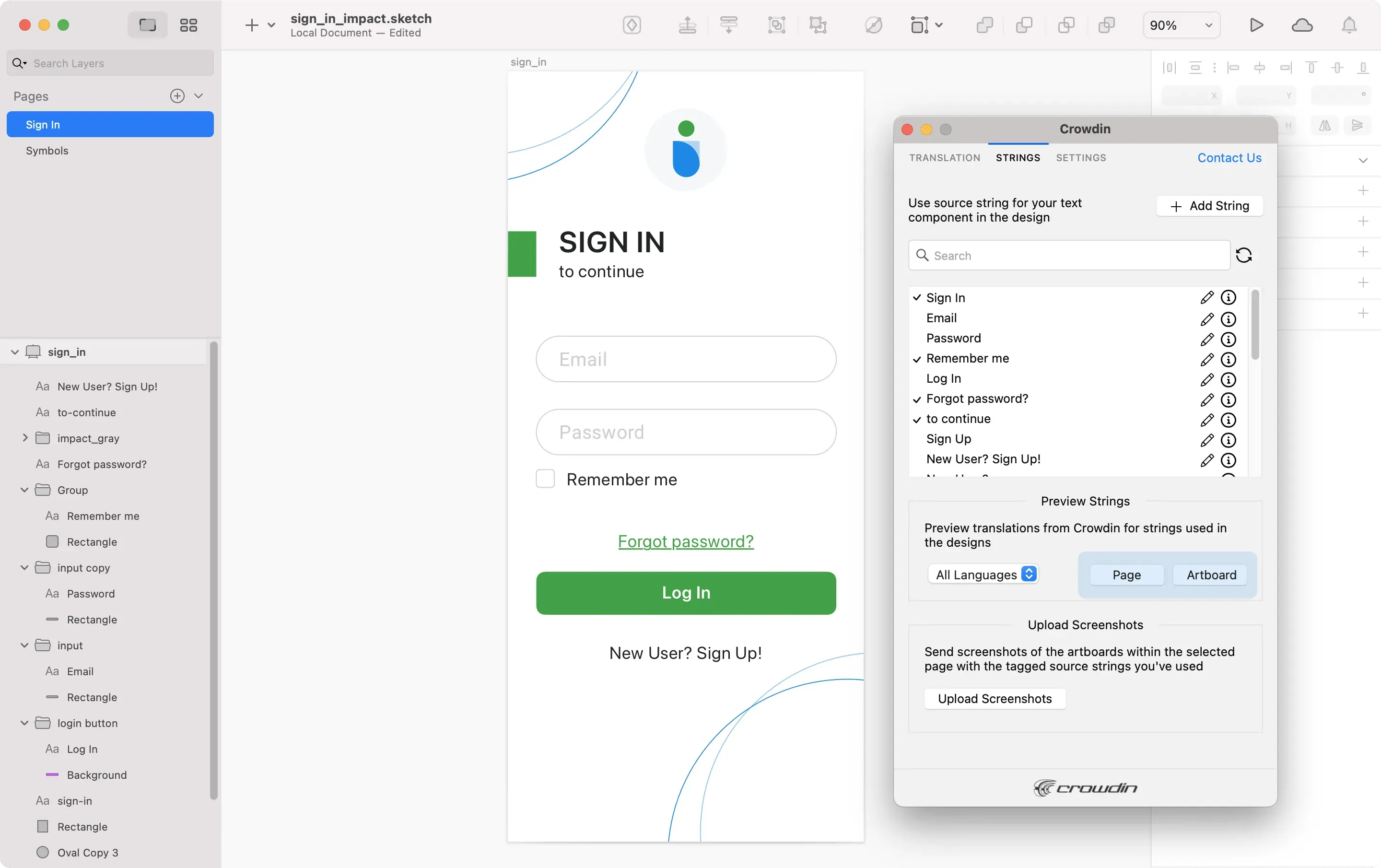
Glossaries
- Previously, only terms with descriptions or translations were shown in the Editor. But as you can edit terms directly in the Editor, we now underline terms without description or translation in the source string as well.
- If you add a term in the Editor that already exists, Crowdin will show you that term so you can review and edit it if necessary. Before this update, you could only replace the term with the new one and could not preview it first. So we’ve fixed this.
You can also use the Glossary Editor, Translate Glossary, and Simple Term Extractor apps to manage project glossaries efficiently.
Saving Rates in Reports
There’s now the ability to save rates without generating Cost Estimation and Translation Cost reports. You can set rates for your translation team, save changes, and generate these reports afterward.
Learn more about project reports in Crowdin and Crowdin Enterprise.
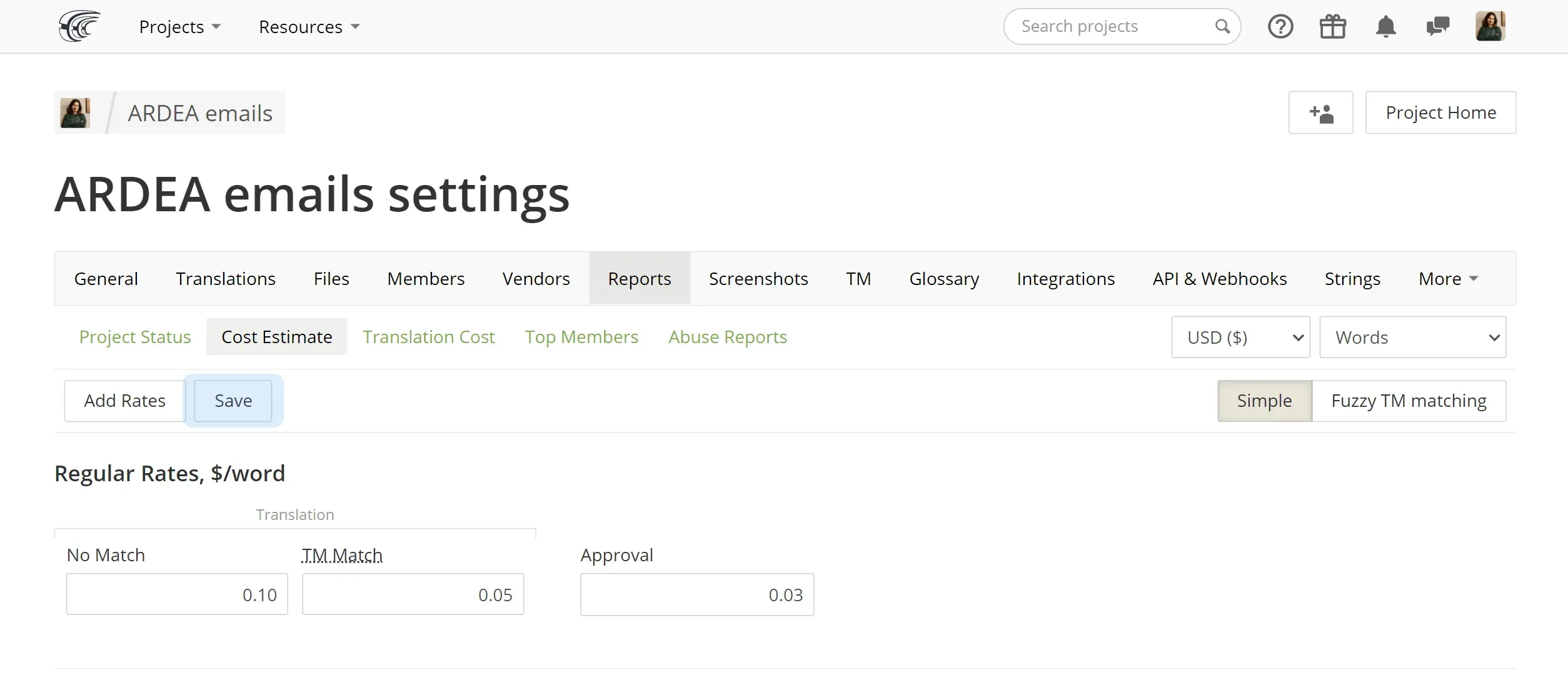
Switching Back to Task Manager from the Editor
When you review the content within a specific task for translation or proofreading, you can now switch back to the task manager from the Editor.
For this, open the menu in the left upper corner of the Editor, select Task, and then click on the task name.
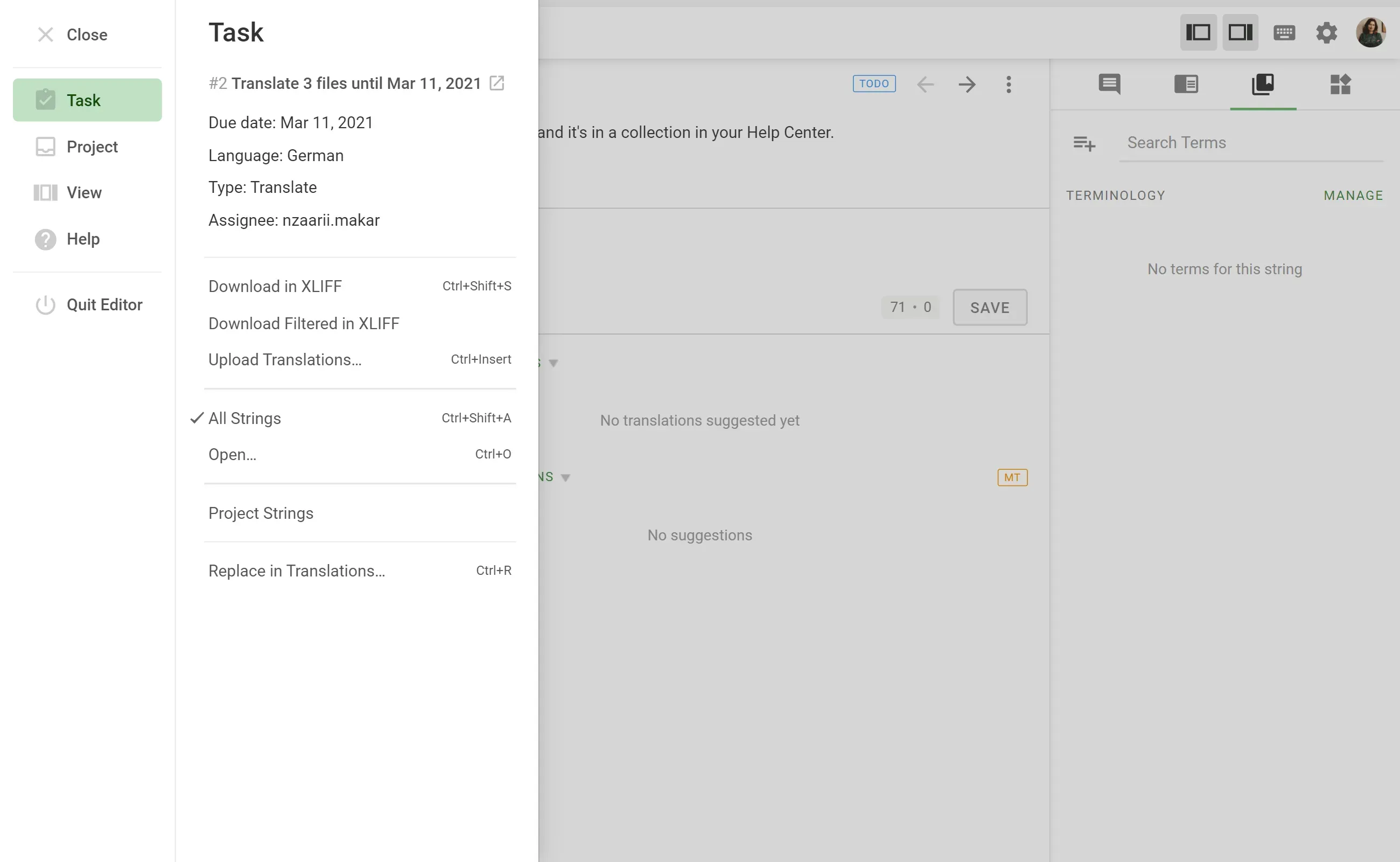
Learn more about managing tasks in Crowdin and Crowdin Enterprise.
File Formats
- Added native support for the MDX file format. You can now localize your interactive tech blogs and documentation in Crowdin with much less effort.
- Improved preview generation for the DOCX and DITA formats. The preview should now be generated much faster.
- Improved import for the iOS files. All the necessary file parts should now be correctly uploaded to Crowdin.
Check out all file types supported.
All IP Addresses on One Page
Developers use our IP addresses in private integrations and when setting up webhooks. There are now separate pages with all the IP addresses engineers might need to interact with Crowdin and Crowdin Enterprise.
Accessing User Profiles in Discussions
Recently, we’ve updated Discussions on the project level a lot. You can now search for topics, filter conversations based on the languages and authors, sort them by the newest/oldest or most/least commented, change the discussion subject, close, delete conversations and use Markdown styling.
Upon your request, we also made usernames in Discussions clickable so you can open user profiles, check out their activities and reach out to the right people in direct messages faster.
Pending Projects on the Profile Page
In Crowdin, you will now also see all the projects you’ve sent requests to join as translator or proofreader on your Profile Page. You’ll see the languages you’re requesting to contribute to and will be able to contact the project manager or cancel the request.
Enterprise Only
- If you have unsaved changes in the project workflow, Crowdin will bring you to the moment where you left with the next session. This improvement should help avoid losing the settings you forgot to save. For example, when you leave editing in the middle, forget to save changes, and come back when your session has expired. Such cases are no longer a problem.
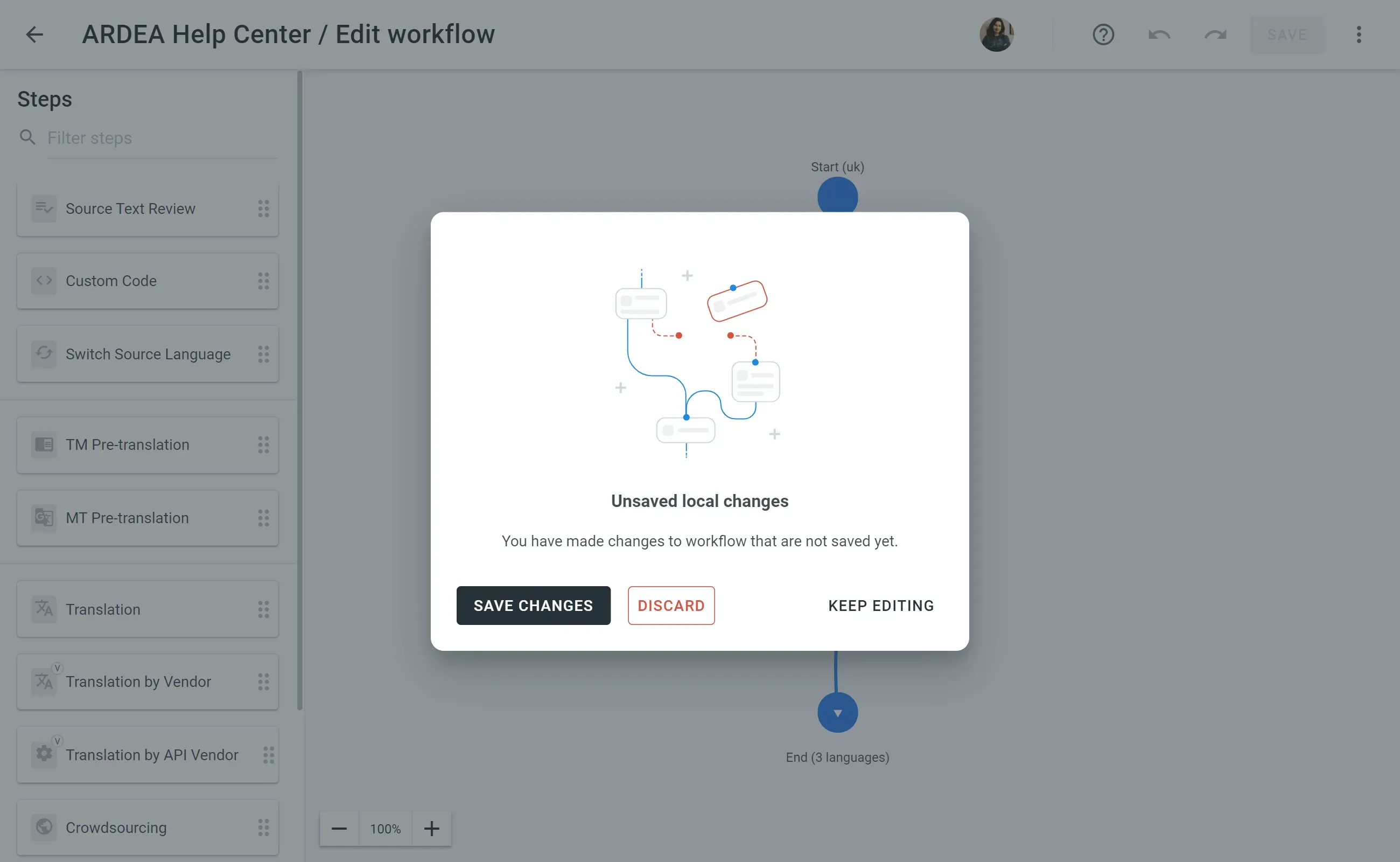
- Project managers can copy links to the tasks on the project level and send them directly to the people in charge. Should be of help for projects with vast amounts of tasks for translation and proofreading.
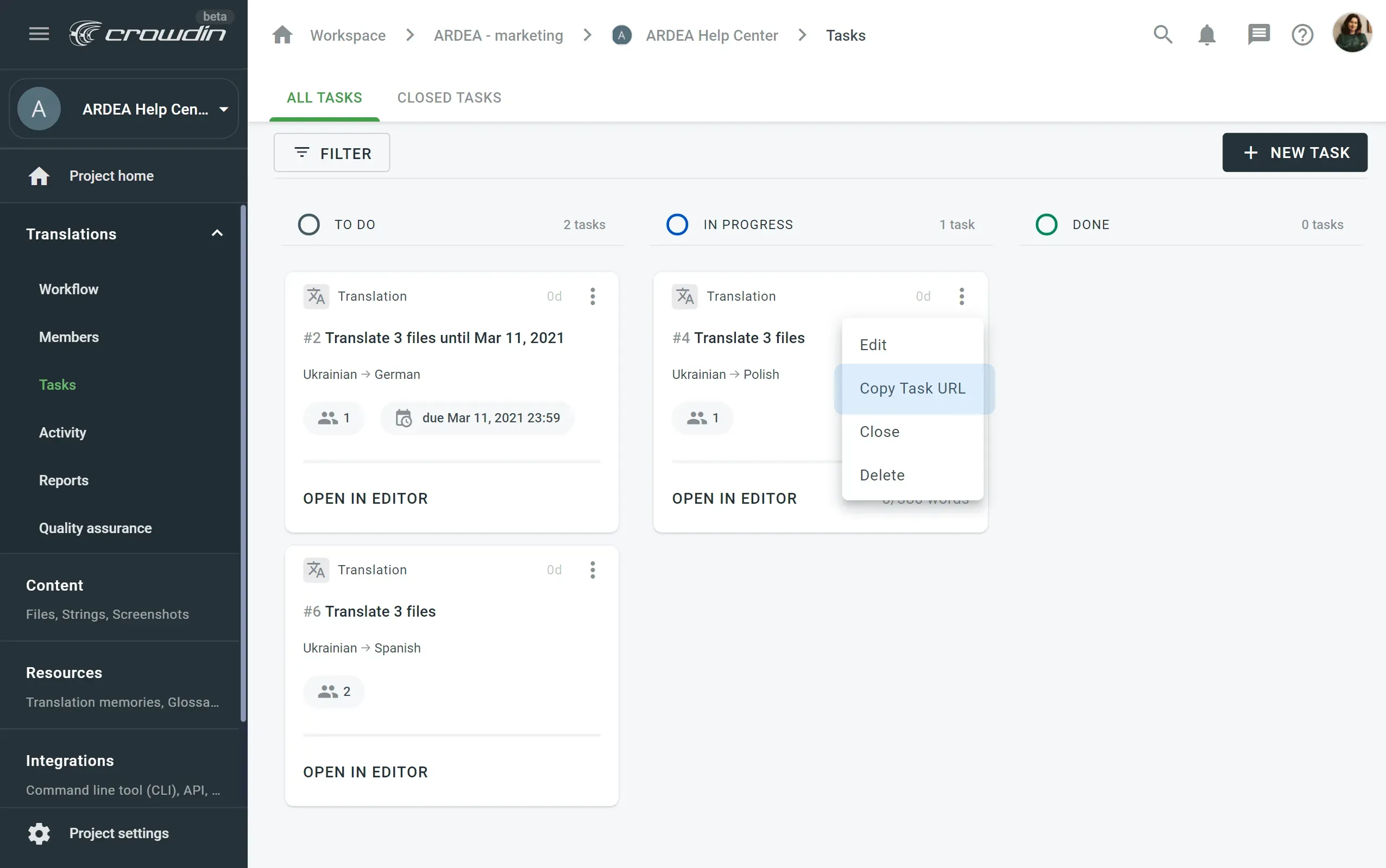
- You can now add argument delimiter for the custom placeholders you create in Crowdin Enterprise. Learn more about custom placeholders in Crowdin Enterprise.
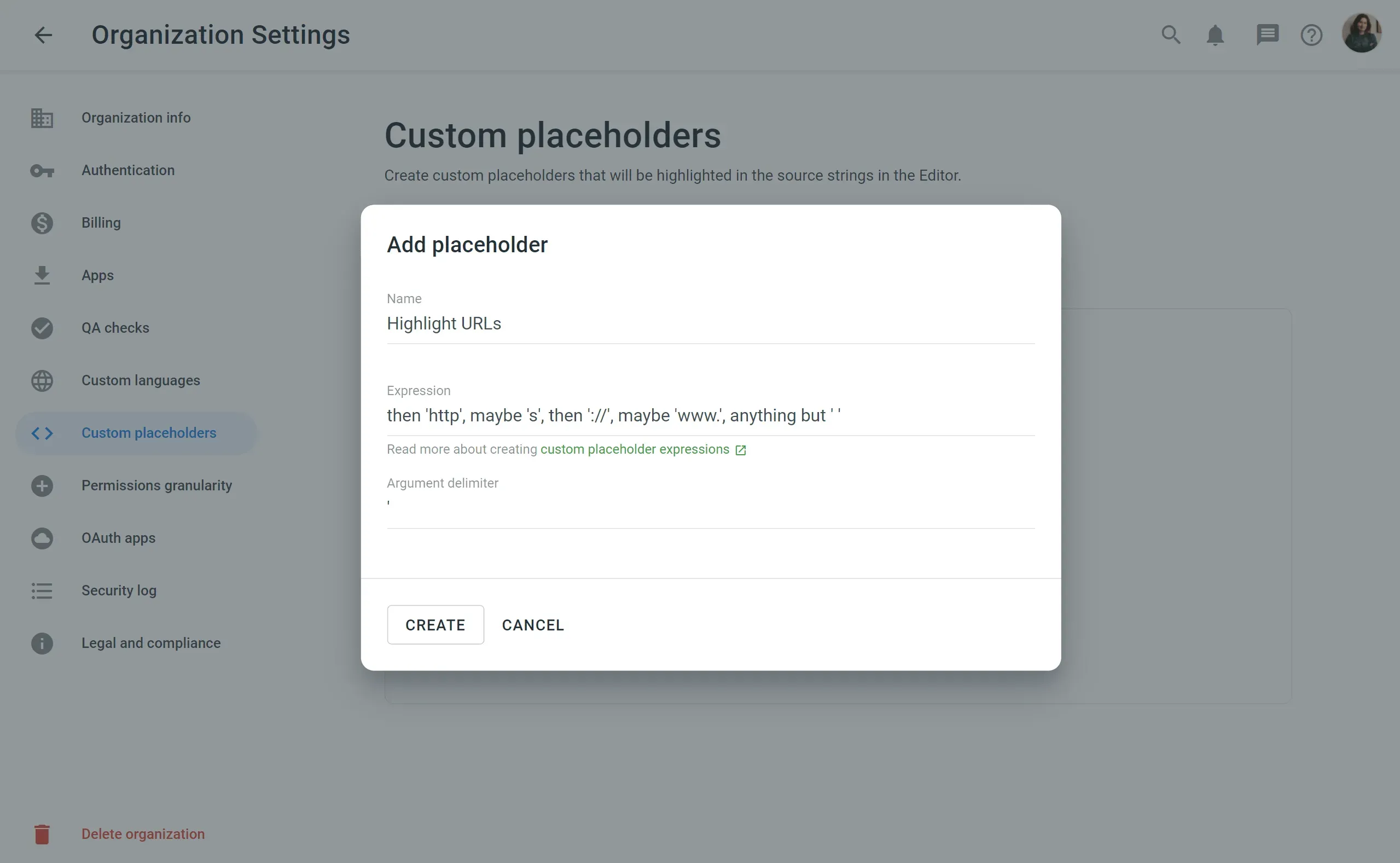
Vendors Marketplace Moved to Resources in Crowdin
In Crowdin, you can order professional translation services from the Crowdin partner translation agencies. To learn more about translation services providers, use the menu bar and go to Resources > Vendors.
You can, of course, invite other translation partners you want to collaborate with using Crowdin.
New Language Pair for Crowdin NMT
Crowdin Neural Machine Translator can now pre-translate your content or assist your translators in the new language pair – Chinese Simplified to Japanese. You can get the full list Crowdin NMT currently supports when configuring this MT engine for your project.
In Crowdin, use the menu bar to go to Resources > Machine Translation.
In Crowdin Enterprise, go to your Workspace > Machine Translation tab.
Learn more about MT engines you can configure with Crowdin.
Got More Ideas? Let Us Know
We are deeply committed to making our customers’ experience better with every new month, and we rely on your feedback. So, no matter what team you are part of – development, translation, marketing, design – submit your ideas on the Feature Request page or contact us to discuss them.
We are already working on the new March-2021 updates. Subscribe to our blog newsletter to stay up-to-date with everything that is new at Crowdin.
Iryna Namaka
Iryna Namaka has vast experience in content creation for different spheres and different tech products. She loves to create a clear and consistent brand voice for products that are used globally.
