At Crowdin, we launch new features and improve our products with every new month. Our monthly updates recap is a perfect way to keep up with major happenings in Crowdin and Crowdin Enterprise.
Read on to learn more about the new integration with Bitbucket Server and Bitbucket Data Center, updates for API 2.0, Amazon S3 app, and plugins for Figma and Sketch. We’ve added the ability to add labels to screenshots easily, assign proofreading tasks to a vendor, and launched the Chinese version of Crowdin. Let’s take a close look at these and some other important updates.
API 2.0 Updates
- You can now get the list of all Translation Memories within an Organization on Crowdin Enterprise with one request. See API 2.0 documentation for Crowdin and Crowdin Enterprise.
- Released Crowdin API client Python 1.0.0
- Released Crowdin API client PHP 1.5.0
Bitbucket Server & Data Center Integration
With the new integration, you can synchronize localizable content stored on Bitbucket Server or Bitbucket Data Center with your projects in Crowdin or Crowdin Enterprise.
After you set up the integration, you will upload necessary source files to Crowdin effortlessly and keep them always up-to-date. The same with translations: once they are ready, you can integrate them into the codebase without any additional manual work.
There is also an option to review source strings in Crowdin and then push changes to Bitbucket Server or Bitbucket Data Center and start translation with relevant source content.
See more integrations and apps for development teams.
Crowdin Apps
 Improved Amazon S3 App
Improved Amazon S3 App
You can use the Amazon S3 app to synchronize content between Amazon S3 and Crowdin. Here are some things we’ve improved in the app user experience.
- When you set up the app, you will need Access Key ID and Secret Key ID. If something is wrong with your keys (either the access level is insufficient or the key itself contains an error), the app will notify you more specifically about the problem. Previously it showed only the error message.
- Amazon S3 does not allow you to upload files to the root of its storage. The app will remind you of this fact if you try to do so. You can copy files to buckets instead.
- When you try to synchronize content with the file from a folder or a branch, but there is no such bucket in the Amazon S3, the app will try to create a bucket and, if it fails, notify you that you need to create a bucket yourself.
Learn more about the Amazon S3 app.
 Updated Translation Delivery Time App
Updated Translation Delivery Time App
The Translation Delivery Time app helps localization managers monitor how long it takes for the vendors and translation team to translate specific content. With the latest release, you can download the report the app creates in CSV format.
Learn more about the Translation Delivery Time app.
Plugins for Design Teams
Updated Crowdin Plugin for Figma
Crowdin plugin for Figma allows designers to collaborate on UI localization and quickly translate marketing visuals like social media banners and brochures. Update the plugin to the latest version to send to the Crowdin project a group of frames in one click. In the localization project, the group name will be added to the file name. When translations are ready, you will be able to upload them to Figma and customize the translated variants if necessary.
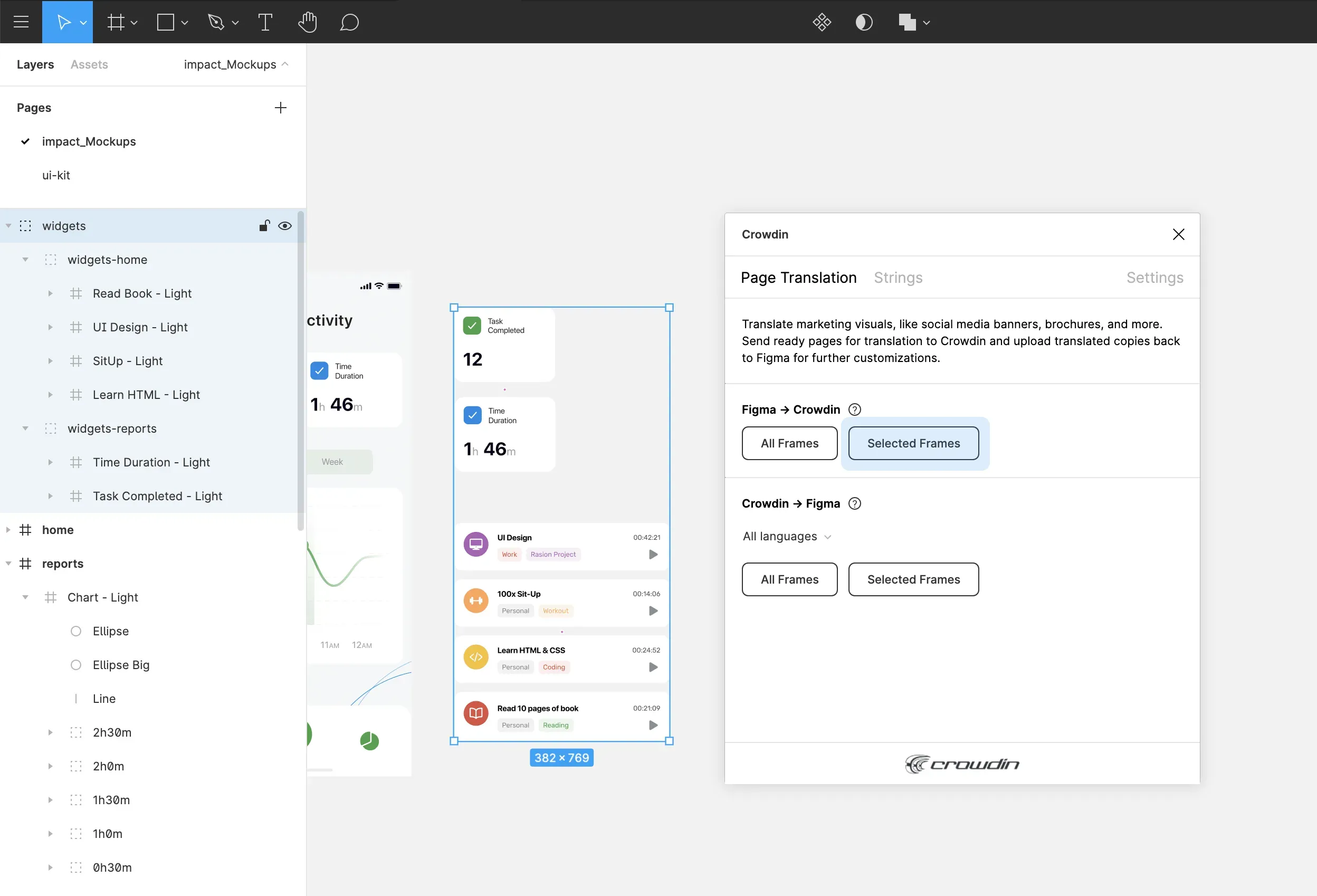
Learn more about Crowdin plugin for Figma.
Updated Crowdin Plugin for Sketch
With the Crowdin plugin for Sketch, designers can create multilingual user interfaces and collaborate with development and marketing during software and app localization.
When adding new strings to your mockups, the plugin allows you to send them for translation in Crowdin right away. With the last update, you can add a string to multiple files on Crowdin and then further update files on the repo via Crowdin integrations with GitHub, GitLab, Bitbucket, and Azure Repos.
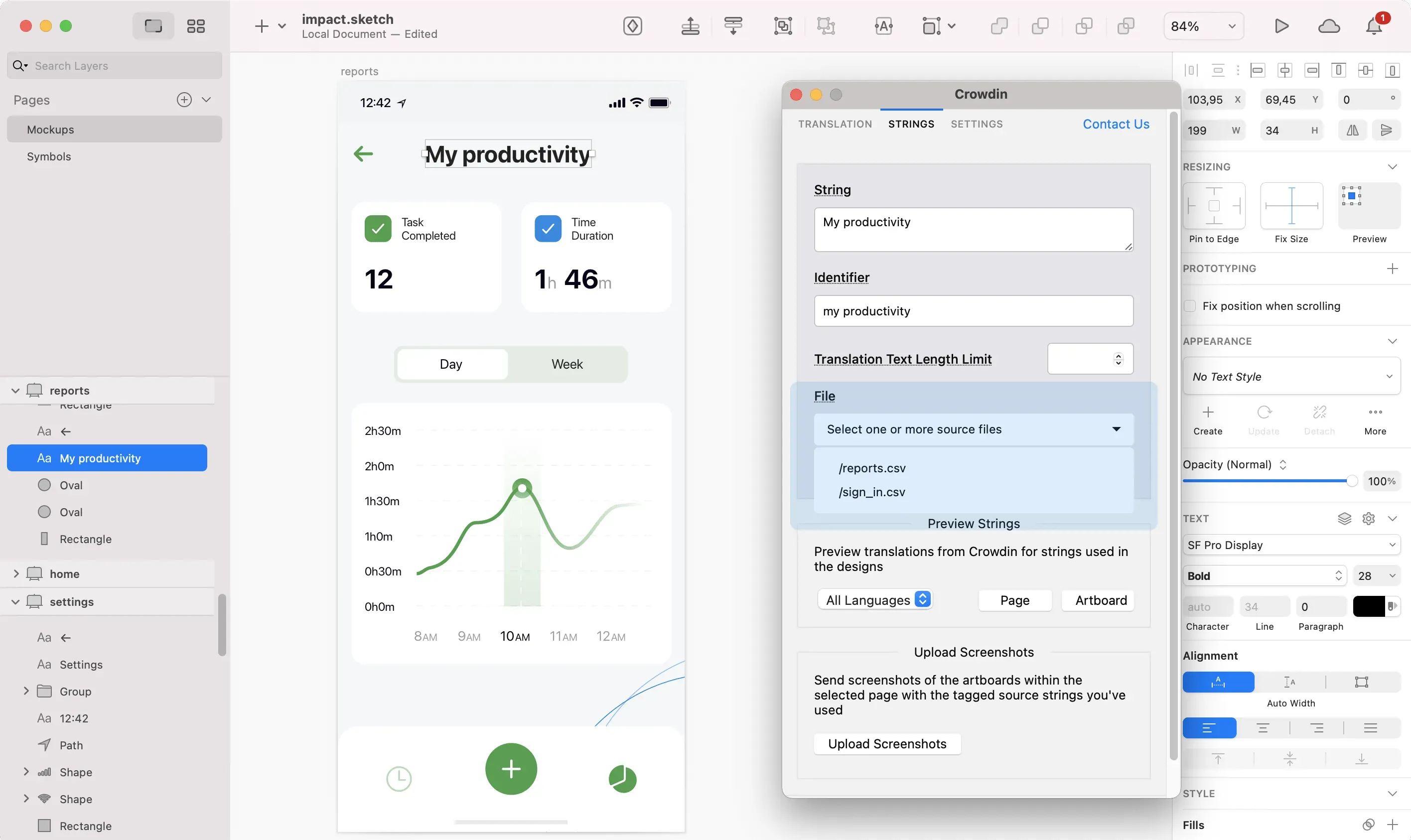
Install Crowdin plugin for Sketch.
Managing Localization Process
Updated Naming Rules for Branches
Do you know you can connect multiple repositories to your localization project in Crowdin and Crowdin Enterprise? After this update announced in February, we also changed the logic behind naming the branches on the Project Home Page (in Crowdin) and in the Editor (both products).
We now use the following pattern to name the branches – repoName / branchName. So that when your contributors now check language progress on the Project Home Page in Crowdin or open hierarchy of project files in the Editor, they can easily understand what file belongs to what repository and branch.
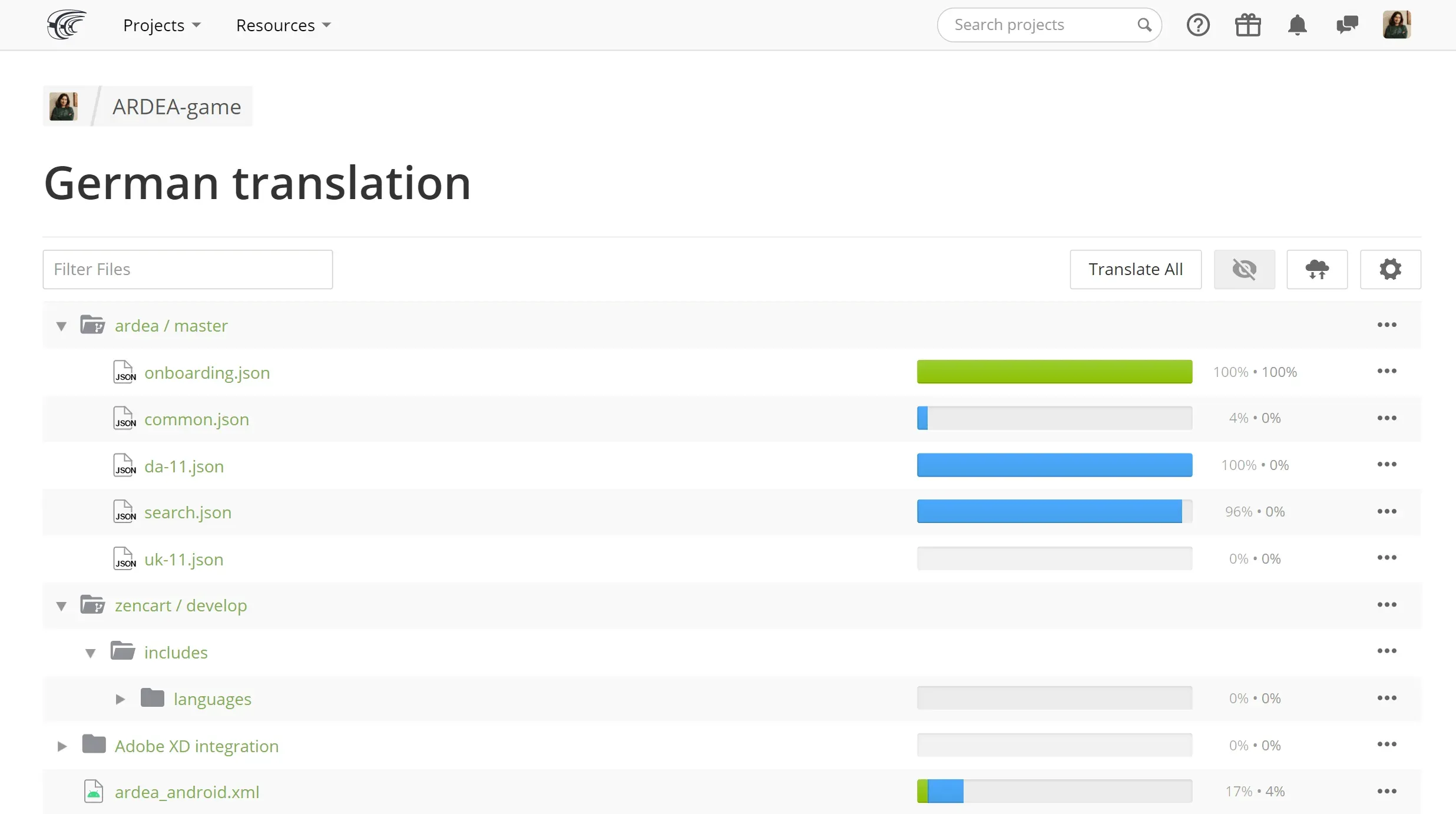
Learn more about version management in localization.
New Task Type “Proofread by Vendor”
You can now also assign tasks for proofreading to a translation vendor in Crowdin. This simplifies collaboration with an agency and allows translators to work inside your project using its resources. BLEND is the first partner translation agency that collaborated with us on this functionality. You can now assign both tasks for translation and proofreading to this vendor.
Learn more about connecting BLEND with Crowdin.
New HTML Sample File
We added a new HTML sample file to help you try out Crowdin for website localization. You can check out how this file format will be shown in the Editor for translators, for example. You can use sample files right after you’ve created a project before uploading any files to it.
Learn more about uploading files to Crowdin and Crowdin Enterprise.
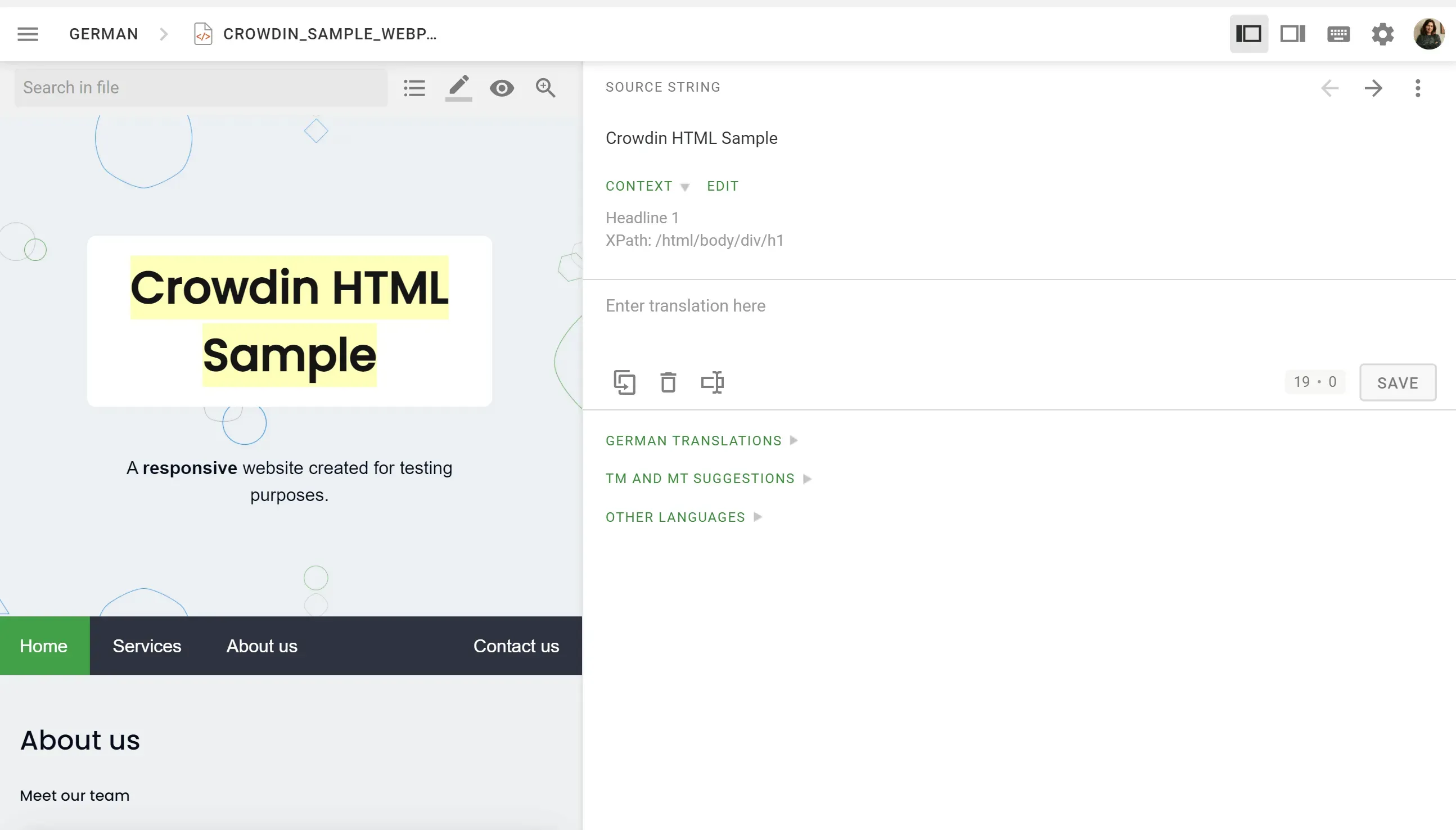
Managing Project Screenshots
Screenshots give translators valuable visual context for the strings and help the linguists to interpret sources faster. We started improving your work with screenshots in January when we added pagination to the Screenshot tab and allowed sorting out screenshots by name, date modified (now default), or a number of tags.
With the latest updates, you now also can:
- Filter screenshots by labels
- Edit labels for each screenshot separately
- Add or delete multiple labels to multiple screenshots at once
- See screenshots containing tags with the label indicator on the screenshots
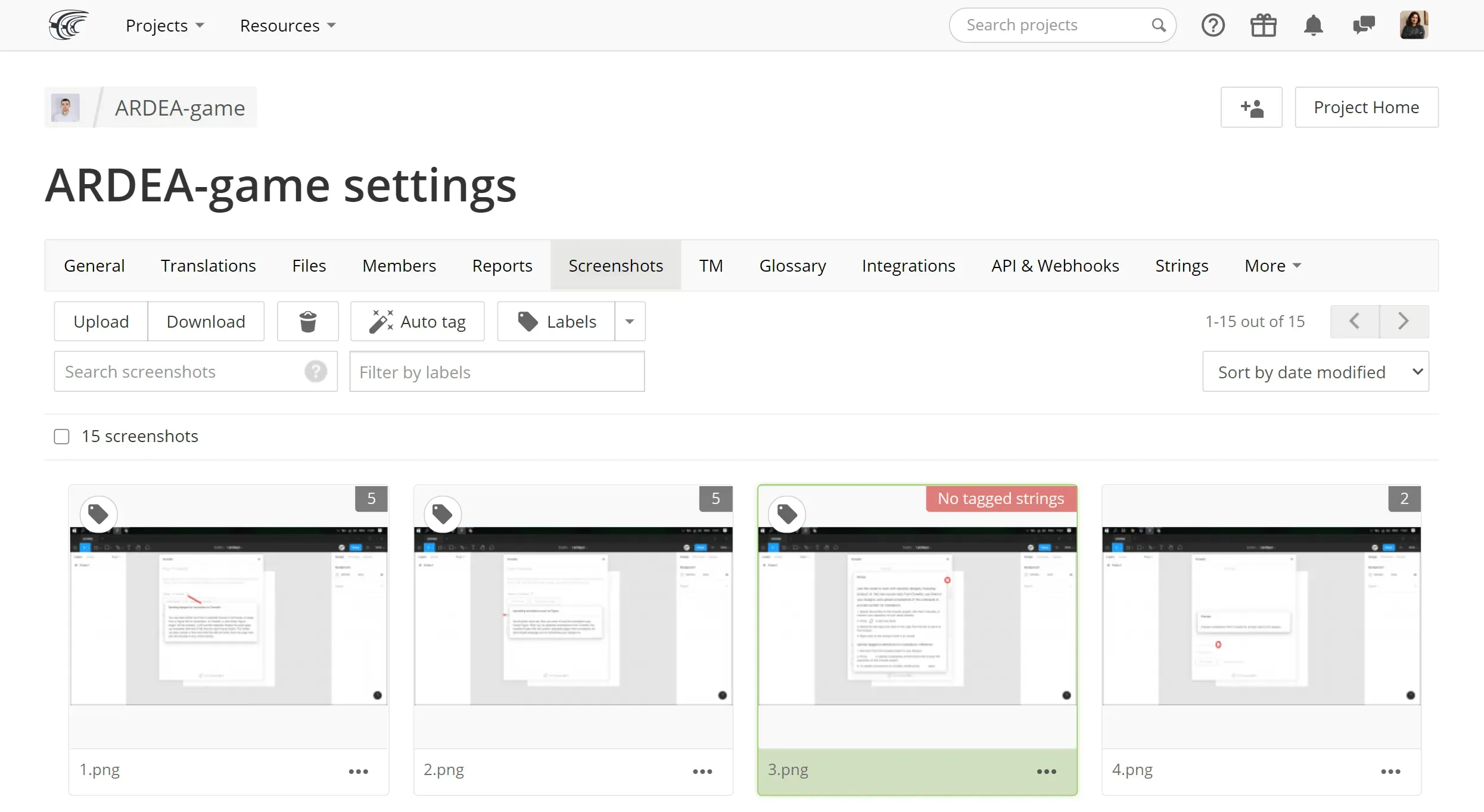
Learn more about using screenshots in Crowdin and Crowdin Enterprise.
Crowdin In-Context
- There is now an option to deliver pseudo-language for In-Context over-the-air, with the help of CDN. Learn more about Content Delivery.
- You can now configure hidden strings export when using the Crowdin In-Context feature. By default, the export of hidden strings is in the pseudo-language. This means hidden strings are shown to translators as crwdns746336:0crwdne746336:0?, for example, and are available for translation. You can now disable the Export hidden strings option in the In-Context settings, and hidden strings will be visible as usual text but won’t be available for translation. Learn more about In-Context localization for web apps.
- In-Context requests were changed to cross-origin resource sharing – no changes for you, except if you’re using the Content Security Policy (CSP). If you do, please, allow scripts and requests from Crowdin to in the Content-Security-Policy header for your website. Previously allowing running scripts from Crowdin was enough.
File Import and Export
- For the JS and TS file formats, Crowdin now supports arrow functions and template literals.
- We improved whitespace trimming when importing file formats that support segmentation (for example, XML, TXT, HTML, and XAML).
- Translation Memory files you export from Crowdin now include the creationdate attribute for each translation. Metadata was moved to the tu node.
Translation Editor
When you work on the content in the Crowdin Editor, you can now copy the text from the context section both in the Comfortable and Side-by-side views. Previously, this option was available only for the Comfortable view.
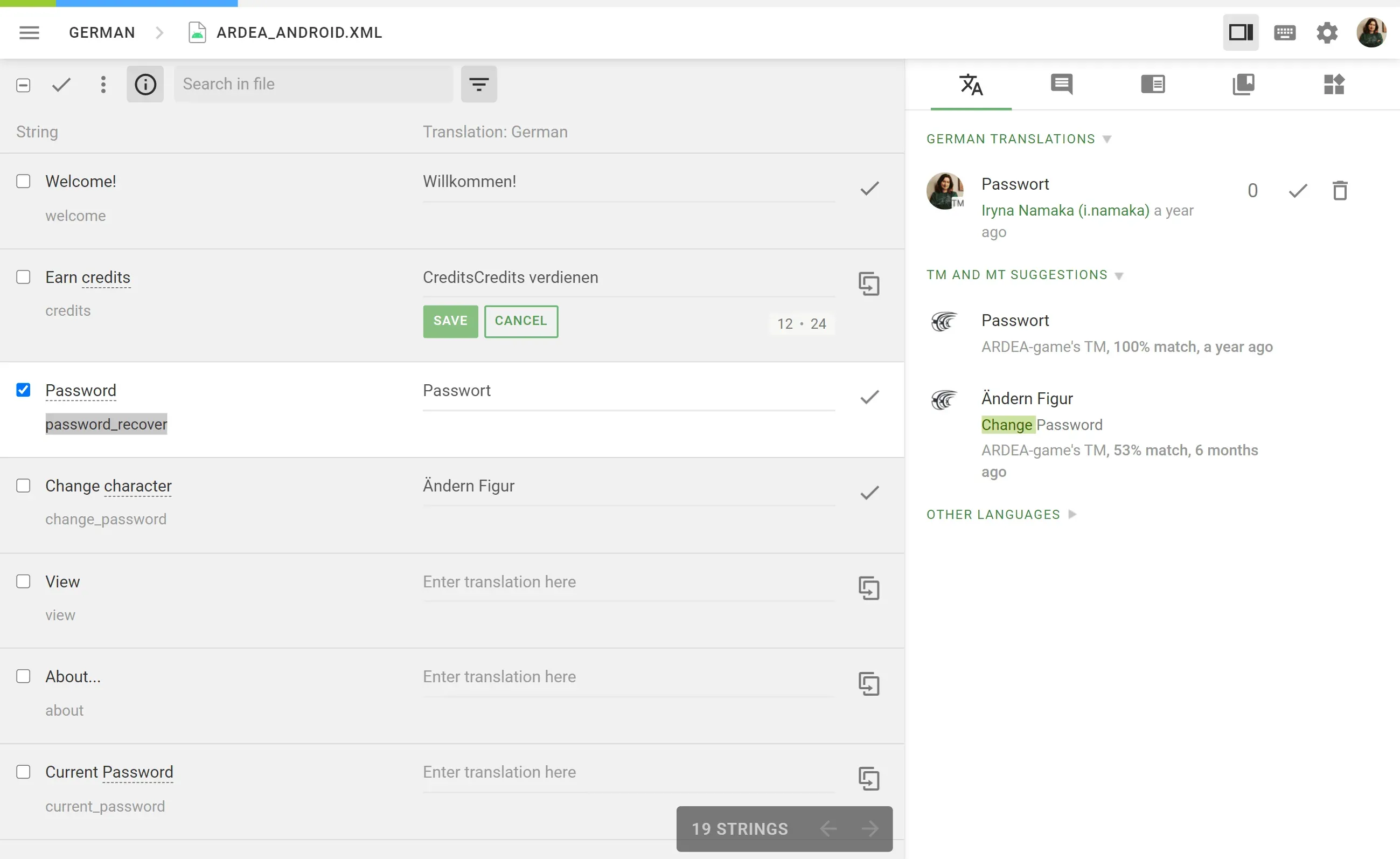
Learn more about the Translation Editor in Crowdin and Crowdin Enterprise.
Updates for the Source Text Review Step (Crowdin Enterprise)
When using Crowdin Enterprise, you can add the Source Text Review step to your project workflow to review source content before translation. We added more information on the strings’ progress on this step on the Project Home page in March.
You will now see the number of words left to be reviewed and the percentage of reviewed words. To allow reviewed strings to move forward along the localization workflow, click Apply Reviewed to update strings in the source files in Crowdin Enterprise.
To update files in the codebase, you can download reviewed files and update them manually or use integrations with GitHub, GitLab, Bitbucket, or Azure Repos. In the latter case, updates in the source files will arrive at your repository as merge requests. Make sure you’ve enabled the Push Sources option when setting up the integrations.
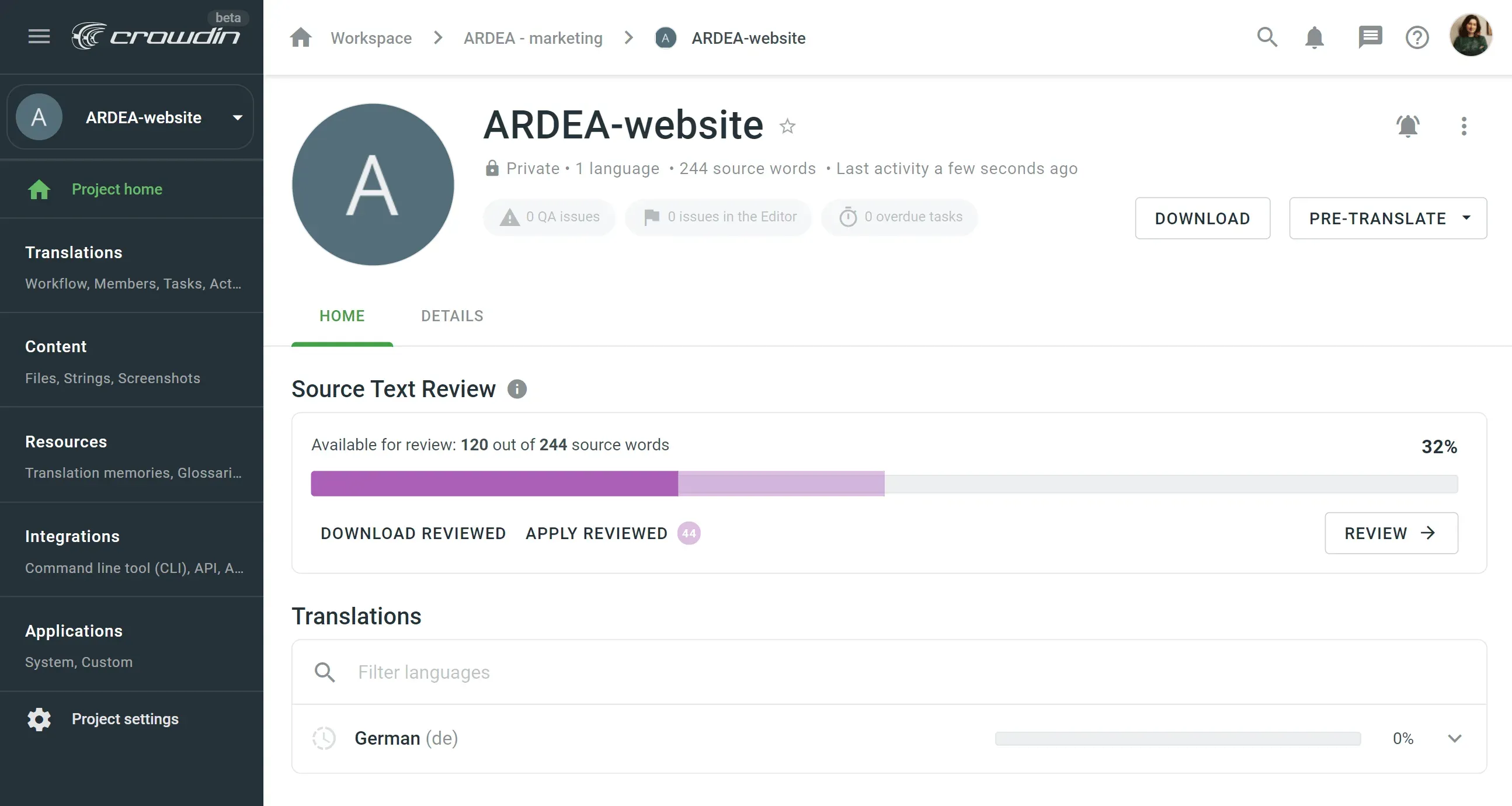
Learn more about Source Text Review in localization.
New Localized Version Launched
The Chinese version of Crowdin has been launched! Our clients can now navigate our website and use crowdin.com in Chinese. Many thanks to our Chinese translation team, who made this launch possible.

Updated Subscription Rules for Crowdin Blog
You no longer need a Crowdin account to subscribe to the Crowdin blog newsletter. We’ve made the subscription easier for people who only start their localization journey and want to get valuable insights and best practices on launching multilingual products.
Subscribe to our blog to get the latest product updates delivered to your mailbox every month and get the latest articles we publish. We do not spam with the content, so no worries about too many emails.
New Updates Every Month
That’s it for now! Await a new collection of updates right in one month. In the meantime, you can check out our Release Notes page for more news and request features that you want us to add on the Feature Request page. We’d be happy to help!
Iryna Namaka
Iryna Namaka has vast experience in content creation for different spheres and different tech products. She loves to create a clear and consistent brand voice for products that are used globally.
