Each month we prepare a list of new features and updates to help you stay on top of things that can be useful and save lots of time during localization. June was a month when we released the IP allowlist feature for Crowdin Enterprise, TM Cleaner app, added exact search and additional filters in the translation editor, updated design plugins for Figma, Sketch, Adobe XD, and more.
Keep reading to find out more and see which improvements can be most helpful for your localization projects.
VCS Integrations: Add Custom Merge/Pull Request Title and Labels
The default merge request title is New Crowdin updates. From now on, you can change this title by specifying a different one in the crowdin.yaml configuration file. This title will be displayed in your GitHub/GitLab/Azure Repos/Bitbucket repository with new translations merge requests. Also, you can add labels to a merge request. For changing the title or adding labels, use the following parameters in the configuration file: pull_request_title, pull_request_labels.
More information about the configuration file.
Crowdin Marketplace
 New TM Cleaner app
New TM Cleaner app
With the TM Cleaner app, you can analyze records with several translations and remove old ones, leaving only the latest ones, so those records are no longer shown as TM suggestions.
Read more and install the TM Cleaner app.
 New Custom Exporter app
New Custom Exporter app
Download project translations in various formats (Android XML, iOS Strings, XLIFF) regardless of the initial source file format with the Custom Exporter app.
View Custom Exporter app.
Translation Editor
Apply Exact Search In the Translation Editor
You can now search for strings in the Editor with more precision using the following options: Match case, Match whole phrase, Exact match.
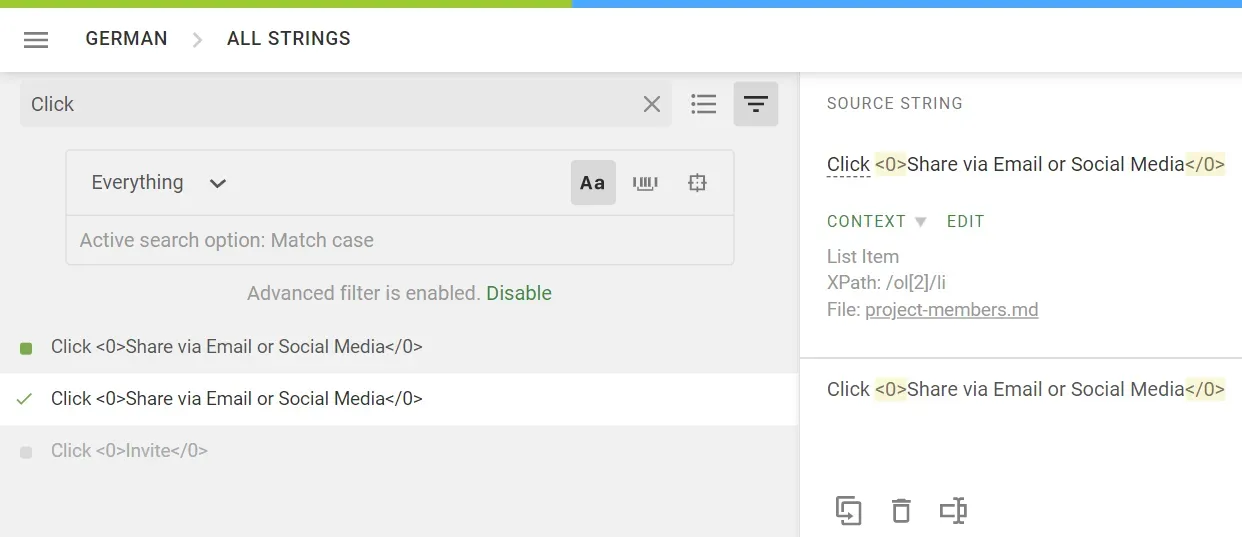
New Filters
You can now apply a more precise search and use additional filters:
- Duplicate strings are visible along with master strings when applying the Translation Updated filter.
- Filter pre-translated strings in the editor.
Machine Translation Engines
- Connect a custom Glossary to Google AutoML in the Machine Translation settings, so it’s used when you’re translating with this engine. The supported Glossary files include TSV, CSV, or TMX files.
- Specify custom terminology for languages when using Amazon MT. As Amazon has a limit of 10 target languages per custom terminology file, we added a possibility to specify a custom terminology per language.
- Catalan and Armenian are available for pre-translation via Amazon Translate.
View all Machine Translation engines available in Crowdin.
Crowdin Enterprise
IP Allowlist
Restrict access to your organization on Crowdin Enterprise for additional security. Specify a list of IP addresses that can have access, so only people from your team or organization can access your localization projects and resources. To add or remove IP addresses, contact our support team at support@crowdin.com, and we’ll help you with this configuration. IP allowlist is exclusively available on a Business plan.
Read more about Crowdin Enterprise.
New Notifications for Better Vendor-Customer Cooperation
As we have two types of organizations on Crowdin Enterprise that cooperate with each other (Client and Vendor organizations), we keep improving this cooperation process. This month we added the following notifications:
- Vendors receive notifications for each Incoming project request.
- Vendors receive a notification if a customer changes the target languages in one of their projects.
- Vendors receive a notification when a customer removes a translate or proofread by vendor workflow step assigned to this vendor.
- Customers receive a notification when the vendor completes the assigned job.
Read more about translation and proofreading by Vendor.
Create a Translation + Proofreading Task for BLEND
If you’re ordering translations from BLEND, you can now create a task in Crowdin that will create a Translation + Editing project on the BLEND side, for which BLEND offers discounts. To create this task you should select proofread by vendor task type > Include untranslated strings only.
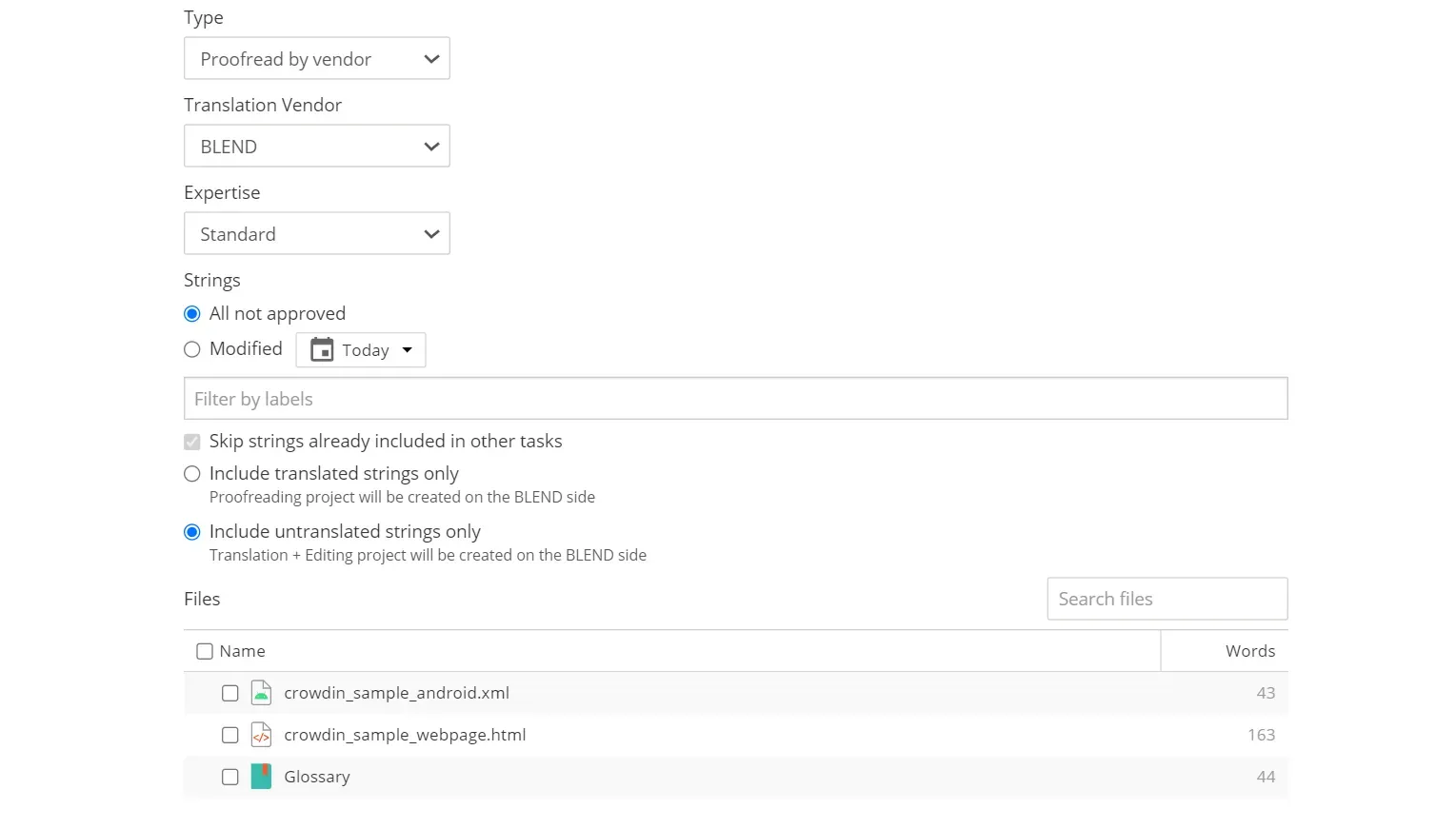
Create Strings with Labels Via API
Create strings with labels via API by adding the labelIds parameter. Later, you’ll be able to filter strings using labels in the Strings tab, editor, or when creating a task.
VS Code Plugin 1.2.0
With the Crowdin plugin for Visual Studio Code, you can instantly upload source strings from VS Code to a project in Crowdin and download translations back to VS Code.
With the 1.2.0 plugin version, you can download source files from Crowdin to VS Code, add labels to source strings, and limit languages some files are translated into.
Learn more about the Crowdin plugin for Visual Studio Code.
Design Plugins
Crowdin plugins for Figma, Adobe XD, and Sketch are here to help you create multilingual assets, provide translators with context, localize designs before development starts, check how localized texts fit your designs, and more. This month we released the following updates:
- Sketch plugin 2.3.7. Now you can specify labels when creating a string and they also will be displayed in the strings list and in the editor in Crowdin.
- Adobe XD plugin 1.4.0. We added labels support, string files multi-select, context search, preserving file selection in the add string modal, and cancellation of long-running tasks.
- Figma plugin version 23. Specify labels when creating a string and edit strings from Figma.
API Clients
We released new versions of the following Crowdin API clients:
See API 2.0 documentation for Crowdin and Crowdin Enterprise.
We’ll Be Back with More Updates Next Month
Thank you for sharing your feedback and leaving feature requests , we love talking to you! In case you missed product updates from last month, you can check out a short list of our latest releases. We’ll be back next month with more updates, meanwhile make sure to enjoy your summer.
Khrystyna Humenna
Khrystyna Humenna is Head of Marketing, with over six years of experience in the localization industry. Her expertise is built on a deep understanding of various localization projects, informed by extensive customer interviews she has conducted.
