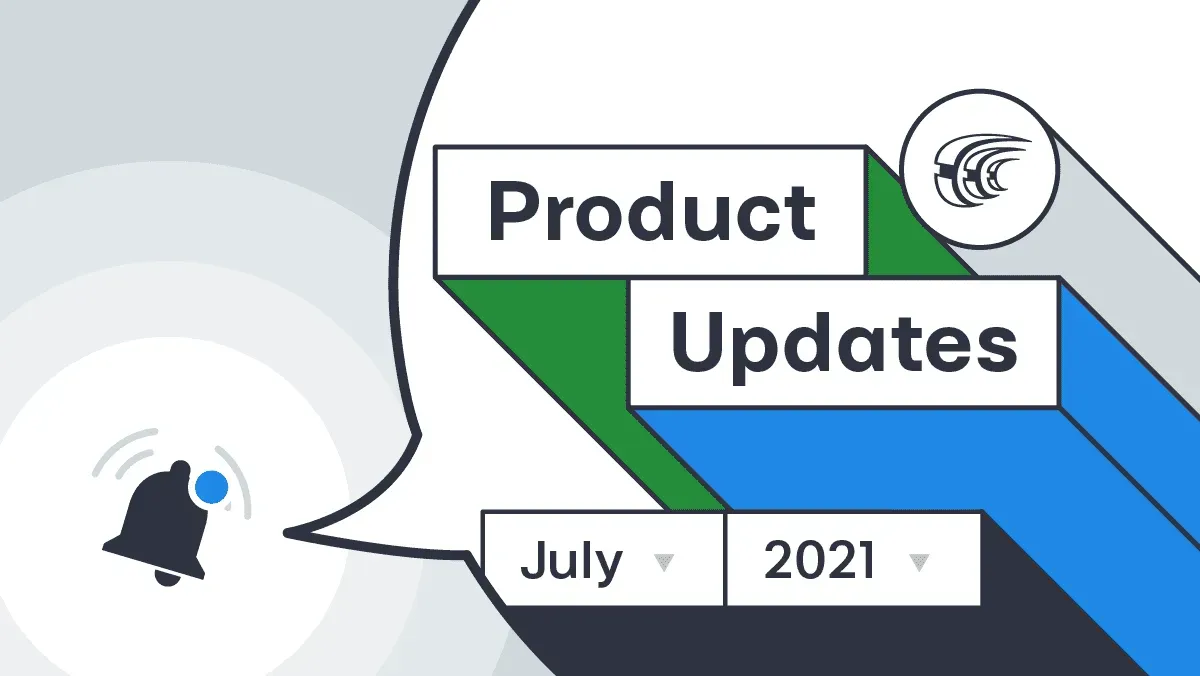Each month, we’re introducing a range of new features we’re adding to Crowdin. In July, we released an app that helps you integrate Crowdin with the WPML (WordPress Multilingual) plugin, added exact search in TM, a new API Console app, and a possibility to change the source language of your project right from the project page.
And the list goes on, so keep reading to find out more.
Crowdin Marketplace
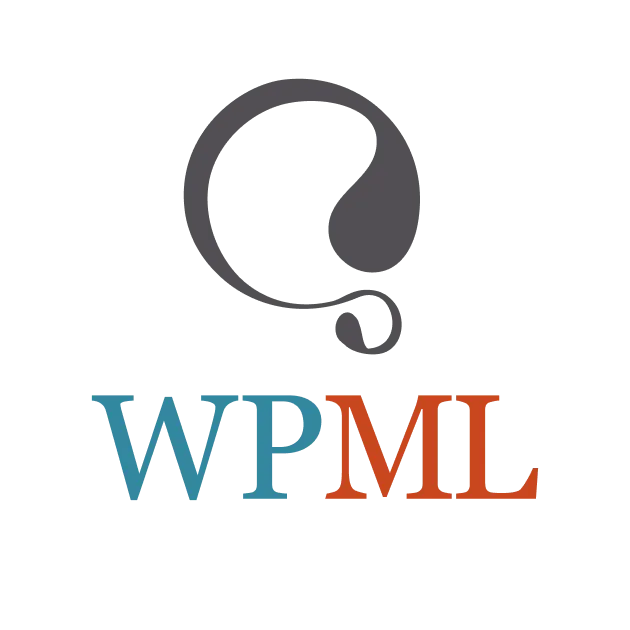 New WPML Plugin
New WPML Plugin
Localization and translation of WordPress websites is typically handled with the help of multilingual plugins. Our new app allows you to integrate the WPML (WordPress Multilingual) plugin with Crowdin. This way, you can now send the content directly from this plugin on WordPress to your localization project in Crowdin. You can select files you want to translate and specify languages they should be translated into or duplicate source content for some target languages if needed. Once the translation jobs are completed, the status will be updated on WordPress, and you’ll be able to download them.
Learn more about Crowdin + WPML plugin.
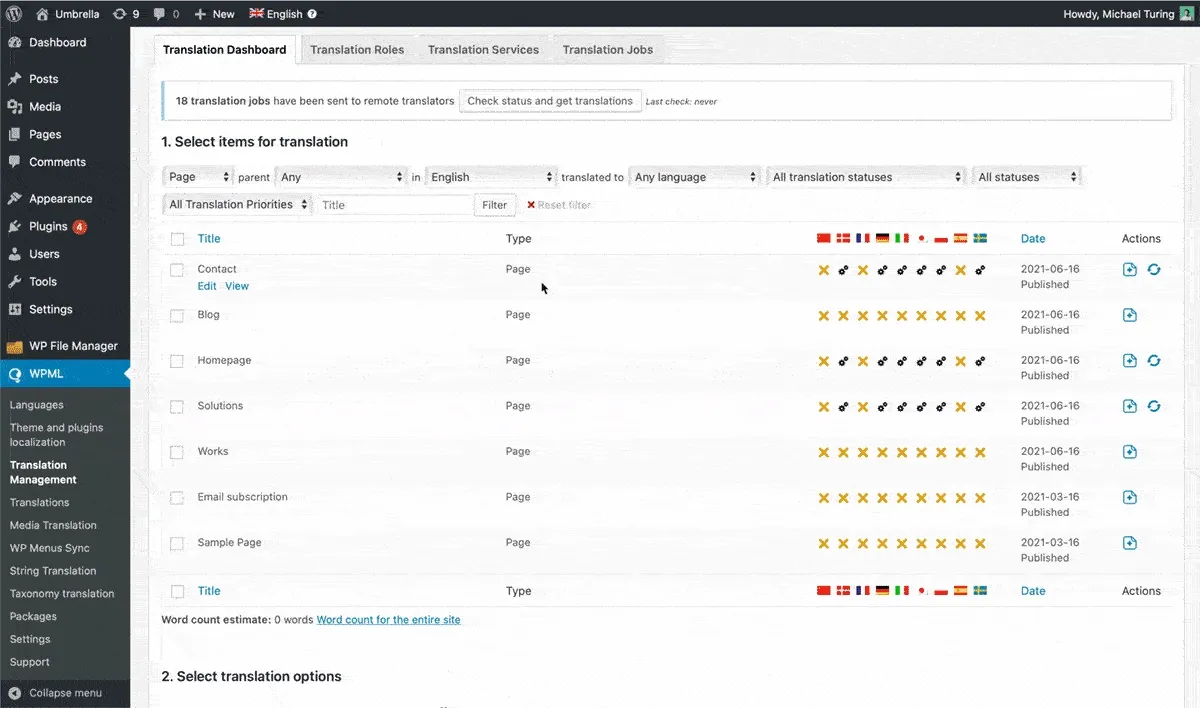
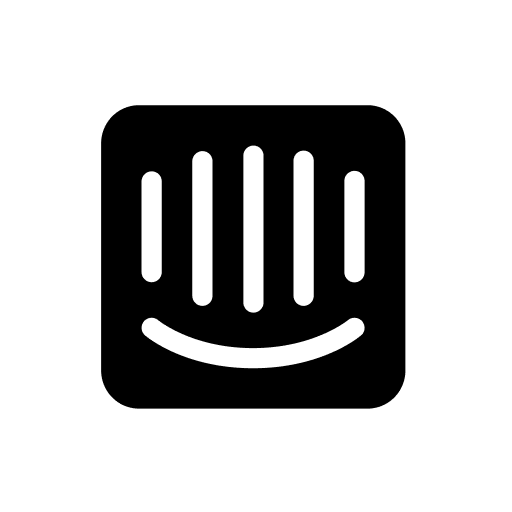 Emoji Support for Intercom App
Emoji Support for Intercom App
Now you can import files that include emoji in the title, and it will stay the same with all the emojis synced as well. For example, if you are using ★ emoji to mark articles about pro features, you can be sure that all of your Intercom articles that include the ★ emoji in headlines will preserve the same name in your Crowdin localization project.
Change the Source Language of Your Project
If you decide to change the source language of all your content, you can change the source language of your Crowdin localization project. So there’s no need to create a new project and migrate all your files, content, and team members.
For this, open your Crowdin project > Settings > scroll to Source Strings > select a new target language and click Update. On Crowdin Enterprise, open Project settings on the left menu bar > Source Strings > select a new target language and click Update.
Please keep in mind that changing the source language might cause a plural form mismatch for imported strings. If your new source language differs from the initial one in plural forms, we recommend you update the source files to avoid mismatches and translation errors.
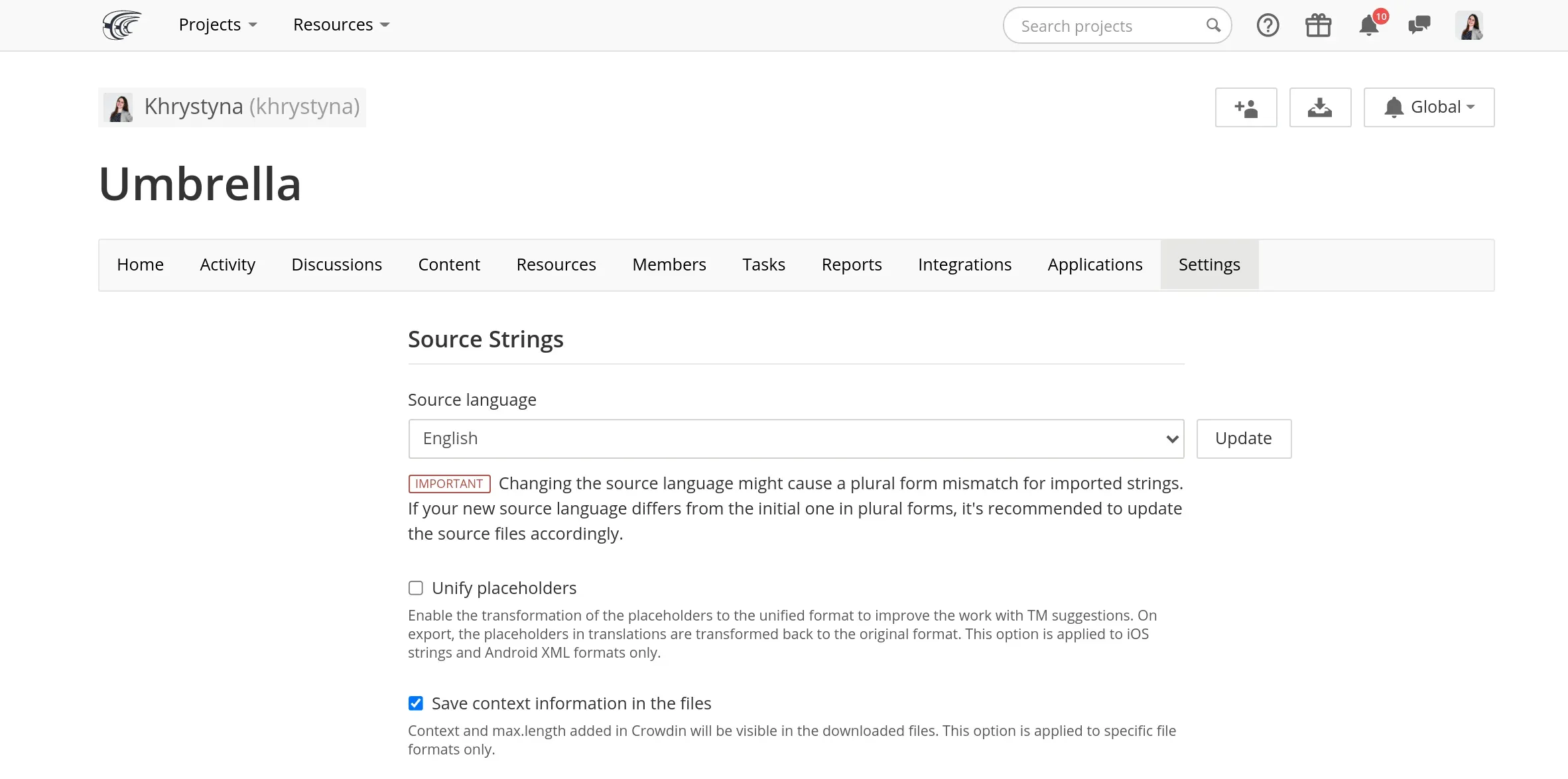
Personal Access Token for DVCS Integrations
To provide you more control, we added the ability to set up integrations with GitLab and Azure Repos using your personal access token.
More Precise Search in TM
We improved the string search in TM to make it more precise. Now you can match the following queries: case match, phrase match, and exact match. To edit TM records on Crowdin, go to Resources > Translation Memory > All Records. Next to the search bar, you will see the mentioned search options. On Crowdin Enterprise, open the Translation Memory tab on the left menu bar and choose a TM.
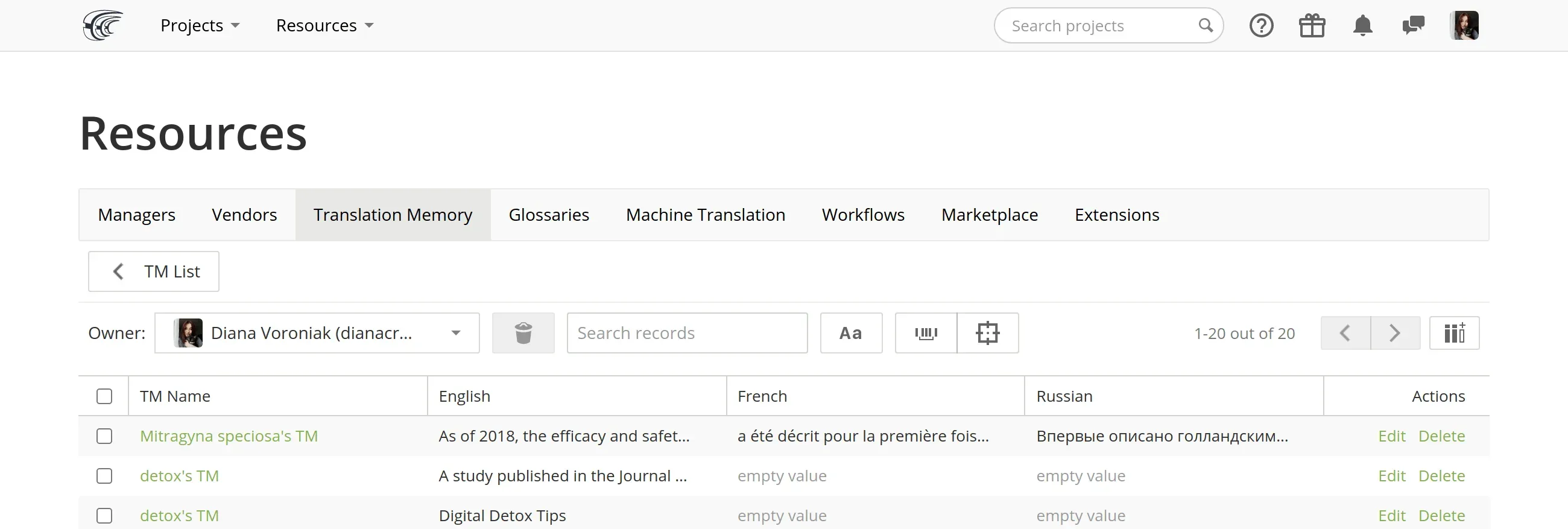
Crowdin Community Forum
Visit Crowdin Community forum to publish your product-related question and get assistance from our community. There are different categories for each type of issue you can create: General, Crowdin Store(Integrations), Crowdin issues, Site Feedback, and Uncategorized. Use the search field on the top menu bar to check if your question hasn’t been answered before. Share your experience with others by answering questions.
You can also find the link in the website footer in the Support section or on the Contact page.
Add SRX Segmentation via API
You can add SRX segmentation rules via API, using Add File and Update / Restore File methods.
Learn about API 2.0 in our documentation for Crowdin and Crowdin Enterprise.
Read more about custom segmentation.
API Clients
July was rich in API clients updates. We released new versions of the following API clients:
See API 2.0 documentation for Crowdin and Crowdin Enterprise.
Connect the DeepL API Free plan
In addition to the DeepL API Pro, you can also connect the DeepL API Free plan to your projects. To configure it, on Crowdin, go to Resources > Machine Translation > scroll to DeepL Translator and choose from Free or Pro plan. On Crowdin Enterprise, go to Machine translation on the left menu bar > click Add MT Engine > choose DeepL from the drop-down menu > choose Free or Pro plan.
Learn more about Configuring Machine Translation Engines on Crowdin.
Updated Crowdin Plugin for Figma
We released three new versions of the Crowdin plugin for Figma this month, so Figma plugin Version 25 is the latest one. One of the main updates concerns the Preview section.
It is now divided into two options:
- you can preview translations and source texts on your current page,
- or on a duplicated page for each language. To preview string keys, you’ll need a duplicate page. Also, there is an option to update texts linked to strings changed in Crowdin.
Learn more about the Crowdin plugin for Figma.
GitHub Crowdin Action Updates
The GitHub Crowdin Action allows you to easily integrate the localization of your Crowdin project into the workflow you’ve set up with the help of GitHub Actions.
To improve the convenience of your work, we add updates constantly. This month, we released two new versions: GitHub Crowdin Action 1.2.0, 1.3.0.
More details about the usage and supported options of GitHub Crowdin Action.
Crowdin Enterprise
Delete Vendors
You can delete vendors from your organization if you already stopped working with them. For this, open your workspace > go to Vendors on the left-hand menu > click the three-dot button next to the vendor you want to delete > Remove vendor.
New API Method: Add Project
You can now add new projects via API on Crowdin Enterprise. You’ll also be able to configure whether to show duplicates / hide duplicates / show, but auto-translate duplicates, allow machine translations (Microsoft Translator, Google Translate) to be visible for translators in the Editor, enable auto-substitution, configure In-Context, and more.
We Appreciate Your Active Participation
Remember, we work to make your localization process more convenient and efficient. Please feel free to share your ideas for updates on our Feature Request page. And don’t forget about the ability to follow the short weekly updates on the release notes page.
Localize your product with Crowdin
Diana Voroniak
Diana Voroniak has been in the localization industry for over 4 years and currently leads a marketing team at Crowdin. She brings a unique perspective to the localization with her background as a translator. Her professional focus is on driving strategic growth through content, SEO, partnerships, and international events. She celebrates milestones, redesigns platforms, and spoils her dog and cat.