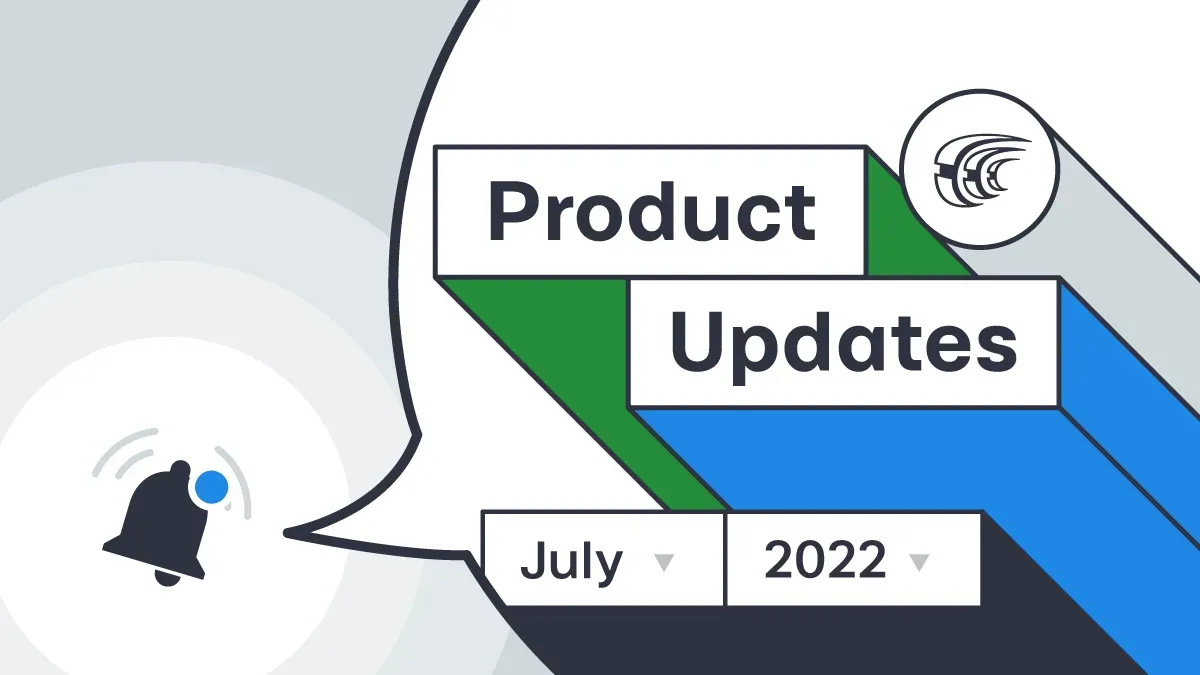More apps and connectors for your localization team, a new GraphQL API, and a fresh editor grid view to display more information for translators and proofreaders. In July, we released a lot of updates for you to get your hands on, from new apps like Miro, Appsmith, and Hygraph to features like bundles that allow you to export translations for multiple platforms by generating different files formats.
Let’s dive into the July edition of Crowdin product updates.
Crowdin Marketplace
 Glossary Translate
Glossary Translate
Import data in the glossaries you are translating automatically. In case you often update your glossary and add new terms, you’ll probably like to automate the data import process. Using the Glossary Translate App, you can enable data auto-import once a day (at the selected time), and the file’s data of this project will be automatically imported into your glossary.
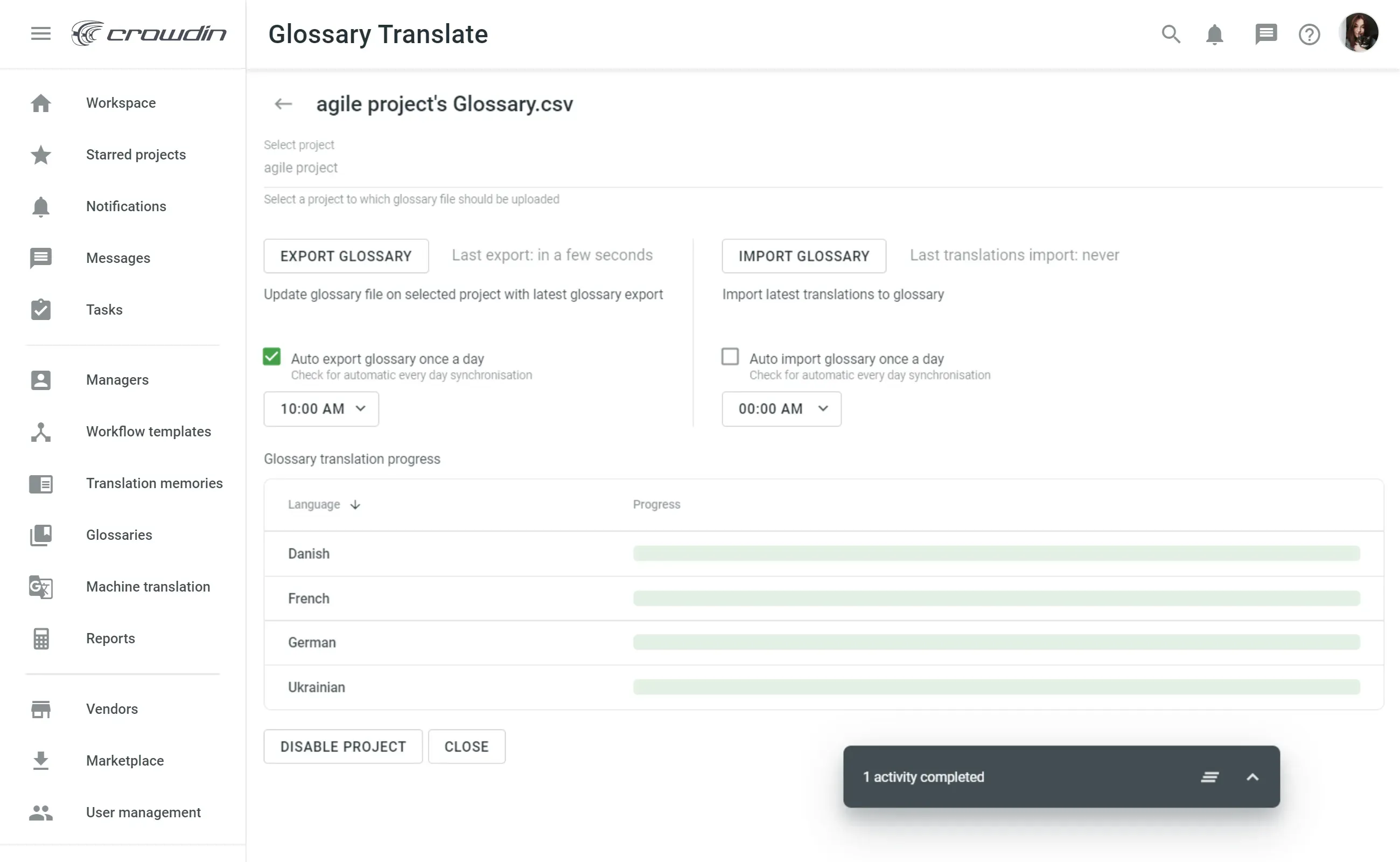
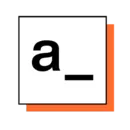 Appsmith
Appsmith
Appsmith is an open-source tool, you can use to create, deploy, and manage micro apps with little or no coding. With its help, you can develop Crowdin apps that would become Editor plugins, custom dashboards, and admin panels. Read the Appsmith guide to learn how you can develop Crowdin apps in no-code environment.
 Bohemicus
Bohemicus
New app: Bohemicus. With this translator’s tool, you can use dictation, machine translation, your translation memory, and termbases in Crowdin. Read how to use Bohemicus with Crowdin and watch the video to see Bohemicus and Crowdin in action.
 TM Segmentation & Alignment
TM Segmentation & Alignment
New TM Segmentation & Alignment app helps you segment and align your translation memories to maximize your savings and translators’ performance.
This app works with:
- TM’s exported by Crowdin
- Bilingual TM
- CSV format
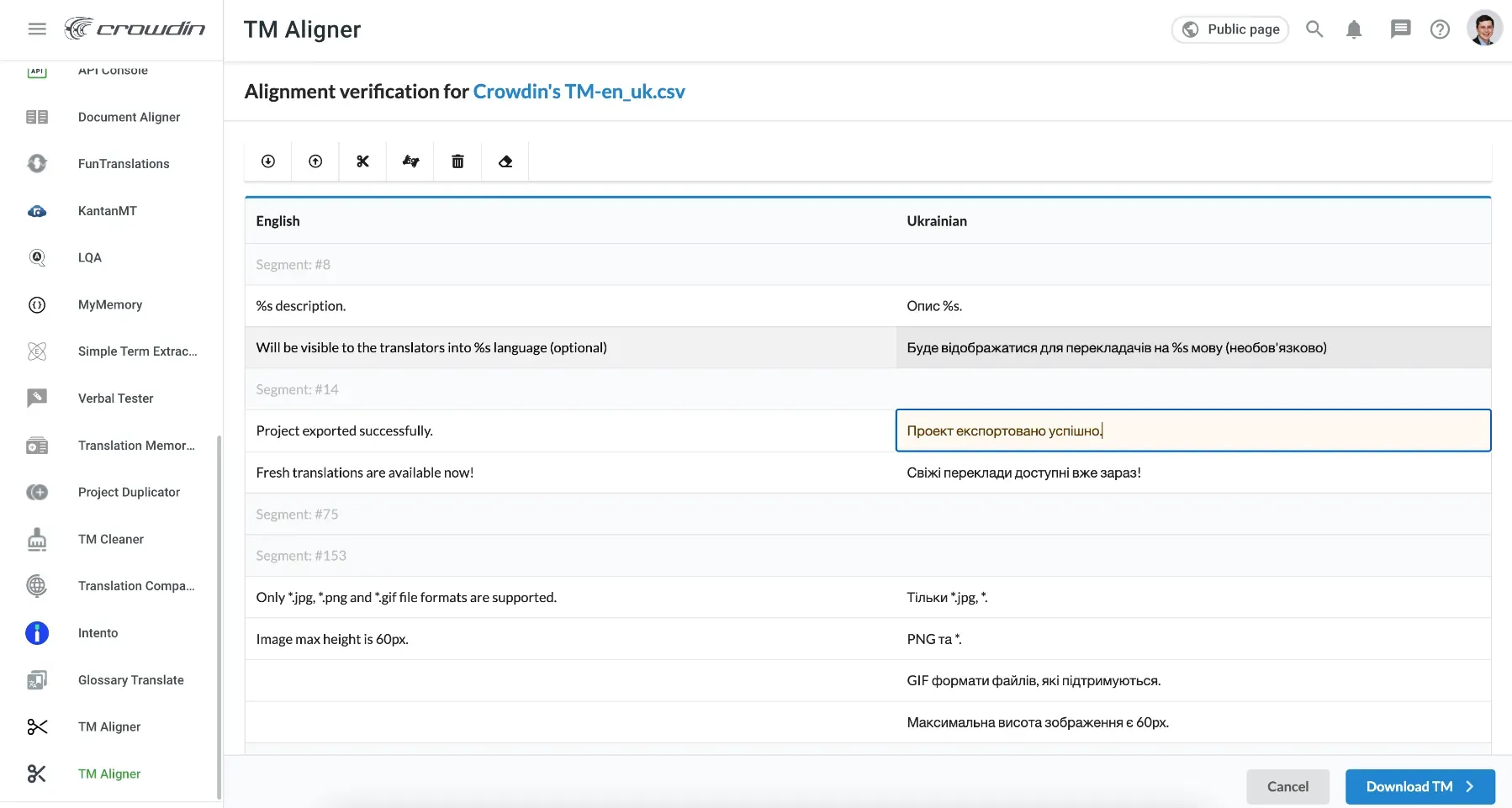
 Hygraph
Hygraph
Hygraph is a GraphQL-based headless content management system for digital creators and digital products. Scale your Hygraph content globally with our new Hygraph Crowdin connector.
 Miro
Miro
Miro is a well-known whiteboard platform, loved by millions of users. With its help, you can collaborate with your team from all over the planet. Use the new Crowdin app that integrates with Miro to provide content in multiple languages. Install the app to localize the Miro shapes with text, translate your mind maps, roadmaps, charts, and other board types.
Localize your product with Crowdin
Crowdin Enterprise: GraphQL API and Multilingual Support
GraphQL API
This month, we announced the GraphQL API. With its help, you can retrieve exactly the data you need using more specific and flexible queries. GraphQL API helps developers with the creation of new, powerful apps and custom integrations for Crowdin and stands alongside our REST and CroQL.
See how, with the help of GraphQL API, you can retrieve exactly the data and ask for exactly what you need. Nothing more, nothing less. More information is available on our Crowdin Developer Portal.
Crowdin Translation Companion
Crowdin Translation Companion is our new plugin for multilingual support chats. Use it to have conversations in your customer’s language without the need to speak the language. MT engines integrated into your chat via Crowdin will help you translate both your messages and customer requests.
In July, we improved its usability so now, you can choose the language not only for one message but for all the messages within a single chat. Learn more about Crowdin Translation Companion in our recent article.
Display More Information Using Editor Grid View
The new option is available in the Crowdin Editor. Switch to multilingual mode, and try grid view to make the interface more similar to Excel, allowing more information to be displayed simultaneously.
For this, go to Editor > View > Multilingual > Grid.
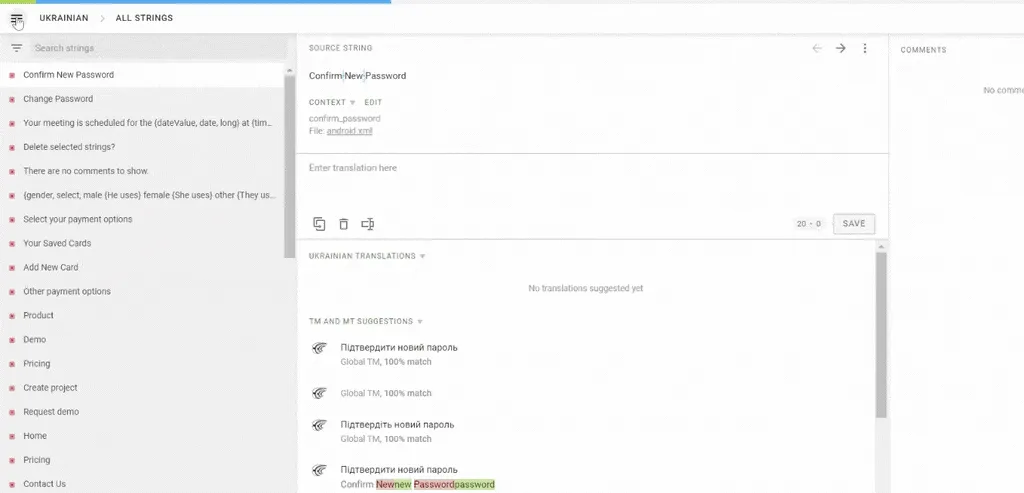
Use Bundles to Export Translations in Different Formats
Crowdin Bundles allows you to upload a single source file (e.g., Android XML) to your project, translate it and then, using bundles, export translations for multiple platforms by generating different file formats (e.g., Android XML for the Android app, iOS strings for the iOS app, JSON for the web app, etc.).
You can add and configure bundles for exporting sets of strings in one of the available file formats. For this, go to your project > Settings > Target Files Export > Add bundle. To add more formats, install the apps from Crowdin Store.
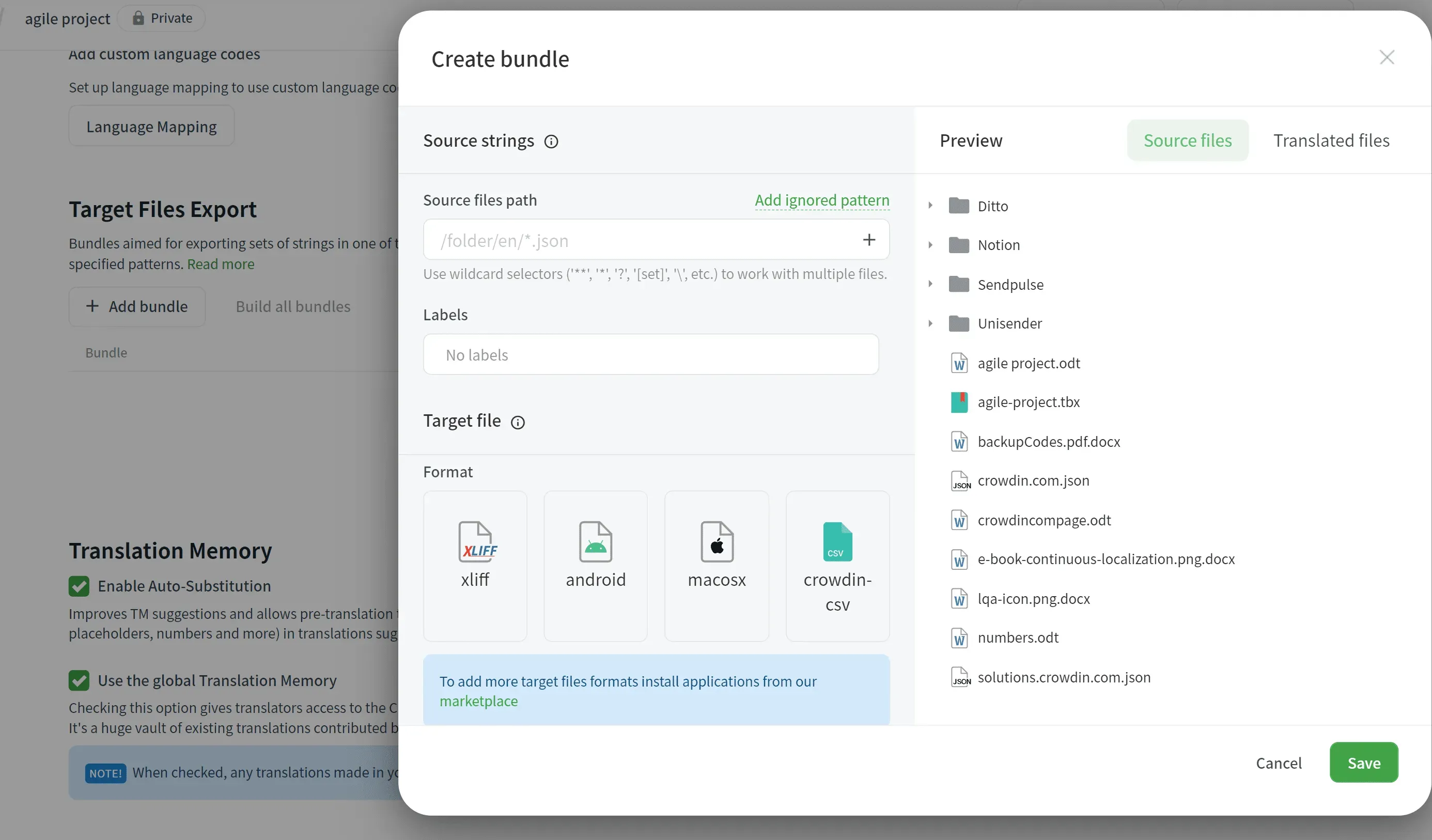
You can also configure new distribution using bundles. For this, go to your project > Tools >Add distribution > Export options > Bundle.
Learn more about bundles.
New Versions of API Clients, Plugins, and Other Updates
In July, we released:
- Ability to edit i18next JSON strings online. Full list of file formats you can edit online.
- Improved web XML preview.
- Online docs for Crowdin.Xamarin.Forms
- Figma plugin: Version 39, Version 40.
- iOS SDK 1.4.3
- .NET API Client 2.7.0, 2.7.1, 2.8.0
- JS API Client 1.19.0
- CLI 3.7.9
- PHP API Client 1.7.2
Stay Updated
We’re always looking to make your experience of using Crowdin and Crowdin Enterprise better. Thus, we’ll keep you updated as we ship more improvements. The next monthly updates will arrive at the beginning of September. Meanwhile, To stay up to date with the latest releases, make sure to check out the release notes page.
Remember that you can also submit an idea if you have any feature requests and vote for the existing ones. For any questions, as always, reach out to our customer support via the contact us form or chat.
Localize your product with Crowdin
Diana Voroniak
Diana Voroniak has been in the localization industry for over 4 years and currently leads a marketing team at Crowdin. She brings a unique perspective to the localization with her background as a translator. Her professional focus is on driving strategic growth through content, SEO, partnerships, and international events. She celebrates milestones, redesigns platforms, and spoils her dog and cat.