In November 2024 our team closed 246 tasks from the task manager and completed 398 deployments. This month, we’ve rolled out several new features and improvements aimed at making your work at Crowdin better.
You can now tag and manage strings meta information directly from the Screenshots tab, get AI-suggested metadata in the Simple Term Extractor app, and use Backtranslation app to check translation accuracy even when you don’t speak the target language.
We’ve also introduced an automated screenshot capturing for Web and Mobile, better AI proofreading, enhanced LQA annotations in the LQA app, and more. Let’s explore these updates in detail.
Automated Screenshot Capturing Now Available in Crowdin
We’re introducing a set of features to In-Context and Mobile SDKs that allow your team to fully automate screenshot generation.
With these, you can effortlessly capture, update, and upload screenshots to Crowdin, providing translators with accurate visual context without wasting hours of your time on this. We won’t dive into technicalities in this post, but you can explore our step-by-step guides on automating screenshot creation available on the Crowdin Developer Portal (via Crowdin In-Context and via Crowdin Android SDK). The guide for iOS SDK is available too.
Taking screenshots of your product has always been a pain. It’s even harder to update Crowdin screenshots as your product changes.
With the new SDK, engineers, and QA teams would be able to make maintaining Crowdin screenshots part of their existing e2e testing process. It would also mean that screenshots in Crowdin would exist for all parts of your product covered by e2e testing.
Adding Context and Max Length to the Strings from the Screenshots Tab
When you manage your project screenshots, you have a full context of where your strings are being used. With the latest update, you can now:
- Update the string’s textual context. This context is crucial for AI during pre-translation, and if you choose human translators, it helps them provide more accurate translations as well.
- Set the maximum length (when you notice the text relates to a UI element with a character limit).
Backtranslation App: Translate Back, Verify Meaning
This month, we’ve launched the new Backtranslation app, designed to help you verify the quality of your translations, even if you’re not familiar with the target language.
The app basically allows you to translate the text back into the source language using AI and check if the meaning has been preserved accurately. For example, if your project’s source language is English and the translation is in French, but you’re not fluent in French, you can use Backtranslation app which with the help of AI translates the French text back into English. This lets you easily verify if the meaning is correctly captured without needing to know French.
LQA App Update: Smarter AI-Powered Annotations
We’ve upgraded the LQA app (available for Crowdin Enterprise) to make annotations smarter and more efficient.
What’s New?
Previously, annotations were automatically generated for all strings, which was time-consuming and often unnecessary. Now, you’re in control:
- Annotations on demand: Select strings and generate annotations only when needed.
- Efficiency boost: Save significant time for linguists by focusing only on critical strings.
Why It Matters
Manual annotation has always been a bottleneck — it’s time-intensive and often costs more than the translation itself. With AI-powered annotations:
- Translation and proofreading proceeds as usual.
- A single click generates AI-powered annotations that can be submitted directly if they meet your quality standards.
The result? High-quality LQA reports without extra costs.
Want to see a live demo of the platform?
Simple Term Extractor Gets Smarter
Last month, we introduced AI-powered term extraction in the Simple Term Extractor app. This month, we’ve enhanced it further.
Now, the AI-powered extraction option (a key component of any advanced AI localization strategy) not only pulls the terms but also automatically fills in additional metadata (when possible), such as gender, description, part of speech, and more.
AI Updates: New Models and Pre-Translation Prompts
This month, we’ve added new models and updated the prompts. You can now use GPT-4-0613 for fine-tuning and the new Claude-3-5-Haiku-20241022 model from Anthropic. Additionally, we’ve improved both basic and advanced pre-translate prompts based on clients’ feedback, ensuring that pre-translate now works even better.
AI Proofreading Agent Reacts to Changes in Translations
We’ve enhanced the AI Proofreading Agent to make it even more effective in managing translation quality. Now, it can also re-evaluate translations if changes are made after the approval.
When requesting another round of proofreading, you need to mention the agent (like you would mention a human proofreader). We also recommend providing context on what changed or specific areas to focus on. This ensures the AI can deliver the most accurate and helpful feedback.
Share File Context with Vendors
We’ve fixed an issue where file context wasn’t being passed to vendors. Now, vendors can access file context directly in the Editor. This simplifies the process by providing vendors with essential file-level details without requiring repetitive comments on strings.
Selection for Pre-translate Option in the Editor
While working in the Editor, a manager can now choose to pre-translate an entire file, selected strings, or just the filtered strings without the need to select them individually.
One Integration Per App in Crowdin Projects
Previously, multiple users could set up separate integrations of the same app within a project. This often led to conflicts when these integrations worked simultaneously. To prevent such issues, each app will now be managed by a single user per project.
How It Works:
- One app manager: A single user will be responsible for installing and managing an app within a project.
- Access sharing: The app manager can grant access to other team members or managers as needed.
This update will be available for all integration apps until the end of next week.
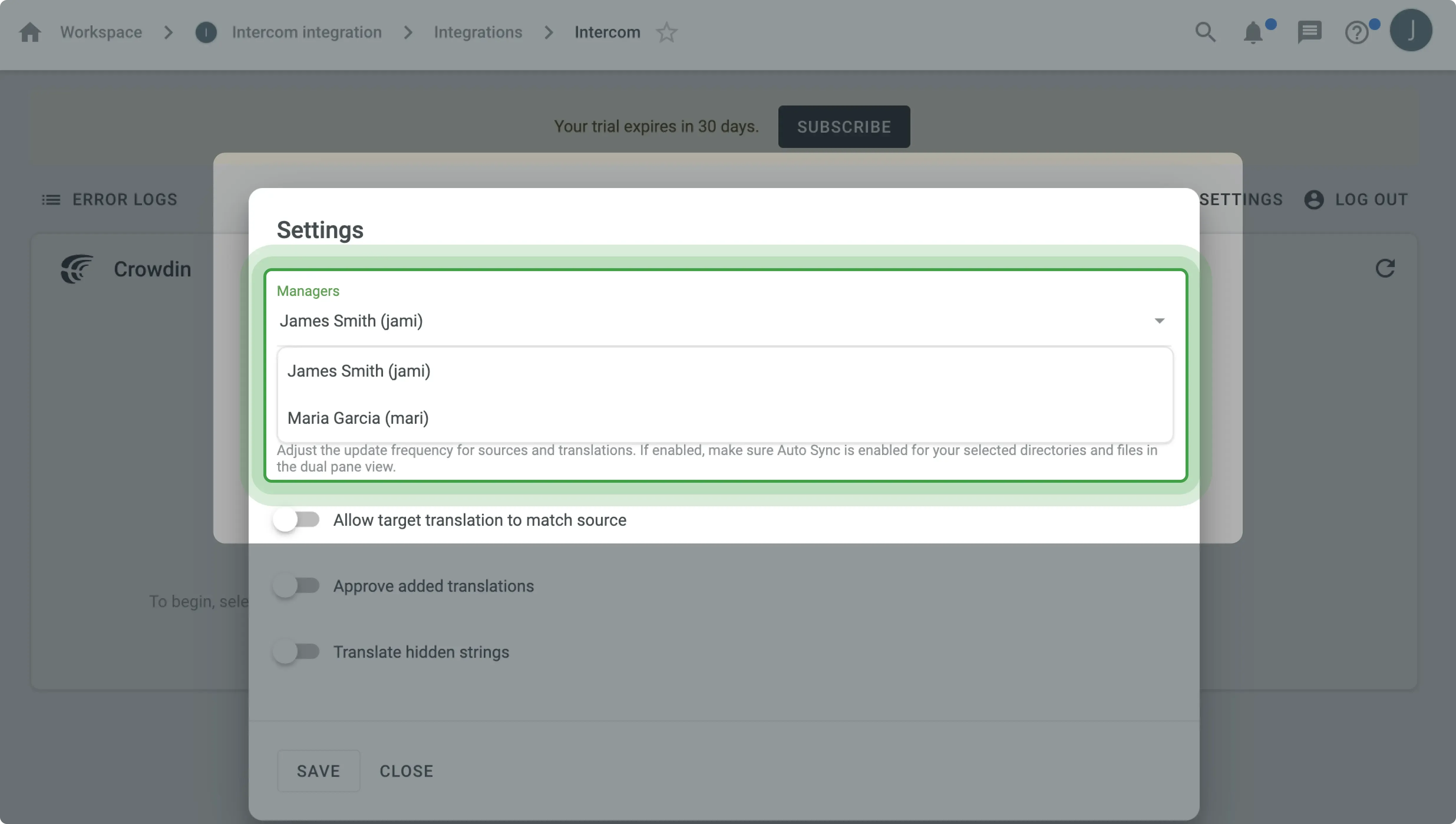
Translate Glossary app: Easily Filter Non-Translatable Terms
We’ve updated the Translate Glossary app to simplify working with non-translatable terms. When translating terms using this app, if a term has Translatable = ‘no’, it will now be hidden and will not be translated.
Additionally, we’ve updated exports to include the “Translatable” attribute, so this information is visible in TBX and XLSX files. For TBX v3, terms marked as non-translatable will now automatically be hidden upon import when the concept is non-translatable.
Want to see a live demo of the platform?
Moderating Harmful Content in Crowdin
We’re taking steps to ensure a safer and more respectful environment in Crowdin projects. Introducing a new Report button, website visitors can now take action if they encounter content that violates community guidelines or project rules.
Crowdin Enterprise
See Open Tasks First
Now, when accessing the ‘Tasks’ tab at the organization level, linguists will see only open tasks by default, eliminating the need to apply a filter each time (like it was earlier).
Control Over Security Settings
Admins can now manage security settings for accounts, like the ability to reset two-factor authentication.
Organization-Level Translation Costs Report per Project
The Translation Costs report at the organization level now supports grouping by project.
Translator Accuracy Report
A new Translator Accuracy report is now available. It allows you to track and evaluate the quality of individual translators’ work.
Crowdin Store Updates
- Better Fallback App: Better fallback application now respects project export options. If you have “Skip untranslated” or “Export only approved”, the app will export accordingly.
- Directus: Now you can configure non-translatable fields in the connector.
- Bilingual Docx Export: It’s now possible to choose between Docx and CSV export formats.
- Intercom: You can now select the API server when connecting the integration.
- Video Preview Enhancement: We’ve fixed a bug that caused the wrong video to display in the preview. The app now supports fetching the videoUrl from a file property, making it possible for enterprise users to set video links via the API. Additionally, a new “Setup in Video Preview” option has been added to the file context menu for quicker manual setup.
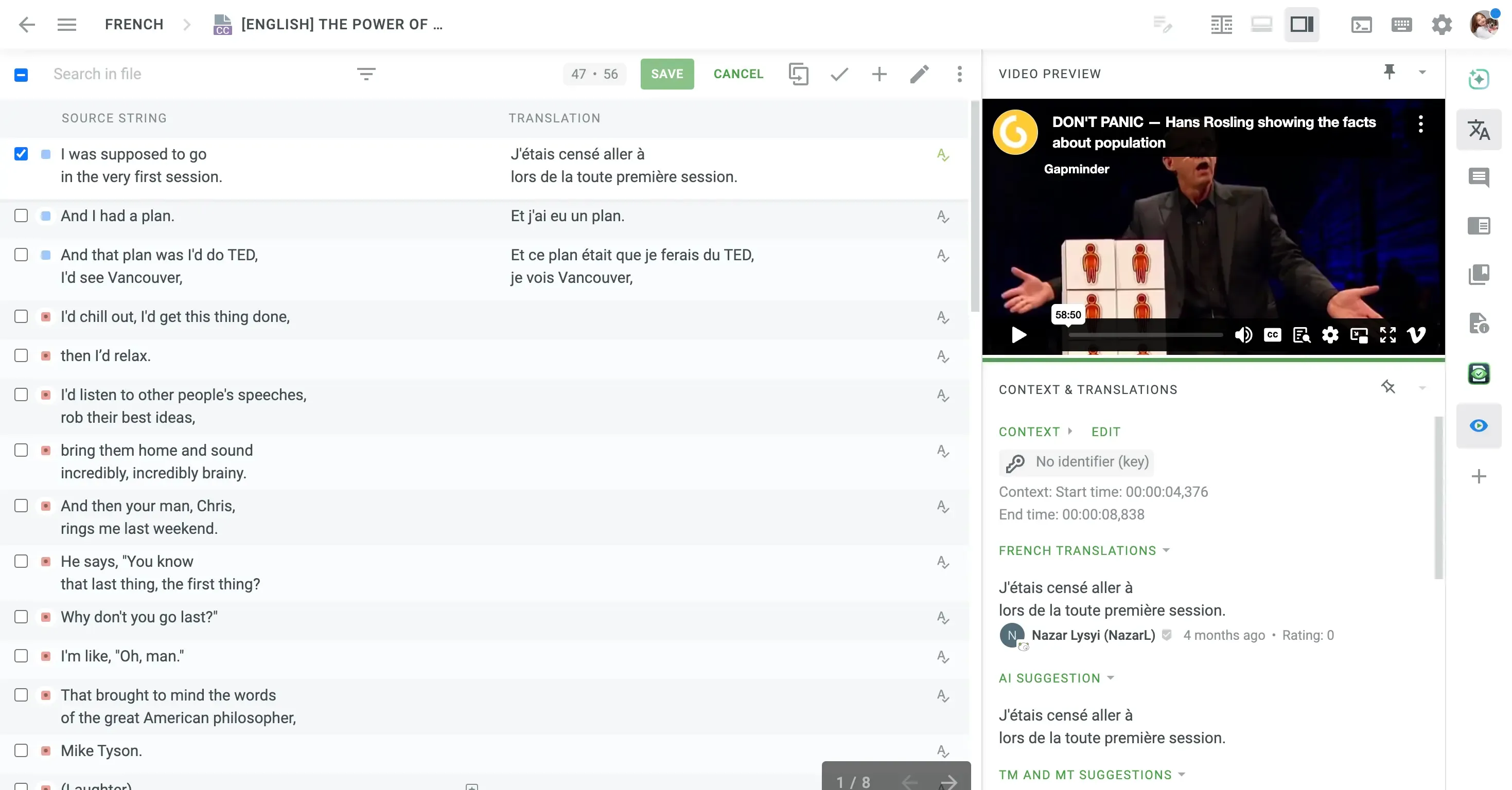
API and Other Small Updates
- Submit Translations Without TM Addition: A new API option is now available for submitting translations without adding them to the Translation Memory.
- List Strings on Workflow Step: A new method lets you list strings for a specific workflow step.
- Glossary Search API: Simplify glossary term management with the new API for searching through your glossary. Check out the details in our documentation.
- It’s now possible to configure segmentation for long segments when uploading XLIFF and XLIFF 2.0.
- Better admonition support in MD files.
- Many integration applications have their own API for automated content synchronization. API references are now accessible in the right-hand panel of the Crowdin Store for apps that have them.
External Tools
- CLI 4.4.0
- Unity Plugin 0.8.0 (added the Update Option configuration on strings push)
- Python API Client 1.18.1
- Go API Client v0.9.0, v0.10.0
- Java API Client 1.19.2, 1.19.3, 1.19.4, 1.19.5
- JS API Client 1.39.1
- PHP API Client 1.15.0
- Android SDK 1.11.0
Localize your product with Crowdin
Diana Voroniak
Diana Voroniak has been in the localization industry for over 4 years and currently leads a marketing team at Crowdin. She brings a unique perspective to the localization with her background as a translator. Her professional focus is on driving strategic growth through content, SEO, partnerships, and international events. She celebrates milestones, redesigns platforms, and spoils her dog and cat.
