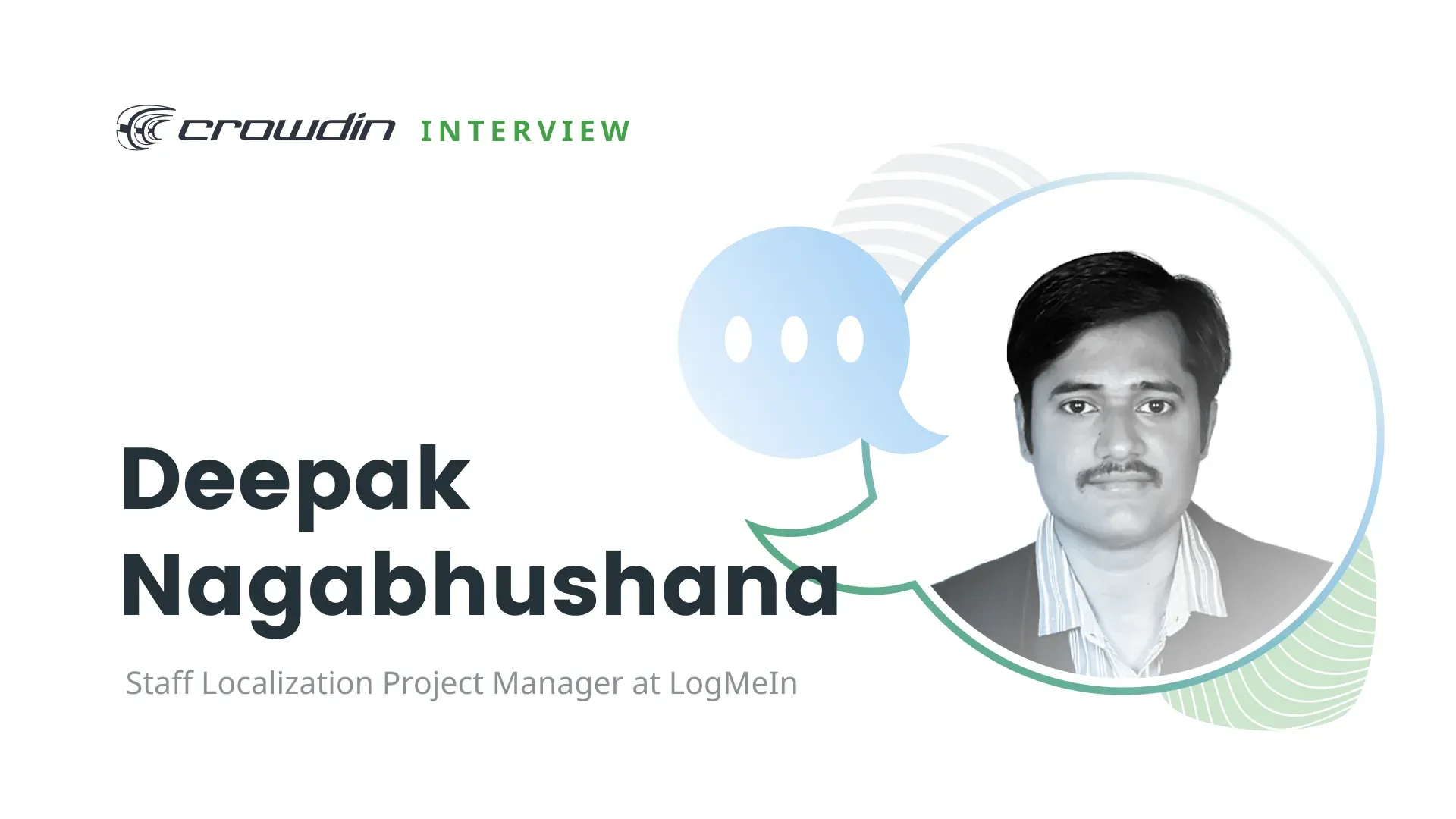Deepak Nagabhushana is Staff Localization Project Manager and service owner for LogMeIn’s UI localization, where a Global First Mindset steers a complex localization process.
In this Crowdin blog, Deepak talks about his localization tech journey and things that make a localization manager happy at LogMeIn, a pioneer in remote work technology and a driving force behind today’s work-from-anywhere movement.
From Nuclear Physics to Localization Automation
A post-graduate degree in Nuclear Physics left Deepak with an enduring fascination for looking under the bonnet and figuring out how things work – or perhaps it was his fascination of how things work that led him first into nuclear physics and from there to localization, where figuring new things out, again and again, is basically in the job description.
A seasoned localization professional of 17 years, Deepak originally fell into localization via a job at a computer service company, and hasn’t looked back since. From the early days, he was managing localization processes for large global corporations, learning on the job about project and vendor management, content and workflows, and above all, language technology.
Joining Oracle as a web engineer, Deepak was again given an opportunity to manage localization workflows. “After Oracle, I joined Dell where I got a very good opportunity to learn end-to-end program management, from budgets to stakeholder management and engagement, and from TMS tools to automation. I was with Dell for nearly 10 years before I joined Citrix from where a spin-off merger then eventually took me to LogMeIn,” says Deepak.
Today, Deepak is the Service owner of UI projects at LogMeIn, using his deep technical expertise in managing end-to-end automation of UI projects and TMS tool administration. He helps the company run “Optimal Core Services” strategy projects and educates stakeholders on UI localization practices.
A Techie with a Global First Mindset
Despite his tech background and interest, Deepak’s work as a localization manager has from early on in his career also involved interaction and collaboration with stakeholders across the geo, which hasn’t always been a walk in the park.
"Localization is all about winning global customers’ minds and hearts, so the company can expand their global footprint and increase revenue.
“In my experience, original content is often US-centric and the global audience is not taken into account very well – things like cultural aspects on customizing and internationalizing content and projects,” says Deepak. “But to me, localization is all about winning global customers’ minds and hearts, so the company can expand their global footprint and increase revenue.”
For Deepak, it all boils down to a Global First Mindset, educating stakeholders about thinking global from the very start.
At LogMeIn, Deepak works closely with colleagues across different verticals, from marketing, sales, engineering, and corporate communications to finance. His role is to ensure that internal departments and content creators understand how to best benefit from sophisticated localization solutions and how to author and prepare content for localization so that automation runs as smoothly as it can.
Localization is Always Strategic
At LogMeIn, decisions around what to localize and into which languages are always strategic, arising from a combination of marketing and corporate strategy considerations, and varying from product to product and component to component depending on market requirements.
“Our top six languages are German, French, Italian, Spanish, Dutch and Portuguese (Brazil),” explains Deepak, “but a single product may just as well be localized into 40 languages.”
Localized content is rolled out to global customers and markets simultaneously with the original English, within a Continuous Integration/Continuous Delivery framework. Deepak’s team manages highly automated workflows in Crowdin for all UI content, localizing SaaS products for web, mobile, and desktop apps.
LogMeIn’s UI project setups are complex, with various file types, resource files and complex integration requirements, as the company’s internal departments host their content in different systems, some in the cloud and some on-premises.
Altogether, Deepak and his team manage 15+ file types across 200+ UI projects in Crowdin. “Crowdin is a wonderful tool for running and managing UI projects,” says Deepak.
“My responsibility is to onboard internal stakeholders, introduce them to the Crowdin environment and educate them on how better to automate their source repository system in Crowdin, and how to prepare their source files for Crowdin.”
Things That Make a Localization Manager Happy
Crowdin has been part of the localization process Deepak has managed since the Citrix days, introducing Crowdin as the primary UI localization tool at LogMeIn and moving all UI projects into Crowdin, consolidating workflows and processes.
"One centralized platform makes things easier, in terms of managing TMs and saving cost, for example.
“The beauty of Crowdin is that it integrates with any of our systems, including source repositories like GitHub, Bitbucket, and Azure. One centralized platform makes things easier, in terms of managing TMs and saving cost, for example,” says Deepak.
There is a lot in Crowdin that makes an experienced localization manager like Deepak happy.
"Screenshots provide translators with additional context, giving them a better understanding of how source strings should be translated.
“Critical features for UI projects are the screenshot tagging feature and the in-context review environment.”
“Screenshots are a great reference for translators, helping them to improve the quality of translations. Screenshots provide translators with additional context, giving them a better understanding of how source strings should be translated. In Crowdin, we can add the screenshots that appear under each string in the Context section of the Editor. This way, translators can see the exact location of a string in the UI.”
For LogMeIn’s UI localization process, support for multiple standard file types is key. Crowdin support also helps Deepak and his team to build customized parsers to handle proprietary file formats. YAML can also be highly customized to make the files talk between source repositories and Crowdin.
"The advantage is getting localization done during the design phase by translating the mockups and testing them in different languages before programming starts.
Integration is high on Deepak’s list of priorities within such a complex set of localization workflows. “One of the best Crowdin features is integration with Figma. We have been using this feature for over a year now, and the advantage is getting localization done during the design phase by translating the mockups and testing them in different languages before programming starts. Once the resource files have been uploaded by the developers, these design slides can tag to the strings.”
Another big advantage of Crowdin is the built-in translation issue and comment management feature, which in a workflow including LSP PMs, and client-side PMs and stakeholders saves a huge amount of time, with client-side PMs and stakeholders being able to respond to and resolve issues and questions visible to all translators.
“Creating visual mode features for web apps is also amazing,” says Deepak. “The in-context feature can be tied up to the project. Here the Editor will allow translators to translate texts directly within the web app. We will try to implement this soon.”
A Personal Note on the Industry and Localization Tools
Deepak is passionate about innovations, with a specific focus on tools and related technologies, learning about the latest features at industry events.
For him, technology is also always about people, “I love to meet people from different companies and understand what they are doing, if anything interesting is happening.”
Many of Deepak’s everyday technological achievements come about in collaboration with Crowdin support.
“LogMeIn has used Crowdin for the past three years. It’s a lovely tool and perfectly tailored to meet all UI localization needs. And Crowdin support is highly recommended, they always have a solution to any issue,” says Deepak.
“There are hundreds of features to explore in Crowdin, like the built-in marketplace apps, capability to integrate with MT engines, pseudo-localization, customization of workflows in the new enterprise version of Crowdin, and a lot more.”
“Crowdin is built by taking into consideration the functionalities used by client-side PMs, LSPs, translators and developers from the engineering team, and that’s what’s so special about it,” concludes Deepak.
Localize your product’s UI with Crowdin
Khrystyna Humenna
Khrystyna Humenna is Head of Marketing, with over six years of experience in the localization industry. Her expertise is built on a deep understanding of various localization projects, informed by extensive customer interviews she has conducted.