When Zoom expanded beyond English-speaking markets, it didn’t just translate its interface into target languages. It also reimagined its entire SaaS localization strategy. The result is 400% growth in European markets within 18 months.
You are not alone if you’re struggling with:
- Slow time-to-market in new regions
- Inconsistent user experience across global markets
- Unclear ROI from international expansion
Localizing your SaaS product is a very powerful way to unlock huge business growth. Yet most B2B companies treat it as an afterthought.
In this article, we will cover:
- The importance of b2b SaaS content localization
- The process of integrating a SaaS localization maturity model
- How to build a localization and translation workflow
- How to avoid common mistakes when starting the SaaS localization project
- The future trends of SaaS software localization
Let’s get started.
What Is SaaS Localization and Why Does It Matter
SaaS localization involves adapting your software-as-a-service platform for target markets beyond simple translation. Translation converts only the text part.
The software localization process transforms the entire user experience. It helps the interaction feel native to local users.
SaaS localization of the software product includes:
- User interface adaptation, including layout changes, RTL support, and cultural design preferences
- Content localization, like adapting marketing materials, help documentation, and error messages for the global audience
- Technical elements covering date formats, currency display, and timezone handling
- Payment integration with local methods and market-appropriate pricing
- Legal compliance, ensuring privacy policies meet local regulations
The business impact is compelling. Research shows 76% of consumers prefer purchasing products in their own language.
For B2B SaaS companies, proper i18n SaaS implementation always affects key metrics:
- Conversion rates: 25-65% improvement in target markets
- Customer retention: 20-45% increase in lifetime value
- Churn reduction: 40% lower rates in localized international markets
- Revenue growth: 40-60% increase in target markets
Companies that invest in a comprehensive SaaS platform translation see 2.5 times higher conversion rates from international deals compared to those whose website is only in English.
The SaaS Localization Maturity Model
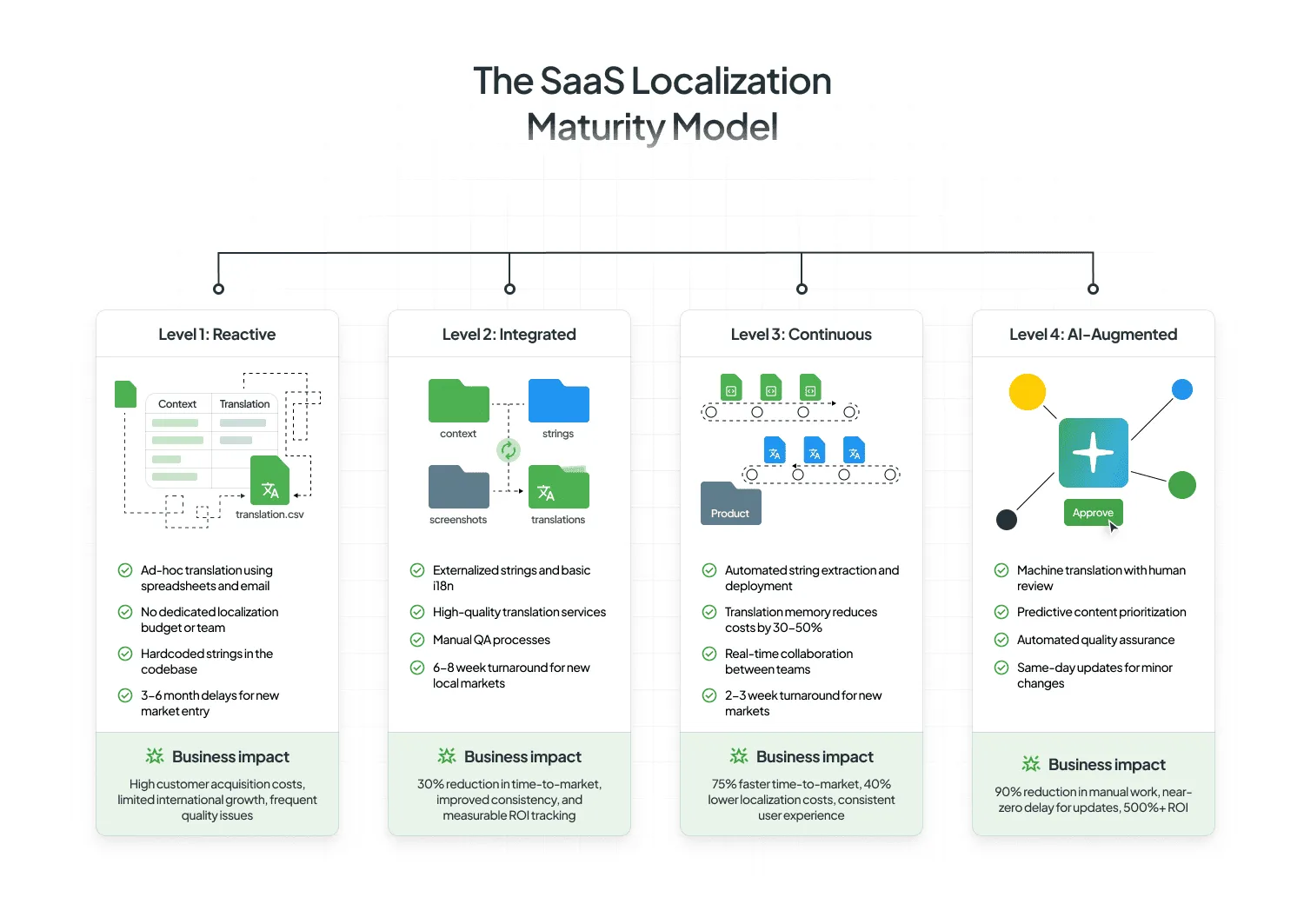
Understanding your localization maturity helps channel localization efforts. It identifies gaps and selects key areas for improvement to focus localization efforts. Most SaaS companies progress through four distinct levels.
Level 1: Reactive
Companies at this stage respond to customer requests without strategic planning. Characteristics include:
- Ad-hoc translation using spreadsheets and email
- No dedicated localization budget or team
- Hardcoded strings in the codebase
- 3-6 month delays for new market entry
Business impact: High customer acquisition costs, limited international growth, frequent quality issues.
Level 2: Integrated
The localization process becomes part of product development with basic infrastructure:
- Externalized strings and basic i18n
- High-quality translation services
- Manual QA processes
- 6-8 week turnaround for new local markets
Business impact: 30% reduction in time-to-market, improved consistency, and measurable ROI tracking.
Level 3: Continuous
Localization of the SaaS platform offers integration with development workflows:
- Automated string extraction and deployment
- Translation memory reduces costs by 30-50%
- Real-time collaboration between teams
- 2-3 week turnaround for new markets
Business impact: 75% faster time-to-market, 40% lower localization costs, consistent user experience.
Level 4: AI-Augmented
Advanced software localization with AI-powered optimization and automation of repetitive tasks:
- AI translation
- Machine translation with human review
- Automated quality assurance
- Same-day updates for content changes
Business impact: 90% reduction in manual work, near-zero delay for updates, 500%+ ROI.
Technical Foundation: SaaS i18n
SaaS localization adapts your platform to the requirements of the new market. Proper internationalization prevents expensive rebuilds and enables efficient scaling. Attempting b2b SaaS content localization without an i18n foundation causes 3-5x higher costs.
Best Practices for i18n Implementation
String Externalization. Move all user-facing text into resource files (.json, .po, or .xliff) that translators can modify without requiring coding. Popular libraries like next-intl simplify this process.
UI Flexibility. Design layouts accommodating text expansion. For example, German text on average is 30% longer than English. Focus on adding:
- Responsive typography that adjusts to different languages
- Dynamic spacing for text variations
- Flexible containers to prevent layout breaks
Unicode Support. Opt for UTF-8 encoding throughout your system. This allows characters to be displayed correctly for different languages, including Asian scripts.
Database Architecture. Structure data models for multilingual content using translation keys rather than duplicating tables.
The Cost of Delayed Localization for a SaaS
Many SaaS software companies add localization features at the development stage. This allows building an internationalization-friendly software product. Such software already has the necessary built-in features. Remember that delaying i18n creates compounding technical debt:
- Immediate costs: Manual coordination, broken functionality
- Long-term impact: 60-80% higher ongoing localization and translation costs
- Opportunity cost: 2-3 years of lost market leadership
Building Your SaaS Localization Tech Stack
Modern product localization requires the integration of localization tools. These enable the automation of workflows, reducing manual errors while maintaining quality.
Translation Management System
Translation management system (TMS) is a tool designed to simplify the localization process for SaaS products. Crowdin has emerged as the leading SaaS translation platform. The reason – it focuses on localized software challenges rather than generic translation.
Key capabilities of such localization software include:
- Real-time collaboration between the localization team, developers, translators, and reviewers
- Automated workflows reduce manual work by 80%
- Quality assurance catches errors before deployment
Integration with Code Repositories
Direct GitHub/GitLab integration enables:
- Automated string extraction when developers commit code
- Translation updates are syncing back without manual file management
- Version control maintains consistency across releases
- CI/CD pipeline compatibility for automated deployment
Connecting to Design Tools
Figma and Sketch design tools provide:
- Visual context helps translators understand UI constraints
- Design token synchronization maintains brand consistency
- Screenshot annotations clarifying functionality
- Real-time preview showing translations in context

Leveraging AI and Machine Translation
Modern workflows combine AI efficiency with human quality:
- Machine translation engine for initial drafts (40-60% cost reduction)
- Professional translators for critical content
- Native speakers for cultural validation
- Automated QA validating technical accuracy
Crowdin Enterprise: The Solution for SaaS Localization Pain Points
SaaS localization has 3 challenges: slow time-to-market, inconsistent user experience, and increasing costs.
Crowdin Enterprise is a single platform that brings everything together. It connects with your current development, marketing, and design tools.

This table shows how Crowdin Enterprise features solve the biggest problems in SaaS localization.
| Key Problem | Crowdin Enterprise Solution | Business Impact |
|---|---|---|
| Slow time-to-market due to manual processes and disconnected teams. | Continuous Localization Workflows: Direct integrations with Git repos automatically pull new content for translation and push approved translations back to the source. Translators get notifications as soon as new strings are available, allowing them to start work immediately. | Faster launches in new markets. Developers focus on coding, not file management. |
| Inconsistent brand voice and terminology across multiple languages. | Centralized Translation Memory & Glossary: Shared database of approved translations and key terminology is accessible to all translators. | Reduced localization costs by 30-50% by reusing translations and ensuring brand consistency. |
| Hard to maintain versions across all languages for new feature releases. | Advanced Version & Branch Management: Git branch integrations let you work on translations for new features in parallel with your developers. | Prevents content inconsistencies between product versions. Ensures translators work on the correct strings for each release. |
| Poor quality translations from a lack of context for translators. | Visual Context with Design Tool Integrations: Integrations with Figma and Sketch allow translators to see UI elements in context, with real-time previews of their work. | Fewer errors and a higher-quality UX. Eliminates the back-and-forth caused by misinterpretations. |
| High costs from redundant translations and inefficient project management. | Automated Workflows & AI-Powered Tools: Customizable workflows route content for review. AI-powered machine translation provides instant drafts for faster human review. | Cost savings by automating and maximizing the efficiency of your human translators. |
| Security and data governance of sensitive content. | Advanced Security & Granular Access Controls: Role-based permissions and custom access controls ensure security. This means only the right people can view, edit, or manage specific content. | Enhanced data security and compliance by preventing unauthorized access to sensitive information. |
| Data residency compliance (e.g., GDPR). | Data Centers (EU/US): Choose to host your data in a US-based or EU-based data center. That’s how your sensitive information meets regional data residency requirements. | Help build trust with your international customers. |
| Broken functionality in the final product (variables, code, length issues). | Automated QA Checks: Before a project goes live, the built-in QA system checks for technical errors. It detects issues like missing placeholders, incorrect HTML tags, or exceeding character limits. | Eliminates technical debt and prevents broken UI/UX. Automated checks catch 90% of errors before human review. |
| Difficult to scale with growing content, teams, and languages. | Advanced Scalability: The platform can manage unlimited projects, languages, and team members all in one place. | Growth without operational bottlenecks. Easily onboard new projects and team members as your global presence expands. |
The Power of AI in Crowdin Enterprise for Software Companies
Crowdin’s AI capabilities are a core component of its value. AI is integrated throughout the platform, serving to increase speed and improve quality.
At the heart of Crowdin’s AI-powered workflows is its integration with a wide array of machine translation (MT) engines. This allows your team to leverage the power of multiple AI models for different languages or content types. Crowdin offers more than 10 leading AI providers, including:
- Google Translate
- Microsoft Translator
- DeepL
- Amazon Translate
- OpenAI
Don’t forget Translation Memory (TM). TM maximizes your cost savings by automatically reusing approved translations. You can pre-translate content with TM before it’s handled by AI or a human.
Crowdin also goes beyond basic machine translation with several advanced, purpose-built AI features.
AI Pre-translation
Instead of translating from scratch, translators receive a complete first draft to review. This “human-in-the-loop” approach reduces costs by focusing on editing rather than raw creation.
AI Assistant
Embedded within the Crowdin editor, the AI Assistant acts as a translator’s co-pilot. It can change the text tone, provide synonyms, or answer questions about a complex term. This improves translator productivity and helps maintain high-quality output.
Agentic AI
Agentic AI can automate localization tasks. An agent can pre-translate new strings using the MT engine and perform an initial QA check.
Download the Agentic AI app from the Crowdin Store.
AI QA Checks
AI-powered QA goes deeper than traditional QA checks. It can analyze translations for inconsistent tone, cultural inappropriateness, or awkward phrasing. This layer of a quality check provides an extra level of assurance that the localized content feels native to the target audience.
Key Crowdin Enterprise Features
1. Continuous Localization
This is the heart of Crowdin’s value for SaaS companies. Instead of a one-time translation project, Crowdin Enterprise integrates into your development cycle. Crowdin detects new strings as soon as a developer pushes a code update. System pulls in the content for translation and instantly alerts the translators. When the translation is approved, it’s pushed back to your repository.
It’s more like a “set it and forget it” process. The automation ensures your translated versions are never out of sync with your core product. This reduces the time it takes to launch new features in any language
2. Context is King
A common reason for poor translation quality is a lack of context. A translator, seeing a list of isolated phrases, doesn’t know what they exactly could mean.
Crowdin solves this with its multi-layered approach to providing context.
- Design Tool Integrations with tools like Figma and Sketch allow designers to send content directly to Crowdin. Translators can then see the text on the actual design, ensuring it fits the layout and looks just right.
- In-Context Editing: provides a live preview of the web application. Translators can click on a string and translate it directly on the page, seeing exactly how the text will look in the final UI.
- Crowdin Context Harvester analyzes your codebase to extract context for your localization keys, thus giving your translators AI-generated context for each string.
- Screenshots: Crowdin’s platform allows uploading screenshots that provide a visual reference for strings.
3. Data Security and Sovereignty
For B2B SaaS companies, data security is non-negotiable. To help you comply with regulations like GDPR, Crowdin Enterprise lets you choose to store your data in either the US or the EU. You can be confident that your data is stored in a way that meets all your company’s legal and security needs.
4. Scalability for Enterprise
Crowdin Enterprise is built to remove the typical barriers to scaling localization. It offers unlimited projects, target languages, translator seats, and integrations. This allows your organization to grow its global presence and add new products, markets, and teams with no technical limits.
Crowdin Enterprise solves every major localization problem with a specific feature. This turns localization from a complex, risky project into a predictable way to grow your software business.
Localize your product with Crowdin Enterprise
The Step-by-Step SaaS Localization Workflow
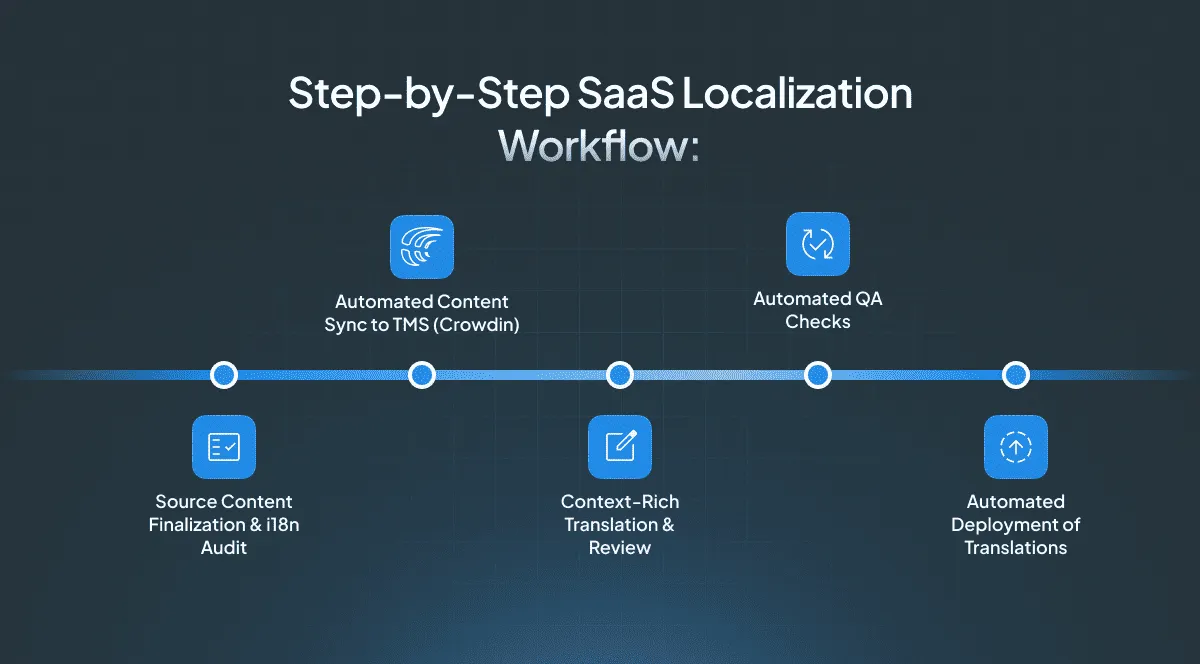
Systematic workflows can improve the localization processes and cut bottlenecks. At the same time, they guarantee consistent quality across all global markets.
Step 1: Source Content Finalization & i18n Audit
Before implementing localization:
- Audit codebase for hardcoded strings requiring externalization
- Check user interface components for text expansion compatibility
- Document technical constraints (character limits, placeholder variables)
- Rank content based on user impact and conversion influence
High-priority content for translation projects includes:
- Core user interface
- Onboarding flows
- Pricing pages
- Critical error messages
Step 2: Automated Content Sync to TMS (Crowdin)
Automations offered by a localization tool like Crowdin cut manual coordination:
- Developers push code changes, triggering string extraction
- New content automatically appears in Crowdin for assignment
- Translation memory applies previous translations instantly
- Terminology management ensures consistency
This reduces project management overhead by 60-75%.
Step 3: Context-Rich Translation & Review
A quality translation process necessary to create a localized product requires proper context:
- Screenshot annotations showing UI placement
- Character limit specifications preventing truncation
- Style guides maintain brand voice
- Comments clarifying functionality and tone
Professional human translators handle critical content, while machine translation accelerates lower-priority materials.
Step 4: Automated QA Checks
Multi-layer validation of the localized content prevents errors:
- Technical validation: Placeholder variables, formatting tags
- Linguistic review: Grammar, terminology, tone
- Functional testing: UI display, feature functionality
- Cultural assessment: Appropriateness, local expectations, cultural norms
Automated checks catch 90% of technical errors of the localized versions before human review.
Step 5: Automated Deployment of Translations
Automated deployment maintains development velocity:
- Automatic synchronization of the approved translations to repositories
- CI/CD pipelines deploy updates with feature releases
- Staging environments enable pre-launch validation
- Rollback procedures handle emergency fixes
This allows companies to cut the lag between feature development and localized availability.
Measuring the ROI of SaaS Localization
SaaS companies can track performance in the local markets. Keep track of market-specific KPIs demonstrating clear business value:
| Metric | How to Measure |
|---|---|
| Conversion Rate | Compare trial-to-paid rates: localized vs. websites only in English |
| Customer Acquisition Cost | Track marketing spend per customer by market |
| Customer Lifetime Value | Track retention and expansion revenue by region |
| Time-to-Market | Measure launch cycles for new markets |
| Support Efficiency | Compare ticket volume and resolution times |
| Market Share | Track competitive position in target regions |
| User Satisfaction | Conduct market-specific satisfaction surveys |
Proper execution offers better results. Successful B2B SaaS content localization can achieve 300-500% ROI within 18 months.
Calculating ROI to Track Effectiveness of Localization Efforts
Use this framework to calculate SaaS product ROI:
- Estimate market opportunity: TAM × expected market share
- Calculate investment: Initial setup + ongoing maintenance
- Project improvements: Apply metric enhancements to the table
- Timeline assessment: Most companies achieve breakeven in 6-9 months
HubSpot’s DACH expansion exemplifies this framework:
€500K investment yielded €2.1M in extra ARR within 18 months, resulting in a 420% ROI.
Common SaaS Localization Mistakes to Avoid
Adapting a SaaS product for another local market is a complex process. It requires thorough research and preparation.
To localize your software efficiently, learning from common failures is a must. It prevents costly delays and quality issues. Additionally, it helps you build a comprehensive localization strategy.
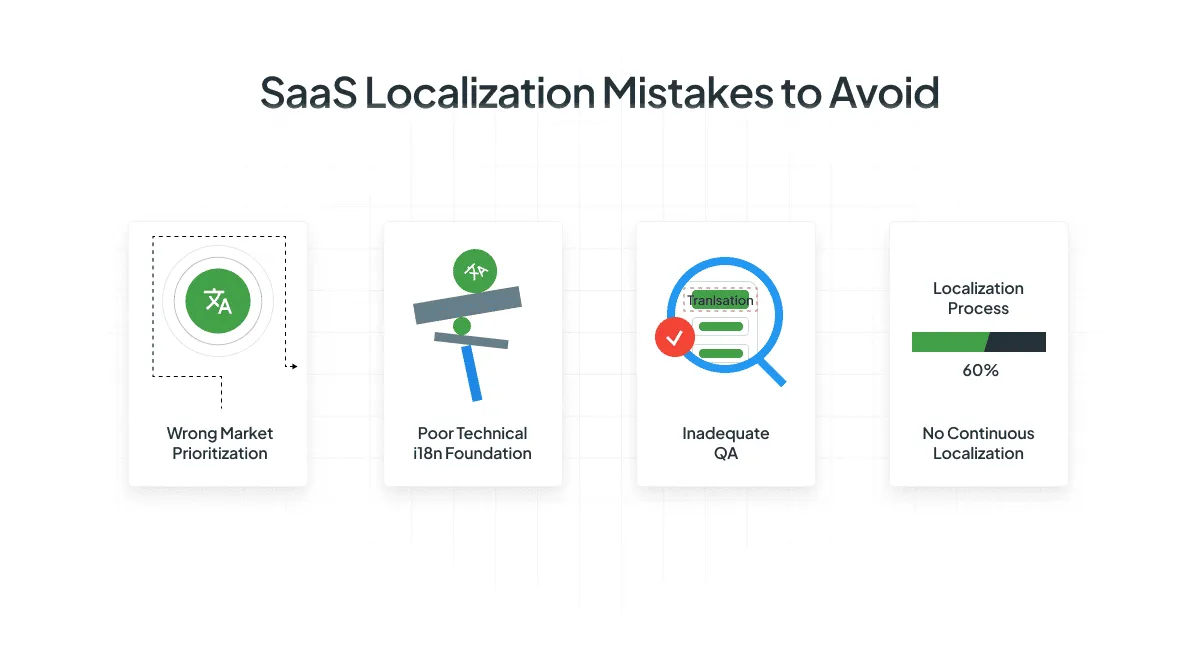
Wrong Market Prioritization
Mistake: Choosing markets based on assumptions rather than data.
Impact: Poor ROI, missed opportunities in higher-value markets.
Prevention:
- Analyze existing traffic
- Conduct market research
- Collect customer feedback from international customers
- Research competitive landscapes
Use data-driven scoring:
- Organic traffic from different regions
- Competitive intensity
- Regulatory complexity
- Cultural distance between your local customer and your target customer
Poor Technical i18n Foundation
Mistake: Attempting SaaS product localization without proper internationalization.
Symptoms: Hardcoded strings, inflexible layouts, and character encoding issues.
Impact: 3-5x higher costs, 6-month delays, ongoing quality problems.
Prevention: Think i18n through before translating your SaaS product into a second language. Externalize strings, design flexible UIs, use Unicode throughout.
Insufficient QA
Mistake: Relying only on automated translation or internal review.
Impact: Broken functionality, poor user experience, damaged brand image.
Prevention: Apply multi-stage QA:
- Automated technical validation with the right tools
- Professional linguistic review
- Native speaker testing
- Functional verification
No Continuous Localization
Mistake: Treating localization as a one-time project.
Impact: Outdated content, inconsistent experience, lost competitive advantage and local presence.
Prevention: Integrate with development workflows using tools like Crowdin. Automate string extraction, translation assignment, and deployment.
Real-World Examples of Localizing SaaS Companies
Chainels: B2B SaaS Localization
Challenge: Chainels, a B2B SaaS company, needed a simpler way to manage localization. Their developers and marketing team were spending too much time on it.
Strategy: They implemented Crowdin’s platform. This automated the content flow to and from their new CMS, HubSpot. Now, the marketing team can handle website localization on their own.
- Automating content delivery to and from Crowdin.
- Giving the marketing team full control over website content localization.
- Using Crowdin’s Figma plugin to provide translators with visual context.
- Combining machine translation with human review by freelancers.
Results:
- A new website was launched in five languages.
- The product became available in 10 languages.
- Their workflow became 90% faster, with minimal developer involvement.
Pipedrive: Increasing Localization Efficiency
Challenge: Pipedrive wanted to make its localization process more efficient. They needed to reduce manual work for their team and improve their software development.
Strategy: They adopted Crowdin to automate how new content gets sent to their community of translators. Their approach included:
- Integrating Crowdin tightly with their software development tools.
- Using Crowdin’s in-context localization feature. This feature lets translators see their work directly inside the user interface.
Outcome:
- Increased localization efficiency and reduced manual work for their team.
- Improved the overall software development process by making localization a parallel and integrated part of the workflow.
Future Trends in SaaS Localization
The localization landscape is evolving. The emergence of new technologies and a shift in user expectations is inevitable.
We have compiled a list of trends that are set to become the norm in SaaS localization processes. These will ensure your marketing efforts don’t go to waste. Thus, you can continue to build your virtual presence in the future.
AI Translation and Personalization
Next-generation localization adapts to individual users:
- Dynamic content based on user behavior
- Personalized terminology for industry verticals
- Adaptive UI based on usage patterns
- Predictive content prioritization
Real-Time Translation
Instant localization becomes standard:
- Live chat translation for customer support
- Real-time collaboration across languages
- Dynamic content updates without deployment
- Voice and video translation integration
Predictive Workflows
AI anticipates localization needs:
- Automatic market opportunity identification
- Predictive quality scoring
- Intelligent routing to specialized translators
- Proactive terminology suggestions
Hyper-Localization
Beyond language to micro-market adaptation:
- City-level customization
- Industry-specific terminology
- Role-based interface adaptation
- Cultural event integration
Conclusion
SaaS localization transforms international expansion from a costly experiment to a predictable growth engine. Key takeaways for scaling your B2B software globally:
- Proper i18n foundation prevents 3-5x cost overruns
- Automated workflows reduce time-to-market by 75%
- Comprehensive approach drives 300-500% ROI within 18 months
- Continuous localization maintains a competitive advantage
The difference between successful global companies and those that struggle isn’t resources. It’s a systematic approach and proper tooling.
Ready to speed up your global expansion? Discover how Crowdin’s SaaS localization services can reduce your time-to-market by 75%. Additionally, improving quality and ROI.
Start your free trial of Crowdin’s website translation solution. Join thousands of SaaS companies scaling globally with confidence!
Localize Your SaaS with Crowdin
FAQ
How can I use AI to translate my SaaS?
AI translation accelerates localization while reducing costs. Apply a hybrid approach:
- Use machine translation for initial drafts
- Opt for professional translators for critical content
- Consult native speakers for cultural validation.
Tools like Crowdin integrate AI translation with human review workflows. They reduce your costs by 40-60% while maintaining quality. Always confirm AI output for technical accuracy, cultural appropriateness, and brand consistency.
What are the best practices for localizing cloud-based SaaS software?
Start with proper internationalization: externalize strings, perform Unicode support, and design flexible UIs. Use cloud-native translation management platforms for real-time collaboration.
Opt for continuous localization workflows syncing with your CI/CD pipeline. Ensure data residency compliance for different regions. Track performance metrics by market to optimize ongoing efforts.
How to localize content for international audiences of a SaaS product?
Have the main focus on content based on the user journey impact:
- Core UI
- Onboarding
- Pricing
- Support documentation
Research cultural preferences and business practices in target markets. Adapt messaging beyond translation – consider local pain points and value propositions. Use multilingual SEO strategies for discoverability. Test with native speakers before full launch.
How to localize UI text in a SaaS web application?
Externalize all strings into resource files (JSON, PO, or XLIFF). Execute responsive design accommodating text expansion – plan for 30% growth.
Use translation keys rather than English strings as identifiers. Provide context through screenshots and comments. Confirm translations in the actual UI before deployment. Consider CMS integrations for dynamic content.
How to localize in-app help or support content in a SaaS tool?
Structure FAQ and other helpful content in modular, reusable components. Add search functionality supporting multiple languages.
Use consistent terminology across help content and UI. Provide screenshots and videos in local languages. Enable user feedback for continuous improvement. Consider implementing chatbots with multilingual support for instant responses.
Julia Herasymchuk
Julia Herasymchuk is the Content Manager with over 8 years of experience. She is a skilled professional at crafting compelling, well-researched content that resonates with audiences.
