It has been an exciting month for Crowdin. We finally released the dark theme for our users, and are happy to see everyone’s reaction on social media. In addition to the new dark theme, we have had a number of product updates, including a major upgrade to the glossaries and adding even more customization to our translation cost and cost estimation reports, that now support templates. We have also updated Crowdin apps for Shopify, Notion, and Drupal to make your localization experience smoother.
Dark Theme at Crowdin
We know you waited for this. Now you can use Crowdin with a Dark theme so that you could reduce the strain on the eyes and increase readability. Turn on Dark Theme by going to account settings > Appearance.
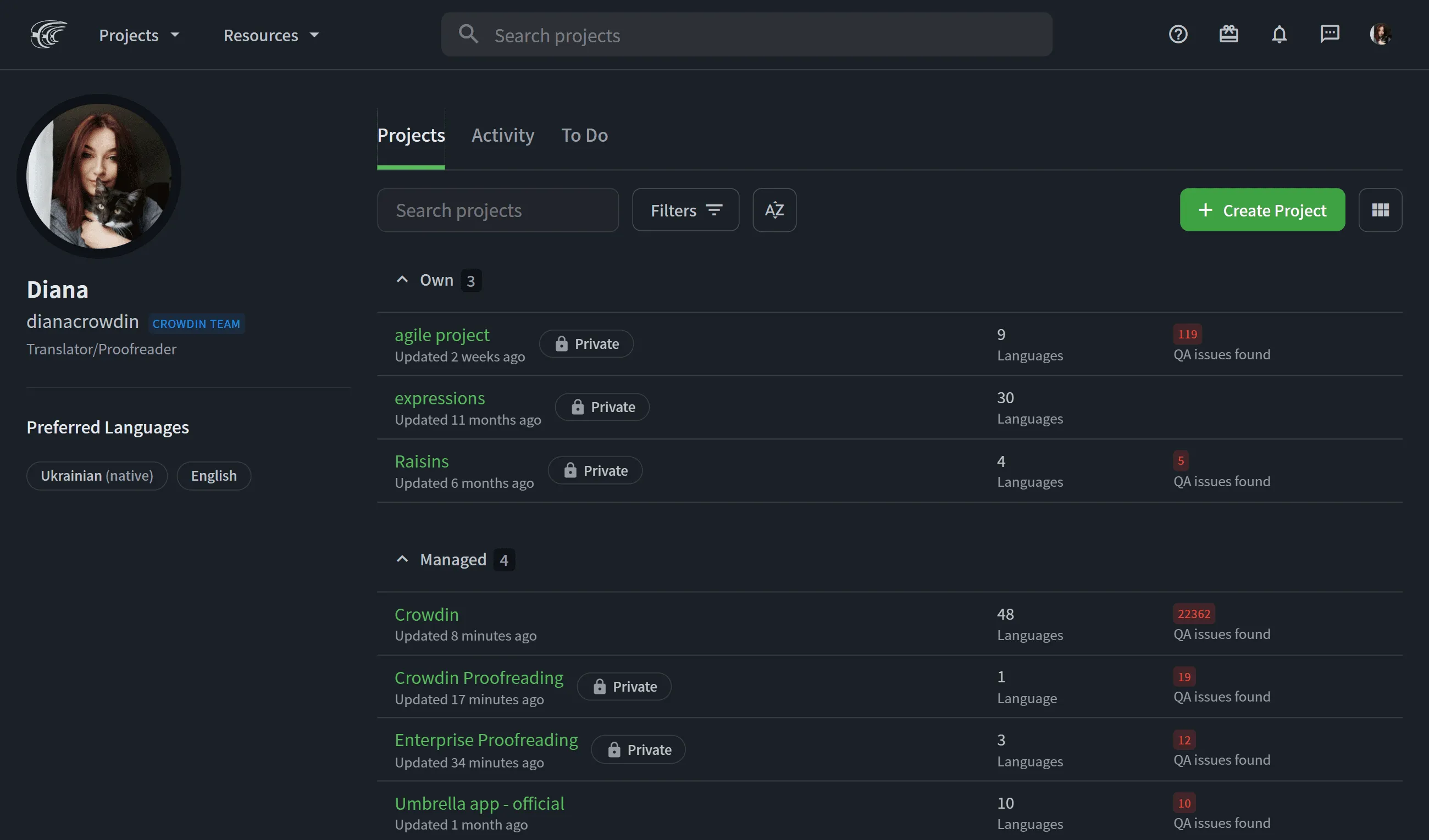
TBX V3 Support and Advanced Glossary
A proper translation glossary is a great resource to assist your localization efforts, keep your messaging consistent across languages, and help your translation team. In September, we took our glossary capabilities to the next level. Glossaries in Crowdin are now fully compatible with the most recent, industry-standard TBX (TermBase eXchange) Version 3. You can make this resource more detailed and complete. If your project does not require all advanced functionality, you can still use one term per language. It does a great job.
For advanced usage, you can use a concept, then multiple terms inside a concept and multiple translations for one term with different configurations, like obsolete, gender-specific or forbidden terms you don’t want to be used in final translations. Terms and concepts can also have meta information like a description or even an image. All that will be nicely presented to translators in the editor.
When adding a new term to the glossary, you can add:
- Part of Speech (Noun, verb, adjective, and more)
- Type (Full form, acronym, abbreviation, and more)
- Status (Preferred, admitted, not recommended, obsolete)
- Gender
- Description
- URL
Check out new glossaries in your Crowdin account.
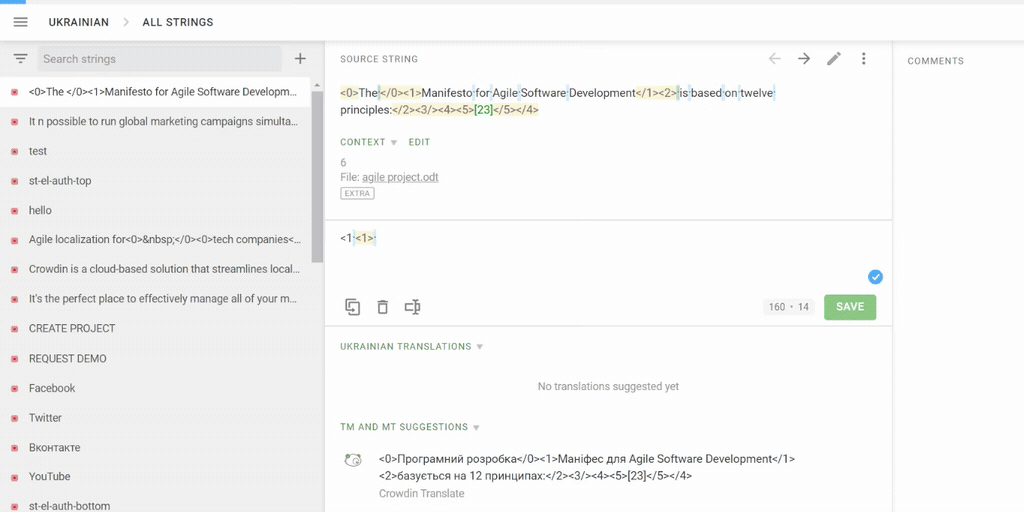
Localize your product with Crowdin
Crowdin Store: App Updates
-
Shopify: More types of resources that are translatable. The full list of supported translatable resources.
-
Notion: As the current Notion API does not allow the Crowdin app to export/import images, we use image placeholders at the places your images are. Every time you export translations to Notion, the Crowdin app replaces your images with our default image placeholders.
-
Crowdin Translation Plugin for Drupal: We added the Update Source Texts option at Drupal, so you can instantly sync changes you’ve made to your source texts at Drupal with Crowdin.
Save Report Settings as Templates
Save your localization project cost estimate and translation cost reports settings as a template to use multiple times in the same project.
For this, go to project > Reports > choose settings > Save as > New rates template. To use the already saved report, just click on its name under Rates Templates.
Import of TM size up to 2 GB
Translation memory (TM) allows you to use existing translations from previously translated content, rather than retranslating the same segments. This technology allows the human translator to focus on non-localized strings, save time, and allocate your budget to translate unique and important content. From now on, you can import your TM to Crowdin size up to 2 GB.
IDE Plugins: Strings Autocomplete
Works on VS Code and Android Studio plugins. Whenever you type in something, the Android Studio/VS Code autocomplete will suggest available string keys from Crowdin.
There is a possibility to configure file extensions, where the string keys autocompletion will appear. By default, autocompletion is turned on and available in all files. Strings for autocompletion are loaded during the bootstrap of Android Studio/VS Code and are also updated whenever there is a change in the crowdin.properties configuration file.
In the nearest release, you’ll be able to add keys directly from the IDE.
Automatically Sync Translations From DVCSs
By default, the translations stored on the repo are uploaded to Crowdin during the first synchronization only. To upload translations to Crowdin manually, click on the drop-down toggle on the Sync Now button, and click Upload Translations. The integration will upload existing translations to your Crowdin project.
If you want the integration to automatically detect, sync, and approve translations that are newly added to the repo, choose our new option Automatically import new translations from a repository.
Localize your product with Crowdin
Crowdin Enterprise: Adding a Vendor’s Manager to Your Organization
If you work with a translation agency, you can now invite it as a manager to your Crowdin Enterprise organization. Once the vendor’s managers join your organization, they will be able to start managing the localization process for you.
Read more about vendors marketplace and vendors at Crowdin Enterprise.
Localization at TYPO3: 30 Languages and 100 Localization Projects
In our recent article, we describe how TYPO3 uses Crowdin to successfully collaborate, integrate localization into development – and localize its software to more than 30 languages to gain 500 000+ installations. Read how TYPO3 localized their product and 100+ extensions.
Localization at Axi with the help of Crowdin and GTE Localize
All over the world, people are becoming more and more interested in retail traders. It consists of CFDs, ETFs, forex, options, and cryptocurrencies. Since 75% of the world’s population prefers materials in languages other than English, in our recent case study we’ve told about how one of these trading companies, Axi, used GTE Localize and Crowdin to help with localization.
New Versions of API Clients, Plugins, and Other Updates
In September, we released the following:
- YML file format improvements
- MDX files import improvements
- CLI 3.8.0, 3.8.1
- Figma Plugin Version 42
- .NET API Client 2.9.0, 2.9.1
- Android SDK 1.5.4
- Android Studio Plugin 1.6.0
- Python API Client 1.3.0, 1.4.0
- Java API Client 1.4.0, 1.4.1
- Unity Plugin (0.2.0): Audio assets support
New Updates Each Month
Check out the latest releases on our Release Notes page, and share your ideas on the features or integration you wish to have on the Crowdin Feature Request page.

