2020 has been a year of turbulent changes. Sometimes it felt like the events were unfolding with a speed you can hardly follow. Still, we’ve learned a lot and re-evaluated how we approach many things, from global problems to the routine daily workflows. What remained unchanged is the role of technology in everything we do. It has helped us collaborate on our projects wherever we are, stay flexible with our planning, and move towards our goals, no matter what.
We’d like to take a moment and look back at what our team has been onto this year. For us, it was the highest time to give you even more automation possibilities and more functionality for cross-department collaboration so that you could keep launching multilingual products in the new demanding environment with less effort.
100,000 Projects
In June 2020, we’ve reached a milestone of 100K localization projects on our platform. 10K more projects have been launched since that time. With the 1,7M users currently registered on Crowdin, it is an exciting number to think of. For us, it means how many teams and companies opt for a continuous approach to localize their tech products, helpful, and marketing content.
New Product – Crowdin Enterprise
The launch of Crowdin Enterprise is, perhaps, the most important release of the year. The platform we’ve built is aimed to change how companies organize localization today. With Crowdin Enterprise, you can move from manual task management in localization to the workflow-driven approach when content moves along the preset workflow. All the process is repeated automatically with every new feature or content update.

Crowdin Enterprise allows you to build a hierarchy of projects organizing them into groups to manage permission and localization resources for related projects on a granular level. There are exclusive security features and customization possibilities, like creating teams of users, custom authorization methods, custom QA checks, and more.

New API 2.0
With the expanded functionality and improved structure and performance, the new API allows engineering teams to customize and automate the overall localization process.
The major updates of the API 2.0 include:
- Better structure for requests and responses
- Added asynchronous operations
- Enabled pagination for all endpoints
- OAuth Applications
- Improved security
- Adopted Open API Specification
Throughout the year, we also added API clients for Javascript, Java, and PHP, so you could easily connect to the Crowdin projects while working in these environments.
Crowdin Apps and Crowdin Store
With Crowdin Apps, engineering teams can now extend Crowdin and customize the localization experience for their teams. Developers can use different modules to launch custom integrations, add features to the Crowdin, Crowdin Enterprise, the Editor, and more. For more information on creating an app, see the getting started guides for Crowdin and Crowdin Enterprise.
We launched Crowdin Store to keep all the extensions easily accessible from one place. Currently, our marketplace contains 60+ apps, and this number is growing. Explore it for:
- Integrations with Google Drive, HubSpot, Prismic, Typeform, DropBox, Contentful, Mailchimp, Sendgrid, Box, and more.
- Apps to generate localization resources like Translation Memories and Glossaries.
- New features for quality assurance and content segmentation.
- Tools to proofread source content before translation.
- Apps that extend the functionality of the Editor like video preview for translators, and more.

New Approach to String Management
We’ve suggested a new workflow for source content management. No longer need copywriters to contact developers and share UI screenshots each time a text should be corrected. Designers can prototype without Lorem Ipsum and use real texts right from the start. The new workflow might look like the following:
- Source strings are uploaded to Crowdin automatically from the repository.
- Content managers can review source texts and update source texts right in the Crowdin user interface. In Crowdin Enterprise, all the content can be reviewed in the Editor on the Source Text Review step.
- Designers can upload these texts to Sketch, Figma, or Adobe XD to use them in the prototypes. Designers can also add new source strings with the keys and send them to Crowdin.
- Updates to the source files arrive as a merge request to the repo via GitHub, GitLab, Bitbucket, and Azure Repos integrations.
App Localization Without Source Files
What if you could localize your app without even generating source files? With Crowdin, you can download target files in the Android XML and Strings formats regardless of the initial source file format.
The source strings can directly arrive at Crowdin from the design tools with the keys and text segmentation rules. After the translations are ready, you can download files in the necessary file format and integrate them into the codebase. To launch custom exporters, you can use either Crowdin API or crowdin download targets command of the CLI 3.4.0 version and higher.
You can now unify placeholders within iOS and Android strings used in the same project. The new option helps treat similar strings with placeholders as duplicates and share translations between iOS and Android apps. On export, you’ll get files with the placeholders in their original formatting. Learn more.
CLI 3.0
Crowdin CLI is a command line tool that helps development teams connect Crowdin with GIT, SVN, Mercurial, and other software to synchronize content, manage resources, and more.
The new CLI version allows you to manage project strings and resources, check translation and proofreading status, has more options for the upload and download commands, allows to download translations in the Android XML or macOS Strings formats regardless of the initial source files format, offers an interactive editor to generate a configuration file, and more.
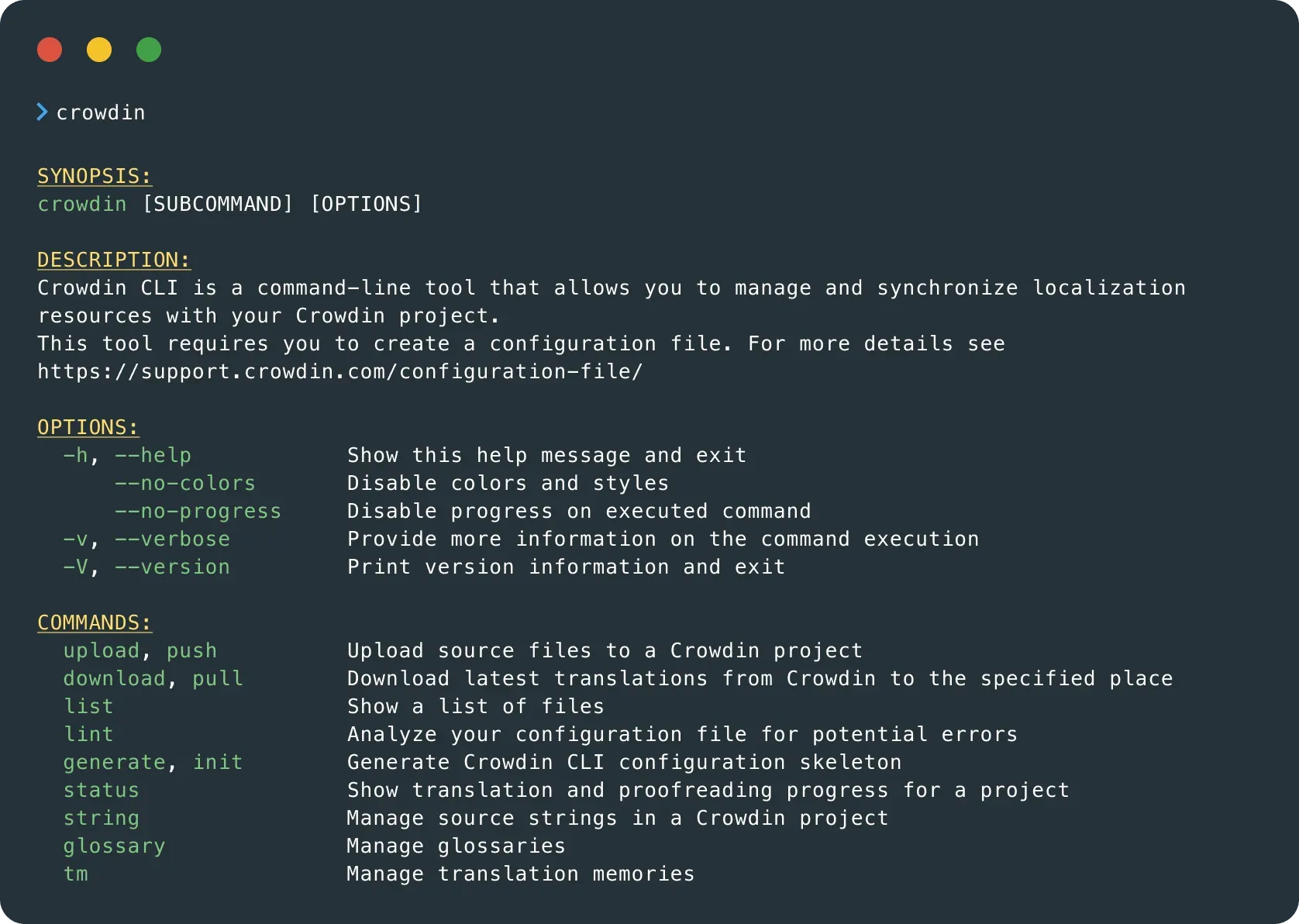
Azure Repos Integration
We launched an integration with Azure Repos to make sure Crowdin can be integrated with all the most popular version control systems. Including GitHub, GitLab, Bitbucket, and also Asure Repos.
These integrations help set up a continuous localization workflow where developers spend minimum time bringing texts with the context to translators and integrating translations back to the codebase. This approach helps to localize features while still developing, saving time on quality assurance, and releasing multilingual versions faster. Learn more about how you can integrate localization into your development process.
GitHub Actions Integration
GitHub Actions allow developers to avoid writing a lot of scripts and launch customizable workflows by connecting a series of tasks. With the integration, you can localize continuously from GitHub and achieve more automation. Engineering teams can add the steps of uploading source texts or existing translations to Crowdin and downloading ready translations to GitHub into the workflows they’ve set up on the repo with GitHub Actions.
New Webhooks and Batching
This year we’ve also added more events you can trigger information about with webhooks, like tasks created/deleted or task status changed.
We’ve also added the Batch webhooks option so you could receive multiple events merged in a single request.
Learn more about Webhooks on Crowdin and Crowdin Enterprise.
Updated Android Studio Plugin
The Crowdin plugin for Android Studio helps to synchronize localizable content between Android Studio and Crowdin projects. The major updates for the plugin include:
- Added ability to localize multiple modules containing sources with the same names by saving directories structure in Crowdin instead of adding source files to the project root.
- Added support for environment variables in the configuration file.
- Actions like sources upload or translations download are now running in the background and won’t influence your interaction with the app.
Get the latest plugin version.
Over-the-Air for Web Applications
Over-the-Air is a technology that fetches the latest translations directly to the web application instantly when the client opens it in the browser, without updating the translations on the content management system or codebase.
For web applications, you can configure the Jsproxy for Crowdin app, use the Crowdin OTA JavaScript client, or manage the translated content delivery to your web apps manually. See the documentation on the CDN for web applications.
Plugins for Design Teams
This year we launched Crowdin plugin for Figma and Adobe XD and fully updated the functionality for the Crowdin plugin for Sketch.
Our plugins for design teams are aimed to involve designers in the localization process from the earliest stages. Designers can now get production-ready texts from Crowdin to prototype with the real copy. They can also add new source strings with the keys and send them for translation with the screenshots to Crowdin. Once ready, the translated variants can be uploaded back to the design tool for a preview and the necessary customizations.
You can also use the plugins to work on multilingual static marketing visuals like social media banners, banners, and more.
Install Crowdin plugins for Adobe XD, Figma, and Sketch.
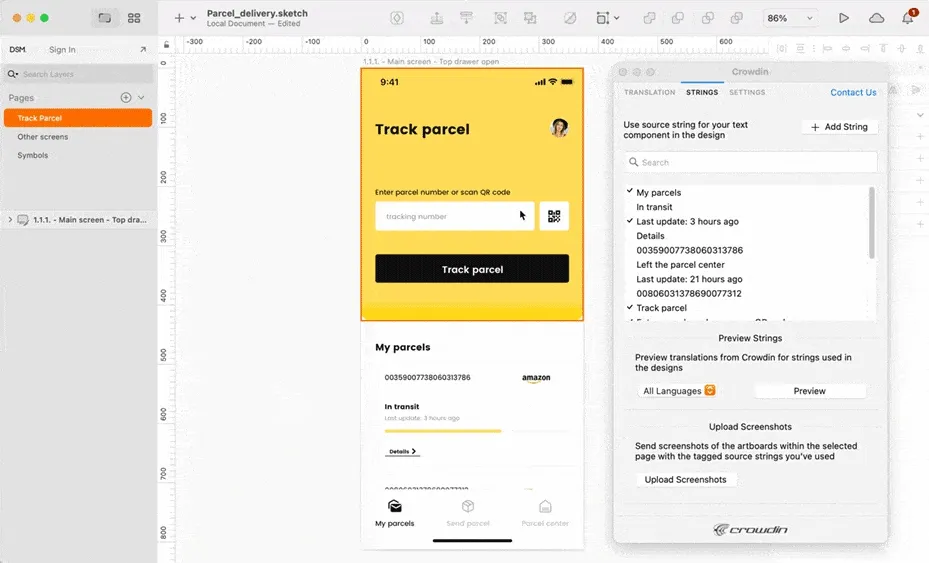
Labels
Adding labels to the strings allows you to group project strings by specific parameters or topics. Labels give translators more context, help filter out strings in the Editor, or select the necessary content when creating translation or proofreading tasks. You can manage labels via the Crowdin and Crowdin Enterprise user interface or use API 2.0. You can now also map a column as Labels during the upload of CSV/XLSX files to Crowdin.
Learn more about Labels on Crowdin and Crowdin Enterprise.
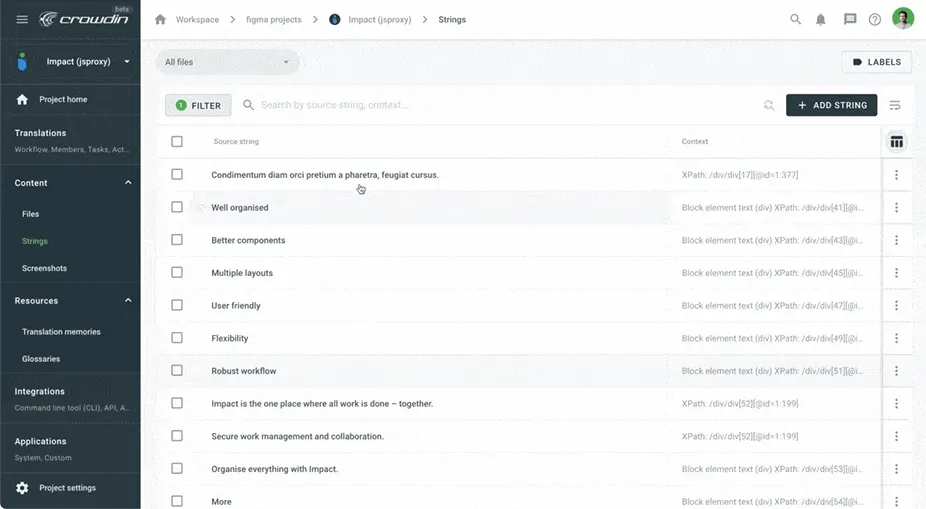
New File Formats
Crowdin supports 60+ file types and custom file formats, and we continuously add new file formats. This year we’ve added native support for:
- і18next
- PDF (scanned PDF files included)
- AsciiDoc
- FBT
- Typescript
- GOTEXT.JSON
- JS
Check out all file types supported.
Custom Segmentation for the Non-Key-Value Formats
When you upload XML, HTML, MD, DOCS, or any other files without a key-value structure, the pre-defined segmentation rules (SRX 2.0) are used for automatic content segmentation. Yet you can now set your own segmentation rules for each source file individually.
You can also install the Segmentation Rules Generator app to generate the rules and test them within your projects.
Learn more about custom segmentation on Crowdin and Crowdin Enterprise.
New Task Type “Translate by Vendor”
On Crowdin, you can now speed up collaboration with some translation agencies by assigning tasks directly to the vendors. With this approach, you no longer need to invite people from an agency to your projects manually. Translators will get access to the content within a specific task, will work in the Editor using the resources and context you’ve provided, and once ready, will leave the project automatically.
Online Editor Updates
The more comfortable environment you provide to your translation team, the better translations you get. By a comfortable environment, we mean sufficient context, intuitive functionality, all the necessary information easily accessible from a single place.
We continuously improve our Editor and the major releases of this year include:
- New customizable keyboard shortcuts for saving translations, switching between strings, and more. To access the full list of default shortcuts, click the keyboard icon next to the settings - and your avatar in the Editor.
- Proofreading/Voting and Translate views transformed into Comfortable Side-by-Side modes. They are both available for translations, and you can apply filters in both of them. Learn more.
- New filters to sort out strings with plurals or ICU syntax, with/without screenshots, visible/hidden ones, and filter strings with specific QA issues translations based on the number of votes it received.
- Added switching to a master string from a duplicate in the Editor.
- Preview both the source and translated files for over 40 file formats.
- WYSIWYG for Text and HTML-based formats.
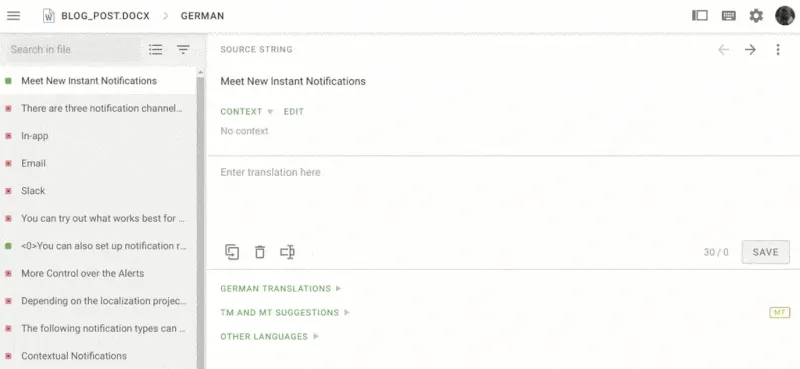
New Discussions in Crowdin
At times when we mostly work remotely, the ability to communicate effectively is vital. So we updated Discussions on Crowdin to help you create conversations across teams and topics.
You can now search for topics, filter conversations based on the languages and authors, sort them by the newest/oldest or most/least commented, change the discussion subject, close, and delete conversations that are no longer relevant. We’ve also added the styling with Markdown.
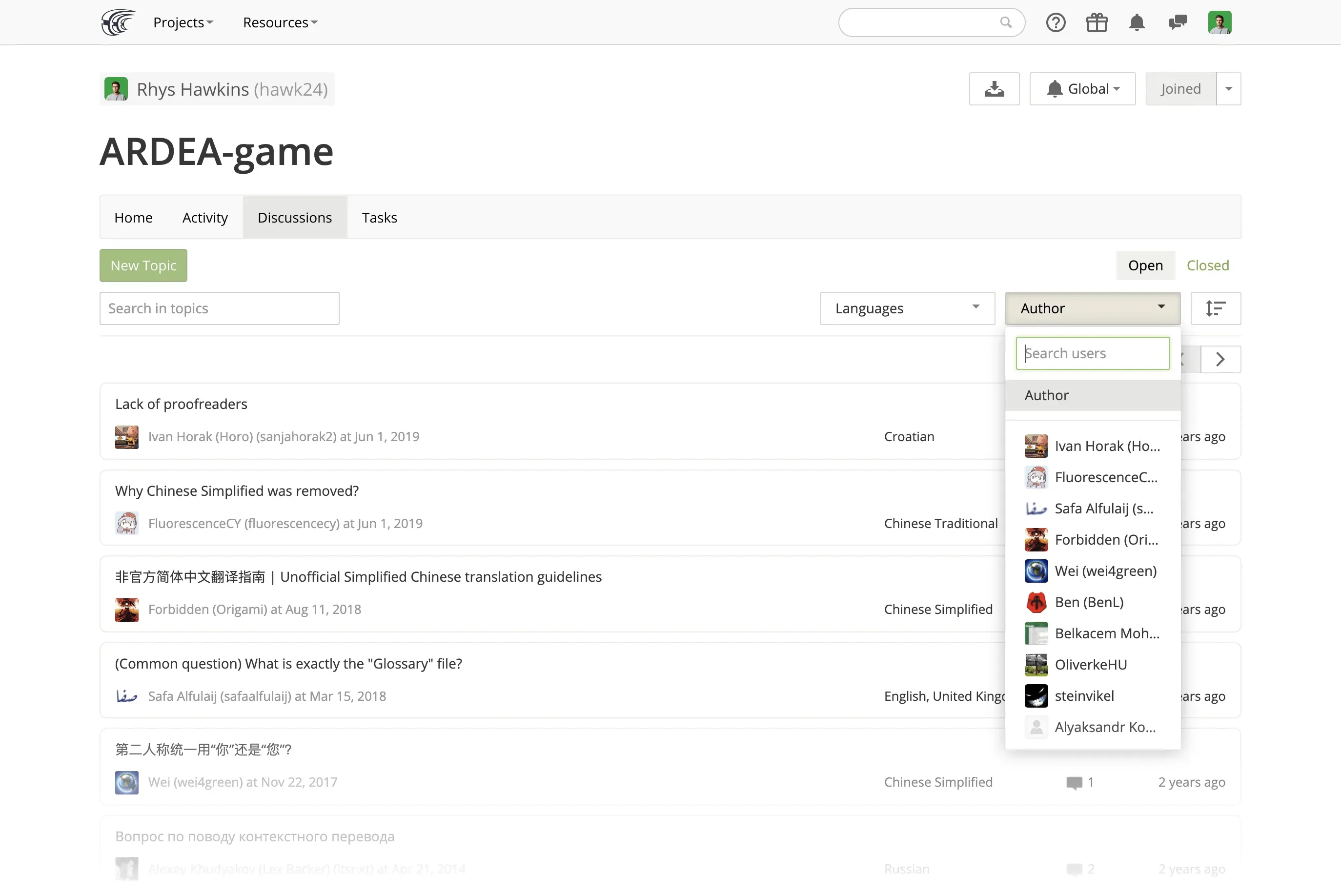
Functionality Based on Machine Learning Technologies
- We started to use the heuristic mechanism to allow our users to upload translations for Text and HTML-based formats. Learn more.
- We launched the Alignment Feature that allows translators to see how and how many times the word was previously translated within the project.
- Machine Learning technologies are also used in two Crowdin Apps to define the possible terms in the projects (the Simple Term Extractor app) and find strings with different similarity match levels that can be merged as duplicates (the Duplicate Finder app).
- With the Translation Memory Suggestions Repair feature, translators can click a magic stick icon next to a TM suggestion to get a more useful translation variant.
- The TM-based Auto-Complete feature helps to fill in similar phrases from Translation Memory in the Editor faster.
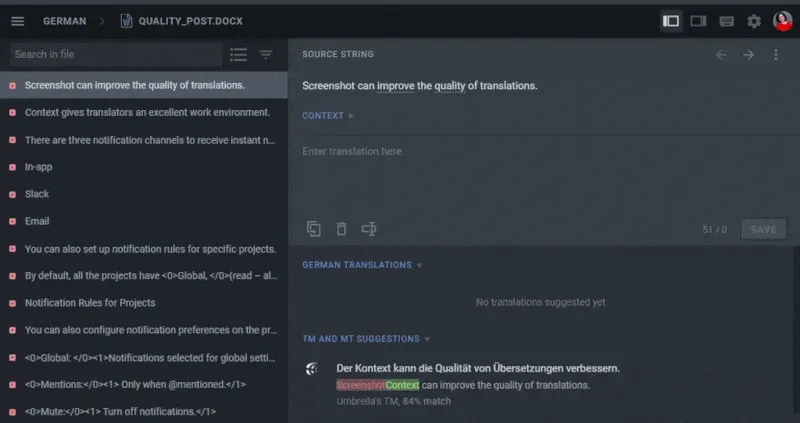
Happy New Year From All of Us at Crowdin
Even though it was a difficult year, we heard the word magic from our customers a lot. Each time we presented a new update in personal demos or communicated in chats offering automation solutions to the most complicated localization workflows, we heard it over and over again. And this inspired us so much for the new ideas we’ll release soon.
Thanks for trusting us with your localization initiatives. We hope you are having a peaceful holiday season and wish you all the best in 2021!
Iryna Namaka
Iryna Namaka has vast experience in content creation for different spheres and different tech products. She loves to create a clear and consistent brand voice for products that are used globally.
