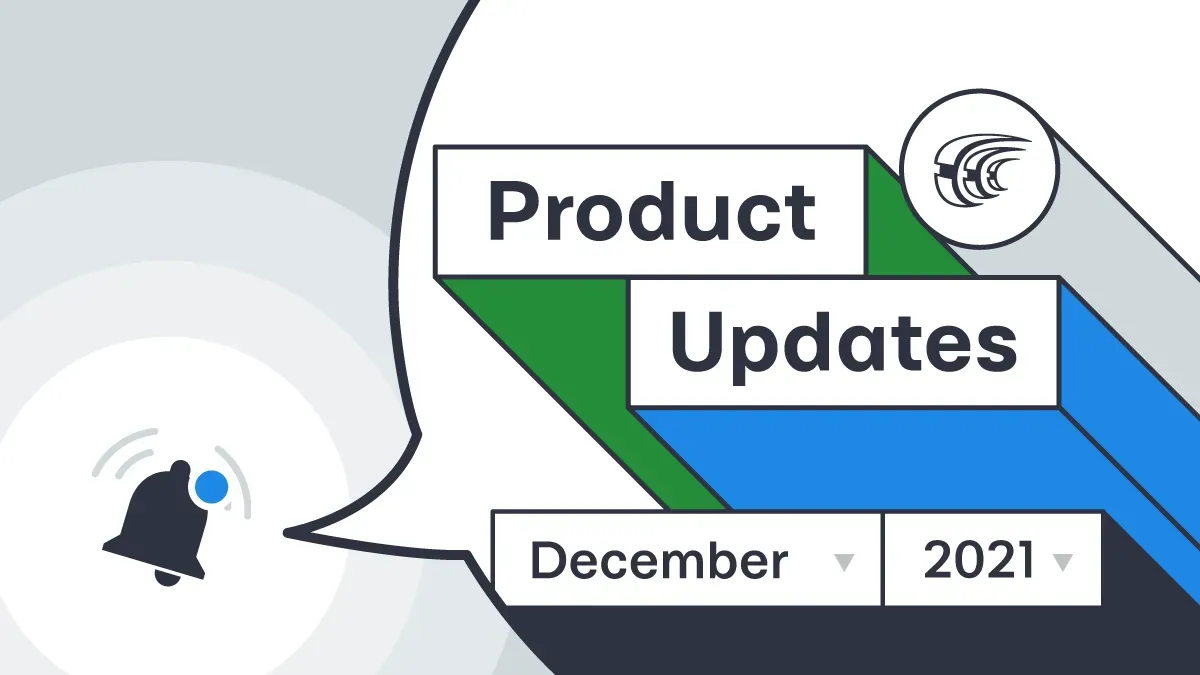Hope your 2022 started off well. Due to the holiday hustle and bustle, you may have missed some updates, but don’t worry, we’ve got you covered.
In December, we introduced a new multilingual editor mode that simplifies translating and proofreading to multiple languages at once. We also released 20 new apps, 9 of which are connectors with top email marketing tools and make translation for Unreal Engine developers even more efficient.
Multilingual Editor View: Manage Large Projects Easier
Managing huge localization projects can be challenging when there are a lot of languages involved. In order to make the process easier, speed up the process of translating and proofreading texts, we created a new online editor mode, called Multilingual View.
The multilingual mode includes a modified side-by-side view, where you will be able to see the source and translations for all project languages on the same page. You can also select just the languages you need. The right sidebar remains unchanged. Its context will depend on the string’s language you pick.
You can enable this mode from the Focus menu in the top left corner > View > Multilingual.
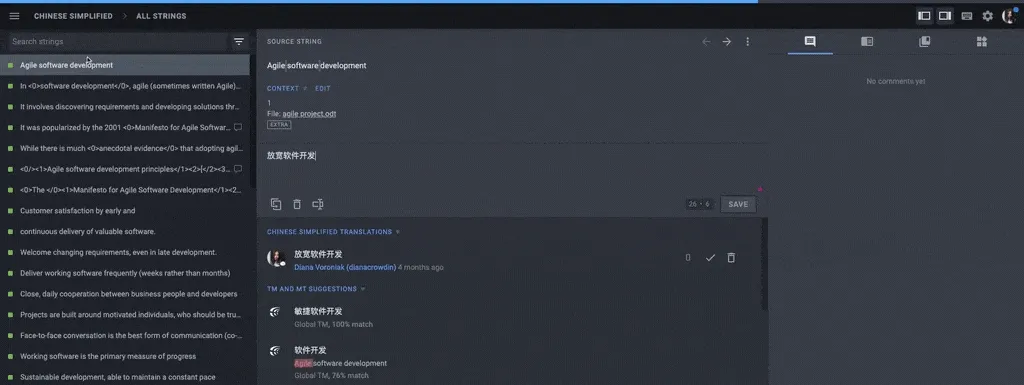
iOS XLIFF Localization
On Crowdin, you can unify placeholders for iOS and Android XML Strings. As a result, the placeholders will be the same for both types of strings, which will improve the TM matches and the duplicate match for the same iOS/Android strings. The new thing here is that now, the Unify Placeholders feature will be applied to iOS XLIFF files as well.
Localization of Unreal PO Files
Great news for game developers who uses Unreal Engine by Epic Games. Crowdin allows developers to translate Unreal Engine projects more efficiently. We improved the import of Unreal PO files and ICU, so you can automate the localization of your Unreal Engine games in an easy and fast way.
Faster Access to TM and Glossary
The improved management of TMs and glossaries allows you to view and manage only assigned project resources. This way, you can find the information you need much faster.
For this, on Crowdin, go to a project > Resources > TM/Glossary > Hide unassigned.
On Crowdin Enterprise, go to a project > Resources > TM/Glossary > Filter > Status > All/Assigned/Unassigned.
Set Individual Rates for Each Translator
The translation cost can vary depending on project type, translator rate, languages, deadlines, and other factors. To make it easier to manage translation costs, we added a new custom rate. Now you can set rates for each translator within a language.
For this, on Crowdin, go to project > Reports > Translation Cost > Individual Rates.
On Crowdin Enterprise, go to project > Reports > Translation Cost > Add Custom Rates.
Crowdin Marketplace
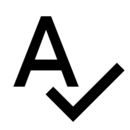 Spellcheck Manager
Spellcheck Manager
With the Crowdin Spellcheck Manager app, you can manage spelling QA issues more efficiently. Resolve multiple QA issues related to terms in your localization project at once. Add words to the ignore list in just a few clicks.
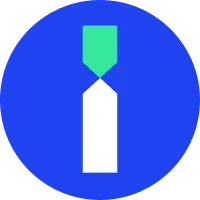 Intento MT Hub
Intento MT Hub
Intento MT Hub is an AI integration platform that allows people with little MT experience to get high-quality results. With its help, you can deploy custom-trained machine translation engines and glossaries. With the Intento MT Hub for Crowdin, you can use 40+ machine translation systems provided by Intento on your Crowdin projects.
To connect Intento with your project in Crowdin Enterprise, go to the Marketplace tab > open the Intento MT Hub app > click Install.
To connect Intento with your project in Crowdin, go to Resources > Marketplace > find the Intento MT Hub app > click Install.
 Helpshift
Helpshift
Our new Crowdin connector with Helpshift allows you to automate your content localization. Upload source content (FAQs) to Crowdin, choose the translation strategy that best fits your needs, download completed translations back, and manage localization within a few clicks.
 Gainsight
Gainsight
Crowdin connector for Gainsight allows you to upload surveys in the source language to Crowdin for translation and download completed translations back to Gainsight without copy-pasting. Install the app and localize your Gainsight surveys with Crowdin.
To install the app on Crowdin Enterprise, go to Marketplace > Gainsight > Install.
To install the app on Crowdin, go to Resources > Marketplace > find the Gainsight app > click Install.
 HelpDocs
HelpDocs
Translate your HelpDocs knowledge base articles with Crowdin to localize your content faster and keep translations consistent across languages. Synchronize texts between the two systems to provide your customers with helpful content in the languages they speak.
 ButterCMS
ButterCMS
Use the new Crowdin ButterCMS app and automate localization of your landing pages, e-commerce, and more. Make your ButterCMS website multilingual and reach new customers worldwide.
 Storyblok
Storyblok
With the Crowdin Storyblok app, you can localize every type of content created with Storyblok, including websites, mobile apps, customer support content, e-commerce, and more.
The Storyblok app allows you to configure:
- an auto-sync of content, so you need to spend time on copy-pasting
- sync of multiple Storyblok spaces (repositories)
- preview for Markdown and RichText File Format
To install the app on Crowdin Enterprise, go to Marketplace > Storyblok> Install. To install the app on Crowdin, go to Resources > Marketplace > find the Storyblok app > click Install.
 HelpCenter
HelpCenter
Localize your help center articles in Crowdin and provide multilingual customer support. Install the HelpCenter app to automate content updates between your HelpCenter account and the Crowdin localization project.
To install the app on Crowdin Enterprise, go to Marketplace > HelpCenter > Install.
To install the app on Crowdin, go to Resources > Marketplace > find the HelpCenter app > click Install.
Automate Email Localization with Crowdin
We focused on releasing apps-connectors with your favorite email marketing solutions within the last few months, and December was not an exception. This month, we released 9 new apps for marketers.
Install one of the Crowdin apps that connect with the email automation tool you use to automate the localization of your emails. No copy-pasting, sync files for translation, download them back with a few clicks and run multilingual campaigns with Crowdin.
Email localization apps we released in December:
We made sure to connect with the most common email marketing tools, so these are only the new ones. To view more marketing connectors, visit Crowdin Store.
Updated Crowdin Apps
 Google Drive app
Google Drive app
With the Google Drive Crowdin app, you can automate your content localization. It allows you to synchronize files for translation directly from your Google Drive to the Crowdin project and synchronize the translations back.
With our updated app, you can now translate not only your own files, but also those shared with you. For this, choose Show shared files during Google Drive app installation or enable this feature in the app > Settings.
 Marketo
Marketo
Marketo app allows you to localize files, workspaces, defaults, emails, and email templates. With its updated version, you can localize ever more content.
Now you can translate:
- forms
- snippets
- landing page templates
To install the app on Crowdin Enterprise, go to Marketplace > Marketo > Install. To install the app on Crowdin, go to Resources > Marketplace > find the Marketo app > click Install.
 Salesforce Experience Builder
Salesforce Experience Builder
With the new Crowdin Enterprise app: Salesforce Experience Builder you can automate localization and efficiently translate your site created with Salesforce Experience Builder. You can also translate your Salesforce knowledge base articles. For this, use the Crowdin Salesforce Knowledge app.
Use Grunt and Jenkins with Crowdin CLI
Crowdin Console Client is a Java-based client intended to simplify your file syncing.
With its help, you can:
- Automate the process of updating your source files in your Crowdin project.
- Download translations from Crowdin and automatically save them in the correct locations.
- Upload all your existing translations to Crowdin in a few clicks, and more.
You can also integrate Crowdin with GIT, SVN, Mercurial, and more.
If you’re using Grunt or Jenkins and want to use them with Crowdin CLI, go to the Crowdin Store > Grunt/Jenkins > view the Installation tab and follow the instructions.
Adobe XD, Sketch, and Figma Plugins Updates
With Crowdin plugins for design tools (Figma, Sketch, Adobe XD), you can localize the UI of your product and review designs within different languages before they go to development. You can also sync texts between Crowdin and your design projects any time you want to test the translated copies.
Our new version of design plugins allows you to:
- enable the pseudo-localization feature
- use “Element text” as a key naming pattern
- send and update screenshots directly from add and edit string dialogs
Learn more about each design plugin: Figma, Sketch, Adobe XD.
Crowdin API
Crowdin .NET Client for API v2
In December, we introduced the Crowdin .NET client. It is a lightweight interface to the Crowdin API v2 that provides common services for making API requests. Here you can find some samples, installation information and usage examples. Integrate localization into your development process, and feel free to contact us if you have any questions.
This month, we also released a new Ruby API v2 Client, Java API Client 1.3.16, PHP API Client 1.7.0, and JS API Client 1.12.4.
Other External Tools
In December, we released:
Crowdin API Methods
We also made some improvements to several API methods, so now you can:
- Build pseudo-localization for a specific branch of the project. Read more about the build project translation method.
- Add and edit plural strings via API. Learn more about Add String and Edit String methods.
Crowdin is ISO/IEC 27001 Certified 🎉
We place a high priority on data security. Following an audit of our infrastructure, software, in-company processes, and policies around handling customer data, in December Crowdin received ISO/IEC 27001 certification.
If you are interested in learning more, read a full article about ISO/IEC 27001 Certification, GDPR Commitment, different access levels at Crowdin and Crowdin Enterprise security features or visit our security page.
More Improvements
To stay up to date with the latest releases, make sure to check out the release notes page. You can also let us know if you have any feature requests or contact us if you have any questions.
Localize your product with Crowdin
Diana Voroniak
Diana Voroniak has been in the localization industry for over 4 years and currently leads a marketing team at Crowdin. She brings a unique perspective to the localization with her background as a translator. Her professional focus is on driving strategic growth through content, SEO, partnerships, and international events. She celebrates milestones, redesigns platforms, and spoils her dog and cat.