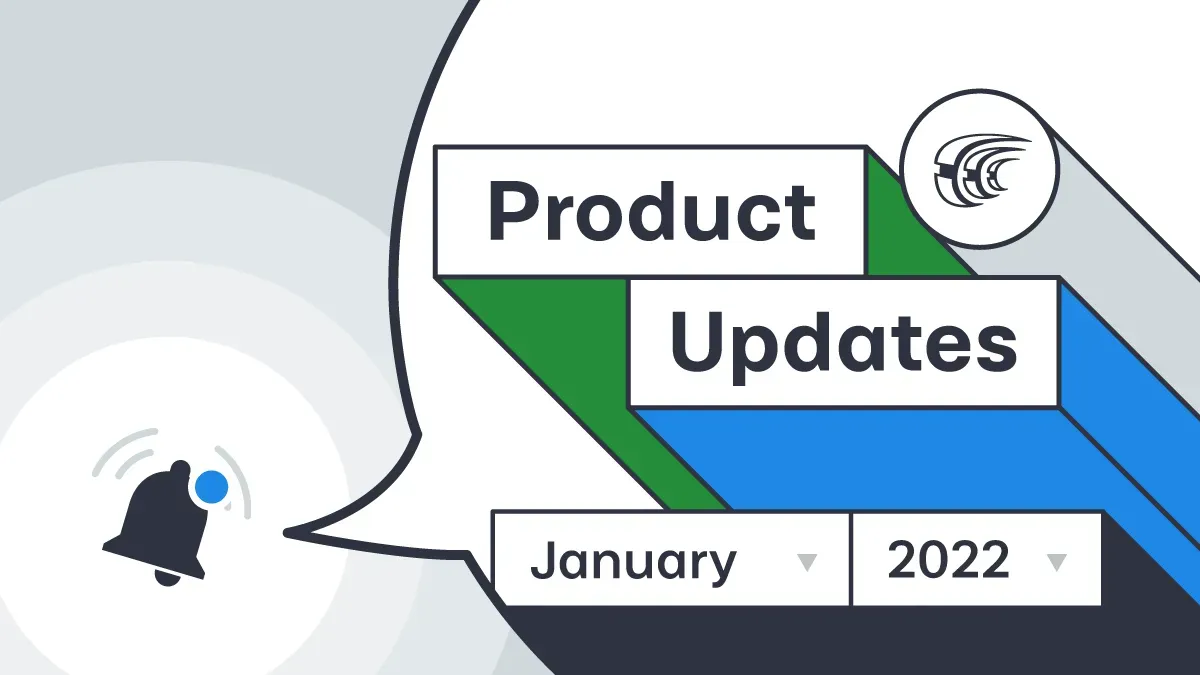The beginning of a new year is an excellent time for fresh new ideas (is there a better time?). As the new year begins, everyone feels that we need to make changes in our life, start on new plans, do new things, and this is also true for Crowdin.
In January, we introduced new apps, improved API, and rolled out two new offerings to extend your localization experience. These new offers include Crowdin Language Services, so you can order translations right from your project instantly, and a Virtual Localization Manager, so you can hire a remote professional, who will ensure that all processes at your localization projects are under control. Read on to discover more details.
Crowdin Language Services
Order translations from Crowdin Language Services and avoid the hassle of seeking out translators. You can select the files that need translating, preview the translation cost and place an order right away. To quickly translate your content, all you need is to set up content sync with Crowdin and hire professionals to do translations while you focus on developing new features and creating content.
Our translators can do:
- Software localization
- Games localization
- Apps localization
- Websites localization
- Landing pages localization
The team of Crowdin Language Services:
- can translate into over 100 languages
- will deal with new texts as soon as they appear in your repo
- knows all about Crowdin to make this process agile
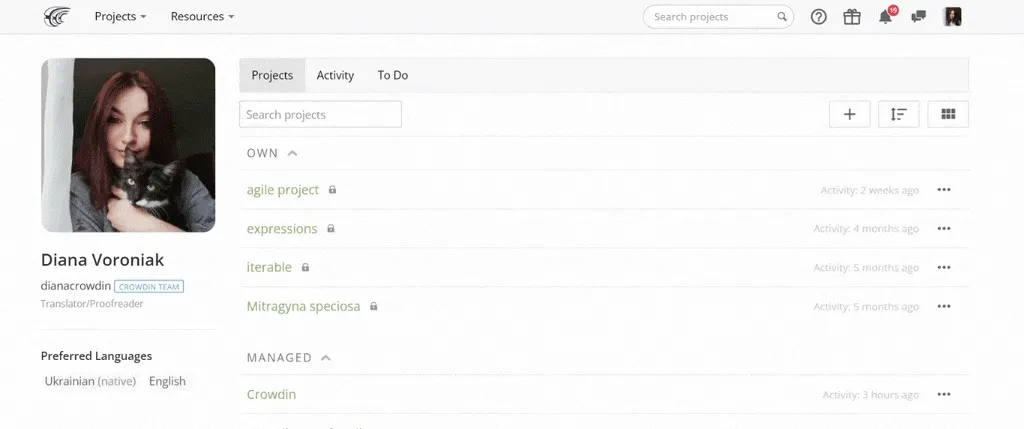
Crowdin Language Services: Hire professionals to translate your content.
To order translations, go to the main page > Resources > Vendors > Crowdin Language Services > Choose a project and Create a Task.
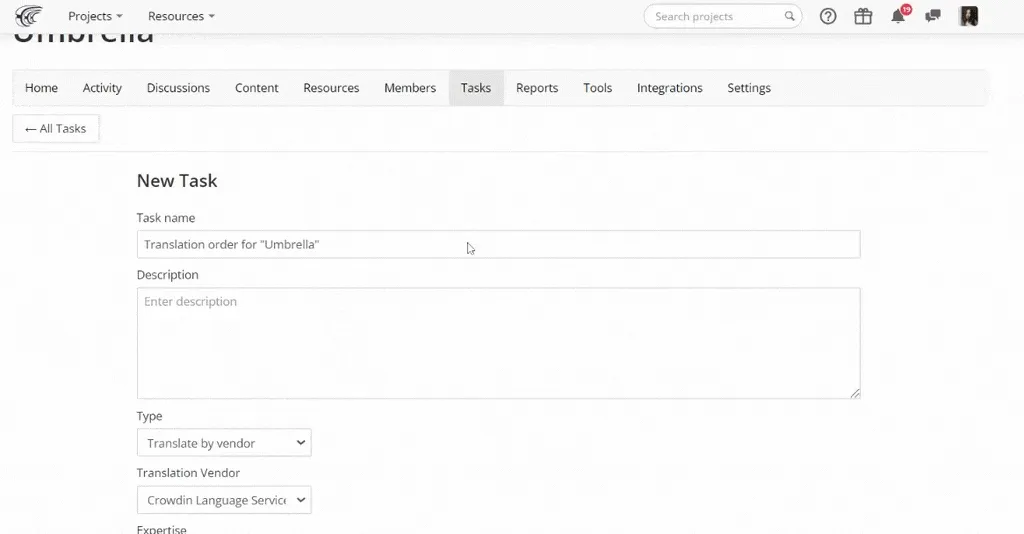
Localization Manager as a Service
What happens if your project doesn’t have a localization manager? Well, someone else on your team might end up doing this job in addition to their main responsibilities. And trust me, it’s not something you want to do. Localization manager makes sure that users can play your game, use your mobile or web app in their native language. This way, helping your product reach a wider audience.
Localization project manager tasks include:
- Creating and maintaining a Glossary.
- Managing the Translation Memory.
- Finding and communicating with translators.
- Overseeing the quality and consistency of translations.
- Ensuring context (screenshots management and in-context feature set up).
- Set up all the apps, tools, and integrations.
You don’t need to hire a full-time manager or spend time and resources educating a team member to handle extra tasks. Instead, hire a virtual localization manager to handle the role of your localization lead, works remotely, and has a flexible schedule. Only $299 per month/$3,600 per year, and you won’t be stressing about managing the whole localization process.
Contact us to hire a virtual localization manager for your project right now.
Crowdin Store: Apps to Boost Your Localization Process
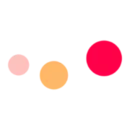 Certainly
Certainly
Chatbots are becoming increasingly popular as businesses implement them into their service models to respond to customer questions and automate some routine tasks. Level up your customer support with our new Crowdin+Certainly app. Integrate your chatbot with Crowdin to automate multilingual replies.
 Ontop
Ontop
Ontop provides companies the solution to hire remote personnel. Are you looking for your perfect freelance translators? They are happy to ease the process of search and payouts for you. Use Ontop to pay your freelance translators in Crowdin.
 TM-Town Terms
TM-Town Terms
There are a lot of benefits of using a translation memory, especially when you hire multiple translators per project. By maintaining TMs (which means approved words and their translations), you can ensure quality and consistency. One of the platforms that helps professional translators get the most out of their TMs is TM-Town.
Use our new TM-Town Terms app to leverage your personal TM-Town glossaries right from the Crowdin Editor. Once installed, the app would be available right next to the translation field in the translation editor. So, translators can get the most out of their TMs and work faster without switching tabs.
 ProZ.com
ProZ.com
The ProZ.com for Managers Crowdin app allows you to post and manage translation jobs and hire translators from Proz.com without leaving your Crowdin localization project. Fill in all job details like source and target languages, deadlines description, and post it to find who can start working right now.
Managers can also use ProZ*Pay to facilitate quick and easy payments.
All they need to do is:
- Contact the ProZ*Pay team.
- Provide them with the payment instructions and a list of translators.
- You decide who to pay, when, how much, and their team will do the payouts for you.
To make things easier for translators, try the ProZ.com Terms app. With its help, you will be able to use ProZ.com term search and use translation glossaries and dictionaries right from the online editor while working on translations. Everything is on the same page. This allows translators to find specialized terms and work faster without switching tabs.
Find more information about using Crowdin and ProZ.com in your localization projects, our new ProZ.com apps and their installation on Crowdin Store.
Machine Translation Engines: New API Method
With our new Translate via MT API method, you can use MT via API to translate batches up to 100 strings and detect the text’s source language.
Works with the following engines:
- Amazon Translate
- Google AutoML
- Google Translate
- Microsoft Translator
- ModernMT
- Watson IBM Language Translator
Learn more about using machine translation engines via API. To find more information about MT engines and how you can use them in your localization projects, view our recent blog post about machine translation engines.
Add and Edit Strings from UI
Now you can add new and edit .arb strings right from Crowdin and Crowdin Enterprise UI. Remember that not all files allow you to edit strings from UI. You can update your source file via Content > Strings > Add Strings.
File formats you can edit online:
- CSV
- RESX
- JSON
- Android XML
- iOS strings
- PROPERTIES
- PROPERTIES XML
- XLIFF
- ARB
External Tools and API Clients
In January, we released new versions of:
- NET API Client 2.3.0, 2.3.1, 2.3.2
- Java API Client 1.3.17
- Ruby API Client 1.1.1
- JS API Client 1.13.0
- OTA JS Client 0.5.0
- CLI 3.7.5, 3.7.6, 3.7.7
- Android SDK 1.5.1
Crowdin also released new versions of Adobe XD (1.6.1) and Figma plugin Version 33. Now you can add and edit strings in .arb files and work with ICU strings in Figma.
New Updates Each Month
Check out the latest releases on our Release Notes page, and share your ideas on the features or integration you wish to have on the Crowdin Feature Request page.
Localize your product with Crowdin
Diana Voroniak
Diana Voroniak has been in the localization industry for over 4 years and currently leads a marketing team at Crowdin. She brings a unique perspective to the localization with her background as a translator. Her professional focus is on driving strategic growth through content, SEO, partnerships, and international events. She celebrates milestones, redesigns platforms, and spoils her dog and cat.